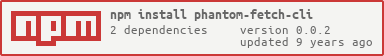phantom-fetch-cli
v0.0.2
Published
fetch webpage content after phantom rendered
Downloads
6
Maintainers
Readme
phantom-fetch-cli 
fetch webpage content after phantom rendered
Install
First, make sure PhantomJS is installed. This module expects the phantomjs binary to be in PATH somewhere. In other words, type this:
$ phantomjsIf that works, so will phantomjs-node and phantom-fetch-cli. It's only been tested with PhantomJS 1.3, and almost certainly doesn't work with anything older.
Install phantom-fetch-cli like this:
$ npm install -g phantom-fetch-cliUsage
$ phantom-fetch --help
Usage
$ phantom-fetch <url>
Example
$ phantom-fetch http://www.phantomjs.org/
$ phantom-fetch http://www.phantomjs.org/ > phantomjs.txt
Options
-e, --evaluate evaluate function