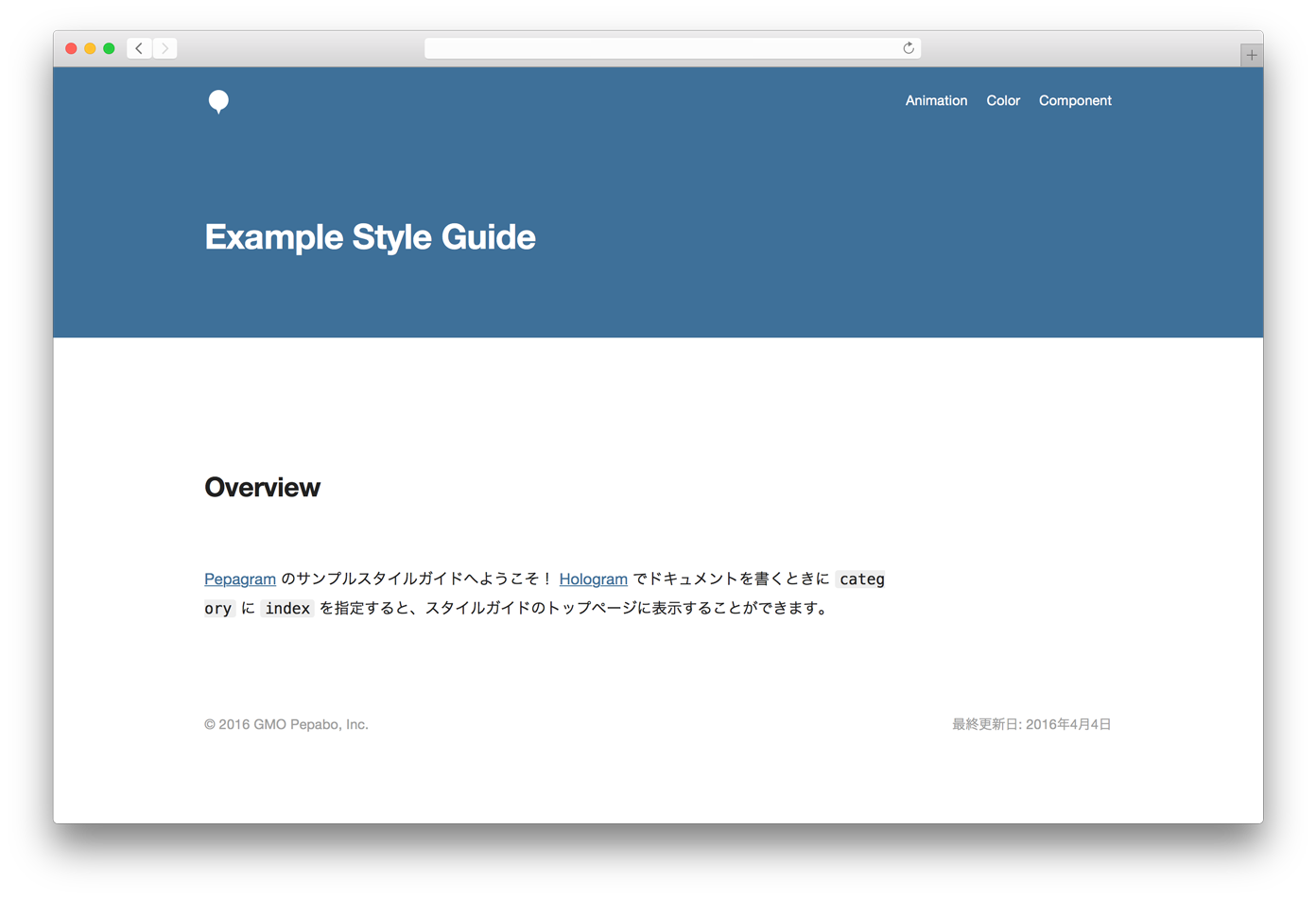pepagram
v0.0.2
Published
A minimal Hologram theme for GMO Pepabo, Inc.
Downloads
10
Maintainers
Readme
Pepagram
GMOペパボ株式会社で利用している、スタイルガイドジェネレータ Hologram のテーマです。
Preview
:point_right: このテーマを利用して制作したスタイルガイドのサンプル
Usage
アプリケーションの Gemfile に 1 行追記して、
gem 'hologram'bundle install します。
$ bundle installパッケージマネージャーに Bower を利用していたら:
$ bower install --save-dev pepagramパッケージマネージャーに npm を利用していたら:
$ npm install --save-dev pepagramhologram_config.yml.sample をコピーして、 hologram_config.yml を用意します。
このファイルを以下のように編集して、スタイルガイドの設定をします。
それぞれの項目の詳細は Hologram の README を参照ください。
# Hologram の設定ファイルです。
# ファイル・ディレクトリのパスは、相対パスで指定します。
# Hologram 向けにスタイルガイドのコメントが書いてある、
# スタイルシートファイルのディレクトリを指定します。
source: stylesheets
# スタイルガイドの HTML ファイルを書き出すディレクトリを指定します。
destination: styleguide
# アプリケーションの CSS ファイルを指定します。
# スタイルガイドの HTML ファイルのあるディレクトリから相対パスで指定します。
application_css:
- 'main.css'
- 'component.css'
# スタイルガイドのテーマに関するファイルのディレクトリを指定します。
documentation_assets: doc_assets
# Markdown をレンダリングするときに、
# マークアップをカスタマイズするためのファイルを指定します。
custom_markdown: doc_assets/_markdown_renderer.rb
# スタイルガイドの設定をします。
# theme_color にプロジェクトのキーカラーを指定すると、好きな配色に変えられます。
# brand_image に画像ファイルを指定すると、好きな画像を設置できます。
pepagram:
title: 'Example Style Guide'
author: 'GMO Pepabo, Inc.'
theme_color: '#3e6f99'
brand_image: 'my-brand-image.jpg'たとえば Rails アプリケーションなら
source: app/assets/stylesheets destination: public/styleguide application_css: - '/assets/application.css' documentation_assets: vendor/assets/bower_components/pepagram/doc_assets custom_markdown: vendor/assets/bower_components/pepagram/doc_assets/_markdown_renderer.rb
設定ファイルのパスを指定して、 Hologram を実行します。
$ hologram -c hologram_config.ymldestination に指定したディレクトリに HTML ファイルが生成されるので、ブラウザで表示します。
Development
$ npm install
$ npm run buildLicense
The MIT License (MIT)
Copyright (c) 2016- GMO Pepabo, Inc.