pb_spade
v1.0.8
Published
Spiritual successor to [PB_Shovel](https://github.com/Daxda/PB_Shovel/). Basically, it takes in [Photobucket](http://photobucket.com) image/album links and downloads them.
Downloads
4
Readme
PB_Spade 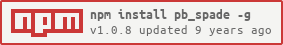
Spiritual successor to PB_Shovel. Basically, it takes in Photobucket image/album links and downloads them.
Installation
Install a recent version of Node.js, then:
npm i -g pb_spadeUsage
Usage: pb_spade [options]
Options:
-h, --help output usage information
-a, --attempts [num] number of times to try to connect to Photobucket
-f, --fake simulate (don't download anything)
-m, --media-timeout [ms] time between requests (in milliseconds) to Photobucket's media servers
-o, --output [path] file/directory that media is saved to/in (if directory, will be created if it doesn't exist)
-r, --recursive if album, get subalbums (including their subalbums)
-s, --site-timeout [ms] time between requests (in milliseconds) to Photobucket's website/API
-u, --url <url> URL of the file/album
-v, --verbose describe every minute detail in every step we doExamples
Single File
To borrow an example from PB_Shovel:
pb_spade -u "http://s160.photobucket.com/user/Spinningfox/media/Internet%20Fads/b217a64d.gif.html" -o "waterslide.gif"This will download the file from that Photobucket page and save it as waterslide.gif in the current directory.
Album
pb_spade -u "http://s160.photobucket.com/user/Spinningfox/library/Internet%20Fads/Teh%20Interwebs%2053R10U5%208U51N355?sort=3&page=1" -o "serious_business/"This will download all the files in that root of the Photobucket album and save them in the serious_business/ directory (inside the current directory). The directory will be created if it doesn't already exist.
Albums w/ Subalbums
pb_spade -u "http://s160.photobucket.com/user/Spinningfox/library/Internet%20Fads?sort=3&page=1" -o "memes/" -rThis will download all the files in that Photobucket album and inside its subalbums and save them in the memes/ directory (inside the current directory). The directory will be created if it doesn't already exist.
Whole User Libraries
pb_spade -u "http://s160.photobucket.com/user/Spinningfox/library/" -o "spinningfox/" -rThis will download all the files in that user's library and save them in the spinningfox/ directory (inside the current directory). The directory will be created if it doesn't already exist.
