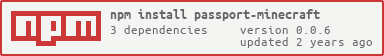passport-minecraft
v0.0.6
Published
Passport strategy for Minecraft Authentication through Microsoft
Downloads
15
Maintainers
Readme
passport-minecraft
Passport strategy for authenticating with Xbox Live and get Minecraft Account information
Installation
$ npm install passport-minecraftBasic Usage
const MinecraftStrategy = require("passport-minecraft").Strategy;
passport.use(
new MinecraftStrategy(
{
clientID: "client-id",
clientSecret: "secret",
callbackURL: "http://localhost:3000/auth/minecraft/callback",
scope: "Xboxlive.signin",
},
function (accessToken, refreshToken, profile, done) {
User.findOne({ identifier }, function (err, user) {
return done(err, user);
});
}
)
);You can create a Microsoft App through Azure App Registrations. Creating the client secret is an extra step.
Once you've registered an App, go to Certificates & Secrets and create a secret. The value column contains the secret.
Authenticate Requests
Use passport.authenticate(), specifying the 'minecraft' strategy, to
authenticate requests.
For example, as route middleware in an Express application:
app
.get("/auth/minecraft", passport.authenticate("minecraft"))
.get(
"/auth/minecraft/callback",
passport.authenticate("minecraft", { failureRedirect: "/login" }),
function (req, res) {
res.json(req.user);
}
);