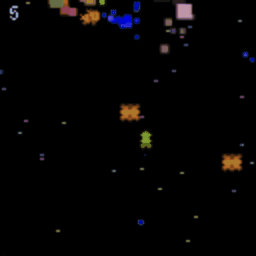particle-pattern-emitter
v1.0.2
Published
Emit particles with a generated pattern
Downloads
18
Readme
particle-pattern-emitter
Emit particles with a generated pattern.
How to use
See the sample code.
Include build/index.js script,
<script src="https://unpkg.com/particle-pattern-emitter/build/index.js"></script>or install from npm.
> npm i particle-pattern-emitterimport * as ppe from "particle-pattern-emitter";Call update() in a requestAnimation loop.
/// ppe.update() should be called at each frame
ppe.update();Use emit() to emit particles.
Each argument means emit(patternName, positionX, positionY, direction?, emitOptions?).
First character of the patter name means the emitting pattern of particles.
(e: explosion, m: muzzle, s: spark, t: trail, j: jet)
// emit the 'j'et particles
ppe.emit("j1", player.pos.x, player.pos.y, player.angle + Math.PI);// emit the 'e'xplosion particles
ppe.emit("e2", w.pos.x, w.pos.y, 0, { sizeScale: 2, countScale: 2 });These emitOptions are available.
velX?: number; // set a velocity
velY?: number;
hue?: number; // set a color hue
sizeScale?: number; // scale a size n times
countScale?: number; // scale a count n times
speed?: number; // override a speed
slowdownRatio?: number; // override a slowdown ratioYou can use setOptions() to set global options.
// set the ppe.options.canvas to specify the canvas to render particles
ppe.setOptions({
canvas: canvas
});These global options are available.
scaleRatio: 1, // scale a size and a speed of particles
canvas: null, // set a drawing canvas
isLimitingColors: false // limit a number of using colors