parse-server-jsreactor
v1.0.32
Published
> WARNING: this project is in BETA and under huge development
Downloads
33
Readme
WARNING: this project is in BETA
An flexible IFTTT-engine with generated gui. This is basically a wrapper for jsreactor.
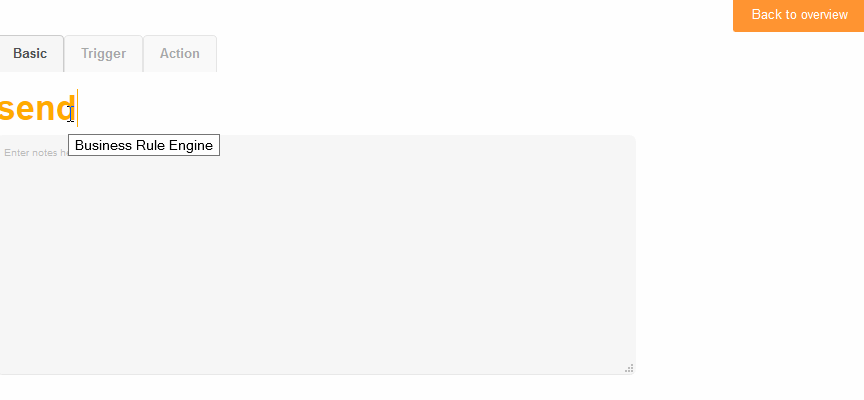
Installation
npm install parse-server-jsreactor @coderofsalvation/jsreactor --savethen in your cloud-code entrypoint (cloud/index.js e.g.) add this:
// add the business rule engine (BRE) + channels
var BRE = require('parse-server-jsreactor')
var Database = require('parse-server-jsreactor/channel/Database')
var Input = BRE.Channel.Input
var bre = new BRE(Parse,{languages:['EN'],logConsole:true})
new Database({bre})
new Input({bre})
bre.init()Then specify which (database) classes you want to expose to it:
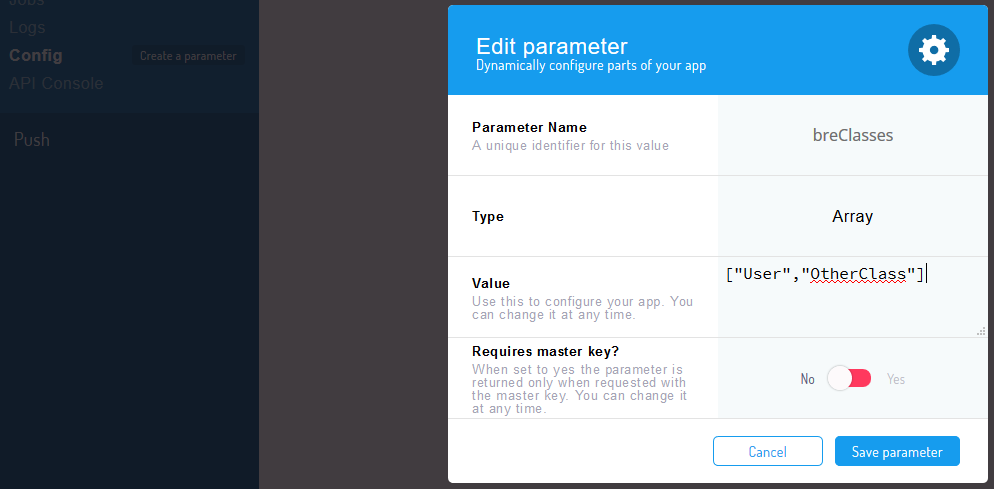
Do yourself a favor and don't include the Rule-class (recursion:the universe will explode)
NOTE: All the Parse Config-variables are accessible (and refreshed when needed) in the channels thru the
opts-variable. Therefore you could also move thelanguages:['EN']-array from the init-code here (so it can be updated outside of the code)
Running the BRE
This will pass {foo:1} into the BRE (channels)
var res = await Parse.Cloud.run('bre',{foo:1})NOTE: set environment variable
MEMOIZE_AGE=10000to change database-call-cache for 10 seconds (getting roles, getting schemas) etc. (default is 15sec on production, 5sec on localhost)
What are Channels?
A channel is basically an object which describes triggers and/or actions. For example, Twilio (the smsservice) can be seen as a channel with triggers (receive sms) and actions (send sms)
search for
jsreactor-channelon npm, and check the jsreactor docs on how to use them
Live-coding cloud functions
Setup a cloudfunction-trigger (with name foo e.g.), and add a javascript-action like so:
Parse.Cloud.on.foo = (req) => new Promise((resolve,reject) => {
resolve({foo:123})
})Extending the Rule-class
Feel free to just add columns from the Parse dashboard, as your used to. However, in case your user-interface is using jsonschema to generate itself, you might want to read along:
NOTE: during runtime this package automatically creates a Rule parseClass to store the rules. In case you want to add custom properties to that class then write your own adapter and pass it as
new BRE(Parse,myAdapter)(Just copy the adapter-code from index.js and modify it)
Bear in mind that you probably want to patch the breGetSchema-endpoint to hint your custom fields to your frontend-app.
Forwarding the Parse-email-adapter to BRE
In case you want to enjoy editable sendgrid templates when using Parse's password reset feature, you can redirect all email to the BRE:
Just use this emailadapter when initializing Parse:
verifyUserEmails:true,
emailAdapter: require('parse-server-jsreactor').emailAdapter(),NOTE: dont forget to run
npm install jsreactor-channel-sendgridand read its docs
Multi-tenant: Unique Rules per App
The Parse-object is a singleton by default.
However, we can work around this to enable per-app Parse instances:
Parse.initializeMulti = (appId, javascriptKey, masterKey, Parse) => {
Object.keys(require.cache).forEach(function(key) { delete require.cache[key] })
var _Parse = require('parse/node')
_Parse.initialize( appId, javascriptKey, masterKey )
_Parse.Cloud = Parse.Cloud
return _Parse
}
var init = async (app) => {
// init globally
Parse.initialize( app.appId, app.javascriptKey, app.masterKey ) // remember instance
// but also 'fork' an instance
Parse[ app.appId ] = Parse.initializeMulti( app.appId, app.javascriptKey, app.masterKey, Parse )
Parse[ app.appId ].serverURL = app.serverURL
...
// use Parse[ app.appId ] from here to initialize BRE
var bre = new BRE(Parse[ app.appId ],{languages:['EN'],logConsole:true})
}
for( var i in apps ) await init(apps[i])
