parallax-react-js
v1.0.14
Published
A libary for managing scroll speed of different components in react.
Downloads
27
Maintainers
Readme
parallax-react-js
Table of contents
Introduction
Description
A libary for managing scroll speed of different components in react.
I recently found myself creating a site in react together with a friend of mine (Max Lukonin) and wanting to implement a parallax effect. We tried a few different libaries, pure css and everything else but it just did not work.
So we decided to create our own libary.
Shoutout to Max Lukonin
This project is a collaboration between me (Instagram, Github) and Max Lukonin (Instagram, Github). He's a very talented guy. Check out his other project playretrogames.net (Website) where you can play all kinds of fun retro games. I personally recommend mario kart :D
Installation
Using npm
You can install parallax-react-js normally through npm:
npm install parallax-react-js
Manual installation
Alternatively you can also install parallax-react-js directyl from the source code:
- clone the repository with
git clone https://github.com/juliuswaldmann/parallax-react-js.git - open a terminal inside of the repository folder.
- compile the package with
npm run build - run
npm packto create a .tgz file of the package (npm linkDOES NOT work. You have to usenpm pack). - go to the project folder you want to install the package to and open a terminal.
- run
npm install TARBALLwhereTARBALLis the path to the .tgz filenpm packcreated.
Usage
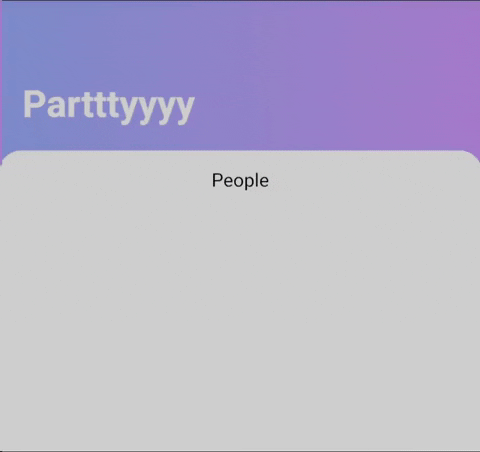
Import
parallax-react-js exposes two components: ParallaxContainer and ParallaxLayer. To use them just import them like this:
import {ParallaxContainer, ParallaxLayer} from 'parallax-react-js';Creating a parallax effect
ParallaxContainer must be the scrollable element. To create a parallax effect you must wrapp your ParallaxLayers with ParallaxContainer
import {ParallaxContainer, ParallaxLayer} from 'parallax-react-js';
function Site () {
return (
<div className="Site">
<ParallaxContainer> //Wrapp your ParallaxLayers in ParallaxContainer.
//Each ParallaxLayer can have it's own children, own speed and own zIndex.
<ParallaxLayer> //fist layer
//Your children of the first layer
//...
</ParallaxLayer>
<ParallaxLayer> //second layer
//Your children of the second layer
//...
</ParallaxLayer>
//...
</ParallaxContainer>
</div>
)
}Scroll speed
If you've followed along you may have noticed that each Layer just scrolls at the usual scroll speed. This is because we haven't provided a "speed" value yet.
//...
<ParallaxContainer>
<ParallaxLayer speed="120%"> //this layer has a scroll speed of 120%
//...
</ParallaxLayer>
<ParallaxLayer speed="80%"> //this layer has a scroll speed of 80%
//...
</ParallaxLayer
</ParallaxContainer>
//...As you can see the "speed" value is a percentage that describes the scroll speed of the children realtive to the normal scroll speed. A ParallaxLayer with a speed value of 120% percent scrolls 1.2 times faster than normal, a layer with the speed value 50% scrolls half as fast. The scroll value defaults to 100% (normal scroll speed). You can also provide negative values for some really strange behaviour :D.
zIndex
But what if we want to specify which elements are in the front and which are in the back? We have a solution for that! You can just provide a "zIndex" value.
//...
<ParallaxLayer speed="80%" zIndex={2}> //this layer has a zIndex of 2
//...
</ParallaxLayer>
//...If you are familiar with css you may know z-index. It specifies which elements are on top of whith. zIndex specifies the z-index of the ParallaxLayer main div. The higher the zIndex value the "more in front" the element is. If one Layer has a zIndex of -1 and another a zIndex of 0 the one with the zIndex of 0 is in front. If another one has a zIndex of 2 that one is even more in front. If you don't provide a zIndex the value defaults to 0 (just like in css)
License
This code is licensed under the MIT license. For further Information read the LICENSE file.
MIT Licensed. Copyright (c) Julius Waldmann & Max Lukonin 2021.
