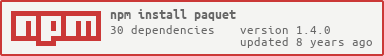paquet
v1.4.0
Published
A practical REST API library
Downloads
81
Readme
Paquet
A practical REST API framework
Paquet is a REST API framework with a specific mission: To get a REST API set up as quickly and effortlessly as possible, with a full suite of production-ready features. Paquet was written so that you could use one line and an object structure to spin up a REST API - written entirely in ES6.
Under the hood, Paquet is simply leveraging Express and Koa to give you two basic options - ES6 with generator functions and ES5.
Table of Contents
Install
Examples
API
Notes
Contributors
Okay, so who is this for? Why wouldn't I just use Express or Koa?
Paquet is for:
- front-end developers who want to get started quickly with a basic API for their single-page React or Angular app to consume
- anyone who wants to use ES5 and ES6 syntax without switching frameworks
- human beings just starting out with Node.js who want a more opinionated framework
- experienced developers who want object-based mapping between routes and controllers
Paquet is not claiming to be something new, it simply makes what's out there more accessible and intuitive to get started with, by unifying their APIs. Instead of worrying about whether you've installed and loaded all the correct middleware, Paquet ships with some basic features out of the box, such as:
- Body parsing
- Cookie parsing
- Sessions support
- URL Querystring parsing
- Serving static files
Plus, you can still load the Express/Koa middleware you know and love!
When you create an API using var paquet = new Paquet(mode).start(options), the underlyng Koa/Express app will always be accessible as paquet.instance.app.
Install
CLI
npm install paquet -gModule
npm install paquet --saveExamples
Using the CLI
paquet --public ./public --middleware ./middleware.jsThis would start an API on the default port 3000 and point the static file server at ./public (relative to your project's root) and load middleware from the file middleware.js in your project's root.
To specify routes, use a paquet.json in your project's root. Here's an example paquet.json.
ES6
import Paquet from 'paquet'
const paquet = new Paquet('es6')
paquet.start({
port: 9090, // optional, defaults to 3000
name: 'helloworld', // optional
public: './test/public', // optional, required if no routes set
session: { // optional
name: 'paquet',
keys: ['key1', 'key2']
},
middleware: { // optional
'/*': function * (next) {
if (this.path === '/favicon.ico') return;
var n = this.session.views || 0;
this.session.views = ++n;
yield next
},
'/docs': `./test/docs`
},
routes: { // optional, required if no public folder set
get: {
'/file/:id': function * () {
this.response.serveFile(`./test/files/${this.params.id}`)
},
'/post/:id': [
function * (next) {
yield next
},
function * () {
this.response.success({ title: "My post", author: "random guy" })
}
],
'/error': function * () {
this.response.error(404, "uh oh! an error!")
}
},
post: {
'/cookie/:id': function * () {
this.cookies.set(this.params.id, 'value')
this.response.success({ id: this.params.id })
}
}
}
})That's it - all your declaraion upon instantiation. Of course, you're still able to do this:
paquet.route({
get: {
'/new-route': function * () {
this.response.success("A new route for my new app")
}
}
})after the fact.
ES5
var Paquet = require('paquet')
var paquet = new Paquet()
paquet.start({
port: 9090,
name: 'helloworld',
public: './test/public',
session: {
name: 'paquet',
keys: ['key1', 'key2']
},
middleware: {
'/*': function () {
if (this.path === '/favicon.ico') return;
var n = this.session.views || 0;
this.session.views = ++n;
},
'/docs': './test/docs'
},
routes: { // syntax is identical. except for the absence of generators
get: {
'/file/:id': function () {
this.response.serveFile('./test/files/' + this.params.id)
},
'/post/:id': [
function (req, res, next) {
return next() // You can also return a promise :)
},
function () {
this.response.success({ title: "My post", author: "random guy" })
}
],
'/error': function() {
this.response.error(404, "uh oh! an error!")
}
},
post: {
'/cookie/:id': function () {
this.cookies.set(this.params.id, 'value')
this.response.success({ id: this.params.id })
}
}
}
})And, you're still able to do this:
paquet.route({
get: {
'/new-route': function () {
this.response.success("A new route for my new app")
}
}
})after the fact, as well.
API
Constructor
new Paquet(mode)
Creates a new instance of class Paquet.
mode Defaults to es5. When es6, Paquet will only accept generator functions as middleware and routes.
Instance Methods
.start(options)
Starts a Paquet API with the following available options:
name: String, requiredport: Number, optional. Defaults to 3000public: String, optional. Sets a folder as a static file servermiddleware: Object, optional. Inserts middleware before the routes
options.middleware object has the following structure:
{
'/:path': (String|Array|Function),
...
}When a String is passed, if it is a valid path, this path will also be set as a static file server, accessible at /:path.
When an Array of functions is passed, these will be injected as cascading middleware into the stack.
When a single Function is passed, the function will be injected into the stack.
routes: Object, required. Sets the routes for your app
options.routes object has the following structure:
{
'(get|post|put|patch|delete)': {
'/:path': (Array|Function),
...
},
...
}.route(routes)
Helper method - behaves identically to options.routes, allowing you to add new routes later on in your code.
Notes
This project is brand new, so there will inevitably be some bugs. Please file an issue with this repo and I'll get to it as soon as I can.
Coming soon:
- Plugins
- ES7 async/await support via Koa 2