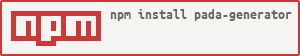pada-generator
v1.0.2
Published
A generator for high performance multipages website templates,use webpack node.js express .Fit for mobile h5 pages,require high performance.
Downloads
4
Maintainers
Readme
pada-generator 
pada-generator 🤡是一个像express-generator一样快速生成网站脚手架的npm模块,可以全局安装。只要一个命令即可生成多页面的express工程,是多页面webpack编译的最佳实践模板,最适合多个独立的移动端h5项目,有几个特点:
- 支持webpack编译多页面,可编译指定项目,也可编译全部项目
- 前端编译支持热更新
- 编译出的网页性能经过优化,符合最佳实践
- 支持development,test,producton环境区分
- producton环境可配置生产的css,js,images自动编译后上传OSS服务器
- webpack编译后的html模板支持ejs等模板引擎
- 使用node.js做服务,nodemon热更新
- 支持pm2集群启动
安装⚙️
通过NPM全局安装即可使用:
npm install pada-generator -g创建并运行📽
步骤一:执行pada-generate
pada-generate
步骤二:出现输入项目名提示,并输入您的项目名称
? Project name: <输入项目名>
步骤三:进入目录 -> install -> 启动
install dependencies:
%s cd %s && npm install
run the app:
npm run start
or:
pm2 start process.json运行与开发🤖
启动服务端
上面已经启动了,如果还没执行上面的步骤,执行以下命令
npm run start前端热启动项目facemerge
打开另一个终端黑窗
npm run watch:facemerge会有页面打开,没有的话手动打开http://localhost:2000
注意:
本应用需启动两个服务,一个是服务端node.js(端口默认为4000),一个是前端(browser-sync,默认2000) 这里为了让开发时更愉悦,启动了前端服务,具有热更新的性能,每次更新自动编译输出到express工程的对应目录中,项目部署时不需要启动;
新增一个项目
apps 目录下已有facemerge,voicemerge两个项目,新增一个项目xxx,目录结构需参考facemerge
├─facemerge
│ ├─assets
│ │ ├─css
│ │ └─imgs
│ ├─js
│ └─views
└─voicemerge "watch:facemerge": "rimraf public &&cross-env ENV=dev PROJECT_NAME=facemerge node ./tools/webpack.watch.js"启动方式跟上述 “开发模式启动项目facemerge” 相同
未来计划😱
- 案例demo页完善,做一个腾讯AI的人脸融合H5
- 加入mysql,mongoDB可选配置
- 生产环境配置更佳完善
- 生产编译上传七牛云OSS
- 文档更详细
Contribution 主要贡献者列表
License
The MIT License 请自由享受开源。