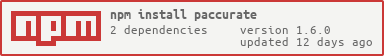paccurate
v2.1.0
Published
Reduce fulfillment costs and wasted material by finding the optimal way to pack every shipment, in real time.
Downloads
1,760
Maintainers
Readme
paccurate
Node.js client library for Paccurate. The types are generated from Paccurate Swagger.
Quick Start
import { pack } from 'paccurate'
const data = await pack({
key: 'YOUR_API_KEY',
itemSets: [
{
refId: 0,
dimensions: { x: 5.5, y: 6, z: 6 },
quantity: 3,
weight: 4.5,
},
],
boxTypeSets: ['fedex'],
})
console.log(data)Documentation
Prerequisites
Installation
NPM:
npm install paccurateYarn:
yarn add paccurateUsage
The package needs to be configured with your account's secret key:
const { Paccurate } = require('paccurate')
const paccurate = new Paccurate('YOUR_API_KEY')
paccurate
.pack({
// ...
})
.then((data) => console.dir(data, { depth: null }))
.catch((error) => console.error(error.code, error.message))The same can be done with ES Modules and async-await:
import { Paccurate } from 'paccurate'
const paccurate = new Paccurate('YOUR_API_KEY')
async function main() {
try {
const data = await paccurate.pack({
// ...
})
console.dir(data, { depth: null })
} catch (error) {
console.error(error.code, error.message)
}
}
main()API Endpoint
The request can be sent to two endpoints:
| Endpoint | Description | | ------------------------------- | --------------------------------------------------- | | https://api.paccurate.io/ | 30-second timeout, best for real-time | | https://cloud.api.paccurate.io/ | 1 hour timeout, best for large, parallel batch jobs |
The default endpoint is https://api.paccurate.io/. To send to a different endpoint, you can:
Instantiate with endpoint:
import { Paccurate } from 'paccurate' const paccurate = new Paccurate('YOUR_API_KEY', 'https://cloud.api.paccurate.io/') await paccurate.pack(data)Call method with endpoint:
import { Paccurate } from 'paccurate' const paccurate = new Paccurate('YOUR_API_KEY') await paccurate.pack(data, 'https://cloud.api.paccurate.io/')Call function with endpoint:
import { pack } from 'paccurate' await pack(data, 'https://cloud.api.paccurate.io/')
TypeScript
The following types can be imported:
import type { Body, Response } from 'paccurate'Migration
v2
Updated Paccurate Swagger version from 1.7.0 to 1.7.1.
BREAKING CHANGE: Pack property key has been removed from Swagger.
Contributing
Contributions are welcome! See our guide on how to proceed. 👋