p2p-socket
v0.0.21
Published
Use the hyperdht to share and connect to p2p-sockets.
Downloads
94
Readme
p2p-socket
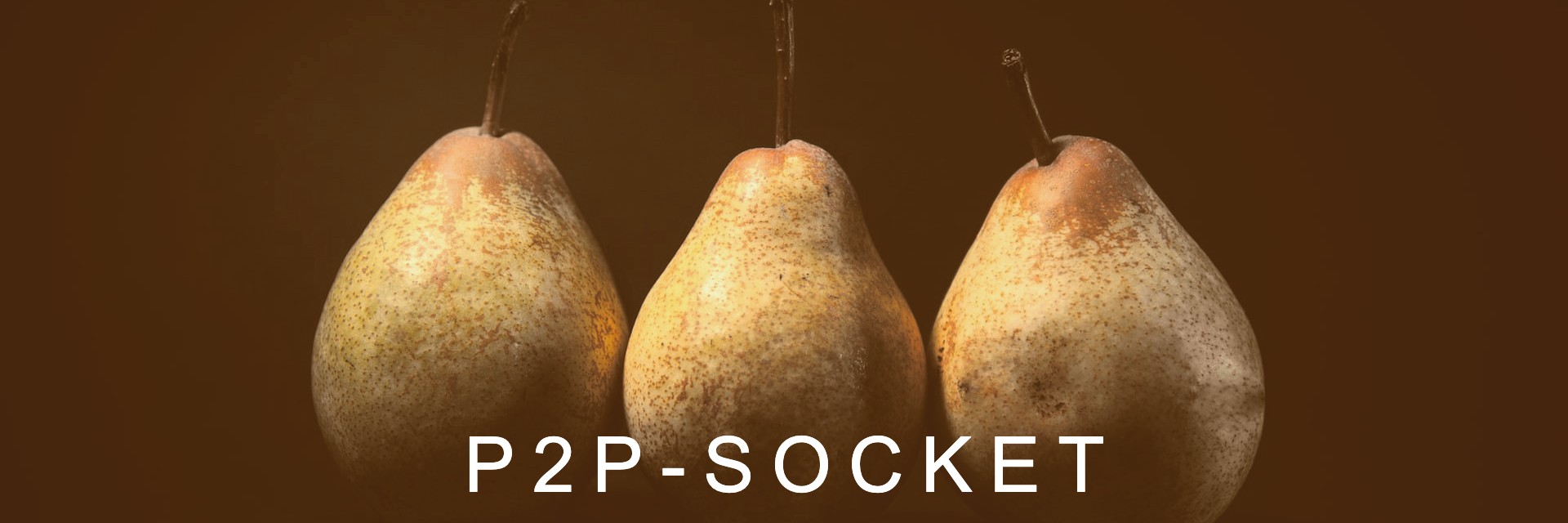
Connect two machines across the web together via the hyperdht.
Highlights
- No sentral server
- Connections are direct between machines (Peer to Peer)
- Encrypted end-to-end.
Run npx p2p-socket --help for usage instuctions. Currently only supports TCP, but UDP can/will be added later.
Quick start
A p2p-socket is just an easy way to connect to another machine over the internet. Here is a step-by-step guide on how Alice can share localhost:3000 with Bob.
Sharing
For Alice to share localhost:3000 with Bob, she would run:
# Alice
npx p2p-socket share --port 3000This will print the connection information that Alice will have to share with Bob. Note that nobody on the network will find Alice unless she shares her public key with them.
Connect
To connect, Bob will run:
# Bob
npx p2p-socket connect --port 3000 --remote-key <alice-public-key>Bob can now access localhost:3000 and reach Alice.
Persistant remote-key
To avoid having to reshare your connection information each time you restart your server, run npx p2p-socket create-id. This will create an identity.json file locally. This will enable a consistent remote-key.
Note: The key will still change if you change
hostandport
Acknowledgements
Inspired by hyperswarm-http-server and made possible by 🕳🥊Holepunch tech.
