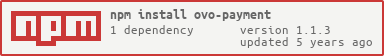ovo-payment
v1.1.3
Published
OVO payment wrapper class for NodeJS
Downloads
18
Readme
ovo-payment


OVO payment wrapper class for NodeJS
Usage
This library is refer to OVO documentation version 1.2
Install using NPM
$ npm install ovo-paymentSet Config
Note: config has been changed since 1.1.0 version.
var OVO = require('ovo-payment');
var config = {
app_id: "xxx",
app_key: "xxx",
merchantId: "xxx",
tid: "xxx",
mid: "xxx",
storeCode: "1234",
mode: "", // [optional] staging|production, if empty then will use api staging url address
random: "" // [optional] if empty then hmac will use _randomizer()
}Example for Push to Pay
var ovo = new OVO(config);
ovo.type('push')
.amount(5000)
.phone('0856') // your phone must be registered in OVO
.merchantInvoice('xxx') // you can not use same invoice number if the previous request was failed or canceled
.send(function(response){
console.log(response.body);
});Example for Reversal Push to Pay
Note: Reversal is used only for timeout or no any response from OVO
var ovo = new OVO(config);
ovo.type('reversal')
.amount(5000)
.phone('0856') // your phone must be registered in OVO
.merchantInvoice('xxx') // your previous invoice number
.referenceNumber('xxx') // your previous referenceNumber
.send(function(response){
console.log(response.body);
});Example for Void Push to Pay
var ovo = new OVO(config);
ovo.type('void')
.amount(5000)
.phone('0856') // your phone must be registered in OVO
.merchantInvoice('xxx') // your previous invoice number
.referenceNumber('xxx') // your previous referenceNumber
.batchNo('xxx') // your previous batchNo
.send(function(response){
console.log(response.body);
});Response
We use unirest for request call to endpoint OVO
Unit Test
If you want to playing around with unit test
npm test