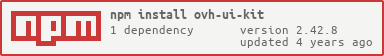ovh-ui-kit
v2.42.8
Published
A LESS stylekit for the OVH brand.
Downloads
933
Keywords
Readme
OVH UI Kit (Less)

A css toolkit for the OVH brand.
Installation
Dependencies
These dependency will be installed automatically:
Install with npm
npm install ovh-ui-kitInstall with yarn
yarn add ovh-ui-kitInstall with bower (deprecated)
bower install --save ovh-ui-kitUsage
Integration
Use in HTML file
...
<link rel="stylesheet" href="path/to/ovh-ui-kit/dist/oui.css">
...Use with grunt and grunt-contrib-less
@import "path/to/ovh-ui-kit/packages/oui/stylekit";
// or you can import every component a-la-carte:
@import "path/to/ovh-ui-kit/packages/oui-button/button";
@import "path/to/ovh-ui-kit/packages/oui-radio/radio";
@import "path/to/ovh-ui-kit/packages/oui-formfield/formfield";Use with webpack and less-loader
Webpack provide the ~ prefix for package imports:
@import "~ovh-ui-kit/packages/oui/stylekit.less";
// or a-la-carte:
@import "~ovh-ui-kit/packages/oui-button/button.less";
@import "~ovh-ui-kit/packages/oui-radio/radio.less";
@import "~ovh-ui-kit/packages/oui-formfield/formfield.less";Use with bootstrap 3
For those who want to use ovh-ui-kit with bootstrap on the same project you need change
the rem-base to 10px otherwise components proportions will not be respected.
@import '~bootstrap/less/bootstrap';
// Sets rem-base to 10px because bootstrap sets font-size: 10px on the html element.
@rem-base: rem-base(10px);
@import "~ovh-ui-kit/packages/oui/stylekit.less";Develop
Run in development mode
- Clone and install
ovh-ui-kit
git clone https://github.com/ovh-ux/ovh-ui-kit.git
cd ovh-ui-kit
yarn install
yarn link- Run
ovh-ui-kitwith ovh-ui-kit-documentation
git clone https://github.com/ovh-ux/ovh-ui-kit-documentation.git
cd ovh-ui-kit-documentation
yarn install
yarn link ovh-ui-kit
yarn startHot reload
Once you have yarn start-ed the project, you can edit anything with an automatic browser refresh as a result.
Contributing
You've developed a new cool feature? Fixed an annoying bug? We'd be happy to hear from you!
see CONTRIBUTING
And read this quick start.
Related links
- Contribute: https://github.com/ovh-ux/ovh-ui-kit/blob/master/CONTRIBUTING.md
- Report bugs: https://github.com/ovh-ux/ovh-ui-kit/issues
- Get latest version: https://github.com/ovh-ux/ovh-ui-kit
Documentation
Documentation is available from the packages/ folder, every package is self-documented throught a README.md file.
License
See https://github.com/ovh-ux/ovh-ui-kit/blob/master/LICENSE