ovh-bill-importer
v1.2.0
Published
Download and organize all your ovh.com / OVHcloud bills
Downloads
5
Maintainers
Readme
ovh-bill-importer
This code download all invoices from you OVH account and store them as an easy to use directory scruture, with a summary tsv file.
This tsv file can be open in any tabler to extract VAT for your accountancy.
This script use the npm packages @ovh-api/api and @ovh-api/me
setup
npm install -g ovh-bill-importeror use npx
npx ovh-bill-importer --helpChangeLog
- V 1.2.0 replace Bluebird by Nativebird, fix --api parameter
- V 1.1.1 add --max-age with time-range like 4m for 4 month, 1y for 1 year, 10d for 10 days.
- V 1.1.0 add --api with type in (eu, ca, us).
- V 1.0.6 fix regression in incremental execution.
- V 1.0.5 properly handle error whene downloading invoices.
- V 1.0.4 properly recover on too many request error.
- V 1.0.3 properly handle API connexion errors.
Usage
$ ovh-bill-importer --help
Usage: index [options]
Options:
-V, --version output the version number
-u, --utc use UTC times, by defaut use localhost timezone
-d, --dest <path> destination directory
-s, --split <type> hierarchy model year/month/none default is month (default: "month")
-c, --concurrency <number> max concurent download
--token <tokenfile> save and reuse the certificat by storing them in a file
-m, --max-age <timeYMD> max time back you want to download, end with Y/M/D (Year/Month/Day) (default: "1Y")
-h, --help output usage informationformats -s
- month create a directory per month ie: 2019/01
- year create a directory per year ie: 2019/01
- none do not create any directory just place all invoice in the same directory
utc / locale -u
If utc flag is enabled, convert add date as UTC. If not the script will use your current timezone.
destination -d
Provide a local path to save all invoice, a directory containing the nic-handle will be create into this destination to avoid mixing invoice from different accounts.
concurrency -c
Download multiple invoice un parallel, Do not ask for much concurrency, or Ovh will block your IP.
sample
npm install -g ovh-bill-importer
ovh-bill-importer --dest=bill --split=month --concurrency=3 --token=token.json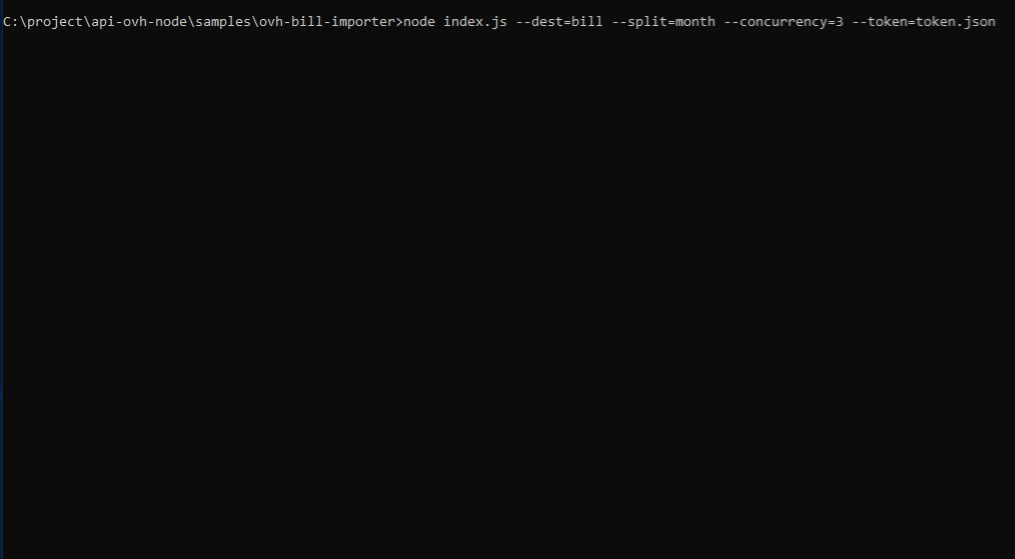
Tree
The destination directory may look like that:
```bash
nichandle-ovh
- summary.tsv
- 2019
- 01
- 2019-01-01_FR123406_12.99EUR.pdf
- 2019-01-05_FR123407_2.99EUR.pdf
- 02
- 2019-02-05_FR123461_2.99EUR.pdf
- 03
- 2019-03-15_FR123801_299.99EUR.pdf
- 2019-03-25_FR123802_2.99EUR.pdf
```

