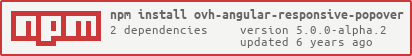ovh-angular-responsive-popover
v5.0.0-alpha.2
Published
Module is used to display a popover and adapt it to the screen dimension.
Downloads
9
Maintainers
Keywords
Readme
responsive-popover

responsive-popovermodule is used to display a popover and adapt it to the screen dimension.
The two major directives are:
- the responsivePopover directive that will display a uibPopover to the DOM element you instanciate it;
- the responsivePopoverClass directive that is added to the popover popup.
Note: when ui-bootstrap will be updated to version >= 2.0, it should be possible to remove responsivePopover directive and use uibPopover directive with custom class responsive-popover-class. So responsivePopoverClass directive will be the only directive of this component.
Dependencies
Installation
Bower
bower install ovh-angular-responsive-popover --saveNPM
npm install ovh-angular-responsive-popover --saveGet the sources
git clone https://github.com/ovh-ux/ovh-angular-responsive-popover.git
cd ovh-angular-responsive-popover
npm install
bower installYou've developed a new cool feature ? Fixed an annoying bug ? We'd be happy to hear from you !
Have a look in CONTRIBUTING.md
Related links
- Contribute: https://github.com/ovh-ux/ovh-angular-responsive-popover/blob/master/CONTRIBUTING.md
- Report bugs: https://github.com/ovh-ux/ovh-angular-responsive-popover/issues
- Get latest version: https://github.com/ovh-ux/ovh-angular-responsive-popover
Then inject responsivePopover module in your module declaration:
angular.module("myModule", [
...
"ovh-angular-responsive-popover",
...
]);Documentation
For a full documentation of the module, launch:
# grunt ngdocs && grunt connectThen go on http://localhost:9090.
Or simply follow the md version of documentation:
responsivePopover - directive
This is the main directive of the responsivePopover module. In fact it's an extended uibPopover with an additional class applied to it's content template.
For available options, see the doc of uibPopover.
Example
The following example will open a popover with the content of path/of/popover/content.html file inside. This popover will be closed when focus is lost inside of it.
<button type="button"
data-responsive-popover="'path/of/popover/content.html'"
data-popover-placement="bottom-left"
data-popover-trigger="focus">
</button>responsivePopoverClass - directive
This directive manage the way the popover is displayed. This uses the configuration setted into the responsivePopoverProvider to detect if the popover needs to be displayed on full screen or to be displayed normally.
It is automatically setted by responsivePopover directive.
Note: when ui-bootstrap version >= 2.0 will be used, the only thing to do should be to add a custom class with the 'popover-class' option of the uibPopover directive. To be tested.
responsivePopoverProvider - provider
- relates to the service : responsivePopover
responsivePopoverProvider allows developper to configure which mediaQuery will be considered as a mobile.
Methods
setMobileMediaQuery
Allows you to determine what app will consider as a mobile for responsive popover display.
Parameters
| Param | Type | Details | | ---- | ---- | ---- | | query | String | The matchMedia query that will be used to detect mobile. |
Returns
| Type | Description | | ---- | ---- | | String | The new query provided. |
Example
angular.module("myManagerApp").config(function (responsivePopoverProvider) {
// tell to the module that we consider a mobile device with at least 800px width
responsivePopoverProvider.setMobileMediaQuery("(max-width: 800px)");
});responsivePopover - service
- relates to the provider : responsivePopoverProvider
This service enable you to get configured values.
Methods
getMobileMediaQuery
Get the current configured media query. It is used to detect the popover display (simple popover or full screen popover for mobile).
Returns
| Type | Description | | ---- | ---- | | String | The configured mediaQuery. |
License
See https://github.com/ovh-ux/ovh-angular-responsive-popover/blob/master/LICENSE