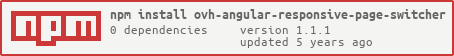ovh-angular-responsive-page-switcher
v1.1.1
Published
It detects available width for displaying page in 2 distinct modes
Downloads
6
Maintainers
Keywords
Readme
ovh-angular-responsive-page-switcher

ovh-angular-responsive-page-switchermodule is a set of 2 directives (responsive-switchandresponsive-switch-page) that enable to display content like pages.
It detects available width for displaying page in 2 distinct modes :
switchmode : one page is displayed at a time ;sidebysidemode : pages are displayed side by side.
Table of contents
Dependencies
ovh-angular-responsive-page-switcher module depends on different modules :
Note : ovh-angular-responsive-page-switcher is suitable with ovh-angular-responsive-popover.
Installation
Download module with bower
$ bower install ovh-angular-responsive-page-switcher --saveThis will also download the dependencies.
Styles
In your less file, import the ovh-angular-responsive-page-switcher.less file located in dist/less folder :
@import "dist/less/ovh-angular-responsive-page-switcher.less";HTML
Load the module script, its dependencies and your app file :
<script src="jquery.js" type="text/javascript"></script>
<script src="angular.js" type="text/javascript"></script>
<script src="angular-animate.js" type="text/javascript"></script>
<script src="matchmedia-ng.js" type="text/javascript"></script>
<script src="ovh-angular-responsive-page-switcher.js" type="text/javascript"></script>
<script src="your-app.js" type="text/javascript"></script>JS
Load the module in your application by adding it as a dependent module :
angular.module('app', ['ovh-angular-responsive-popover']);Usage and example
Usage
HTML
Directives responsive-switch and responsive-switch-page will be used. responsive-switch-page requires responsive-switch, so first we create this directive :
<div data-responsive-switch>
<div data-responsive-switch-page class="responsive-switch-page-left"></div>
<div data-responsive-switch-page class="responsive-switch-page-right"></div>
</div>Example
You can run a sample example after git cloning the project by running these commands :
$ npm install
$ bower install
$ grunt serveThe example is now running at http://localhost:7711/example/.
Module Components
directive
| Name | Description | | :--: | :--: | | responsiveSwitch | Create the container of the page to switch (animate) and manage the display | | responsiveSwitchPage | Create a page to display |
Contributing
You've developed a new cool feature ? Fixed an annoying bug ? We'd be happy to hear from you !
Have a look in CONTRIBUTING.md
Run the tests
$ npm testRelated links
- Contribute: https://github.com/ovh-ux/ovh-angular-responsive-page-switcher/blob/master/CONTRIBUTING.md
- Report bugs: https://github.com/ovh-ux/ovh-angular-responsive-page-switcher/issues
- Get latest version: https://github.com/ovh-ux/ovh-angular-responsive-page-switcher
License
See https://github.com/ovh-ux/ovh-angular-responsive-page-switcher/blob/master/LICENSE