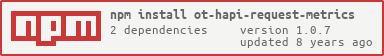ot-hapi-request-metrics
v1.0.7
Published
StatsD request metrics plugin for Hapi
Downloads
4
Readme
ot-hapi-request-metrics
StatsD request metrics plugin for Hapi
Usage
1) Install NPM Package
$ npm i ot-hapi-request-metrics --save2) Register Plugin
var server = new (require('hapi').Server)();
server.connection({ port: 3000 });
server.register([
{
register: require('ot-hapi-request-metrics'),
options: {
host: 'statsd-hostname',
application: 'partner',
environment: 'prod',
dataCentre: 'sc'
}
}
], function(err) {
if (err) {
console.error('Failed to load plugin:', err);
}
server.start();
});3) Configure Routes
server.route(
{
method: 'GET',
path: '/path/to/resource',
handler: function(req, reply) {
reply().code(200);
},
config: {
plugins: {
'ot-hapi-request-metrics': {
endpoint: 'get-resource',
version: '1'
}
}
}
}
);
4) Configure Dashboards
This plugin increments a counter and sets timing on every request. The path of counter and timing are generated based on information collected from plugin configuration, route configuration and request context, e.g.:
statsd.counters.partner.prod.sc.sc-partner-01.http-request-in.legacy_api_bridge.get_details-v1.success.get.200
Configuration
Global Configuration
- host - host name of the statsd service
- application - application name (ideally, this should match discovery service type)
- environment - environment (prod, qa or dev)
- dataCentre - ln, sc, pp-sf, etc.
Route Configuration
- endpoint - (default 'unknown') name of the endpoint
- version - (default '') version of the endpoint
Release History
- v1.0.7 (2016-04-07)
- updated dependencies
- v1.0.6 (2015-11-20)
- updated dependencies
- v1.0.5 (2015-07-13)
- updated dependencies
- v1.0.4 (2015-05-12)
- relaxed route config requirements and added safe defaults
- v1.0.3 (2015-05-12)
- updated dependencies
- v1.0.2 (2015-05-12)
- updated docs
- v1.0.0 (2015-05-12)
- initial release