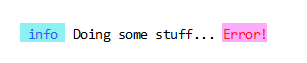oro-functions
v2.3.4
Published
The Class Ofn extends Ofn-client and includes additional static helper functions for: URLs, Files, Operating System.
Downloads
136
Maintainers
Readme
Oro Functions
Overview
Ofn contains utility static methods (helpers).
This package ( oro-functions ) is divided from oro-functions-client to allow using that functions in js-client frameworks like Vuejs or React.
Class oro-functions is extended from oro-functions-client.
If you want to know all fns, read oro-functions-client.
Functions could be divided in groups: ⇢ (Extended) · URLs · Crypto · Files · Operating System · Ports · Console ⇢ (Client) · General · Numbers · String · Crypto · Functions · Classes · Objects · Arrays · Dates · URLs · Files · PHP Serialize · Response
Installation
npm install oro-functionsExample:
// cjs
const { Ofn } = require( 'oro-functions' );
// mjs, ts
import { Ofn } from 'oro-functions';
Ofn.type( [ 1, 2, 3 ] ); // -> 'array'also every method could be called individually:
// cjs
const { type } = require( 'oro-functions' );
// mjs, ts
import { type } from 'oro-functions';
type( [ 1, 2, 3 ] ); // -> 'array'Methods
Oro Functions Client
In Ofn there are all functions of Oro Functions Client.
Extended Functions
URLs
Ofn.jwkTokenDecode()
jwkTokenDecode( token: string ) => string;Ofn.jwkTokenDecode(
'eyJhbGciOiJIUzI1NiIsInR5cCI6IkpXVCJ9.eyJ1c2VyIjoib3JvcGVzYSIsImlhdCI6MTYyOTcxMzM2MywiZXhwIjoxNjI5NzIwNTYzfQ.2zL8FzvFQCtuqi0fFoby4QVCXSi2pWNS3bzCU53Vd4M',
);
// -> '{"user":"oropesa","iat":1629713363,"exp":1629720563}'Crypto
Ofn.cryptoGenerateKeyPair()
Ofn.cryptoGenerateKeyPair(
passphrase?: string,
options?: CryptoKeyPairOptions
) => Promise<CryptoKeyPairResponse>
interface CryptoKeyPairOptions {
type?: string;
modulusLength?: number;
publicKeyEncodingType?: string;
publicKeyEncodingFormat?: string;
privateKeyEncodingType?: string;
privateKeyEncodingFormat?: string;
privateKeyEncodingCipher?: string;
}
type CryptoKeyPairResponse = SResponse<
CryptoKeyPairObject, // as SResponseOK
CryptoKeyPairError // as SResponseKO
>;
interface SResponseOK {
status: true,
passphrase: string;
publicKey: string;
privateKey: string;
}
interface SResponseKO {
status: false,
error: {
msg: string;
err: Error;
}
}
interface CryptoKeyPairObject {
passphrase: string;
publicKey: string;
privateKey: string;
}
interface CryptoKeyPairError {
msg: string;
err: Error;
}
await Ofn.cryptoGenerateKeyPair('example');
// {
// passphrase: 'example',
// publicKey: '-----BEGIN RSA PUBLIC KEY-----',
// privateKey: '-----BEGIN RSA PRIVATE KEY-----'
// }- Default options
options = {
type: 'rsa', // 'rsa', 'rsa-pss', 'dsa', 'ec', 'ed25519', 'ed448', 'x25519', 'x448', 'dh'.
modulusLength: 4096,
publicKeyEncodingType: 'spki', // 'pkcs1' (RSA only) or 'spki'.
publicKeyEncodingFormat: 'pem', // 'pem', 'der', or 'jwk'.
privateKeyEncodingType: 'pkcs8', // 'pkcs1' (RSA only), 'pkcs8' or 'sec1' (EC only).
privateKeyEncodingFormat: 'pem', // 'pem', 'der', or 'jwk'.
privateKeyEncodingCipher: 'aes-256-cbc', // 'aes-256-cbc', 'des-cbc-sha', 'rc4-128-md5', ...
};Files
await Ofn.obtainOConfig()
Ofn.obtainOConfigSync()
await Ofn.obtainOConfig<T extends object = OConfigDefaultParams>
( args?: OConfigArgs ) => Promise<OConfigResponse<T>>;
Ofn.obtainOConfigSync<T extends object = OConfigDefaultParams>
( args?: OConfigArgs ) => OConfigResponse<T>;
interface OConfigArgs {
file?: string;
deep?: number;
defaultParams?: string[];
extraParams?: string[];
}
interface OConfigDefaultParams {
environment: string;
projectname: string;
projectserver: string;
}
type OConfigResponse<T extends object = OConfigDefaultParams> =
SResponse<
OConfigObject<T>, // as SResponseOK
OConfigError // as SResponseKO
>;
interface SResponseOK {
status: true,
config: T;
}
interface SResponseKO {
status: false,
error: {
msg: string;
args?: OConfigArgs;
}
}
interface OConfigObject<T extends object = OConfigDefaultParams> {
config: T;
}
interface OConfigError {
msg: string;
args?: OConfigArgs;
}
Put yourself in this situation, you work with Git and you create modules or projects
that need the common file .env to use custom variables, with data about, i.e.,
connect to dbs, users-passwords, dev-pro or other envs, custom configs.
Then, you have something like:
- parent-folder/
├─ project-1/ #git-project-1
│ └...
├─ project-2/ #git-project-2
│ └...
└...Instead of create global variables in the system, or duplicate the file .env, you can centralize
all data in oro-config.json.
This file, oro-config.json, could be in the same project and in the parent folders too,
in such a way that the final json is merged and overwritten from the parent folders to the project.
So, using this example, you have:
- parent-folder/
├─ project-1/
│ ├─ oro-config.json #json of project 1
│ └...
├─ project-2/
│ ├─ oro-config.json #json of project 2
│ └...
├─ oro-config.json #json of parent-folder
└...Continuing, the oro-config.json files have the next data:
// oro-config.json of Parent Folder
{
"environment": "dev",
"projectserver": "laptop-dev",
"nuxt": {
"server": "localhost",
"defaultRole": "default"
}
}
// oro-config.json of Project 1
{
"projectname": "project-1"
}
// oro-config.json of Project 2
{
"projectname": "project-2",
"nuxt": {
"pageName": "The Project 2",
"defaultRole": "client"
}
}Finally, the json result is:
/* Inside project 1 */
let obtainConfig = await Ofn.obtainOConfig( { deep: 1 } );
// {
// status: true,
// config: {
// environment: 'dev',
// projectserver: 'laptop-dev',
// projectname: 'project-1',
// nuxt: {
// server: 'localhost',
// defaultRole: 'default'
// }
// }
// }
/* Inside project 2 */
let obtainConfig = await Ofn.obtainOConfig( { deep: 1 } );
// {
// status: true,
// config: {
// environment: 'dev',
// projectserver: 'laptop-dev',
// projectname: 'project-2',
// nuxt: {
// server: 'localhost',
// pageName: 'The Project 2',
// defaultRole: 'client'
// }
// }
// }- Default args
let args = {
file: 'oro-config.json',
deep: 0,
defaultParams: ['environment', 'projectname', 'projectserver'],
extraParams: [],
};By default, there are 3 params that are required in json: environment, projectname, projectserver.
So, if there are missing, the response of Ofn.obtainOConfig() is { status: false, ... }.
Alternatively, you can change defaultParams, or you can add extraParams to be required.
On the other hand, you can change de file name to search, so instead of oro-config.json, you can use custom.json.
Finally, you choose the deep from parents to look for.
await Ofn.getFileJsonRecursively()
Ofn.getFileJsonRecursivelySync()
await Ofn.getFileJsonRecursively<T>
( filenameOrPath: string, parentDeep?: number ) => Promise<T>;
Ofn.getFileJsonRecursivelySync<T>
( filenameOrPath: string, parentDeep?: number ) => T;Having this case:
- main/
├─ folder/
│ ├─ subfolder/
│ │ ├─ index.js
│ │ └─ custom.json
│ └ custom.json
└ custom.jsonThe final json is merged and overwritten from the parents to the project file.
// in index.js
let custom = await Ofn.getFileJsonRecursively('custom.json', 2);
// { ... }await Ofn.globFiles()
await Ofn.globFiles = (
folderPath: string | string[],
globArgs?: GlobFilesOptions,
) => Promise<string[]>;await Ofn.globFiles(`folder/*`);
// [
// `folder/example.txt`,
// ...
// ]- Default args
- This function is a wrapper of fast-glob with default args.
so
GlobFilesOptionsare the same as fast-glob Options
// default
globArgs = {
dot: true,
unique: true,
onlyFiles: true,
ignore: ['node_modules/**', '.zero/**'],
};await Ofn.folderIsEmpty()
await Ofn.folderIsEmpty = (
folderPath: string,
globArgs?: GlobFilesOptions,
) => Promise<boolean>;await Ofn.folderIsEmpty(`folder/`); // false- Default args
This function is a wrapper of fast-glob with default args.
so GlobFilesOptions are the same as fast-glob Options
// default
globArgs = {
dot: true,
unique: true,
onlyFiles: true,
ignore: ['node_modules/**', '.zero/**'],
};await Ofn.pathIsFolder()
await Ofn.pathIsFolder = ( folderPath: string ) => Promise<boolean>;await Ofn.pathIsFolder(`folder`);
// -> trueawait Ofn.zipFolder()
await Ofn.zipFolder = ( folderPath: string, zipPath?: string ) => Promise<ZipFolderResponse>;
type ZipFolderResponse = SResponse<
ZipFolderObject, // as SResponseOK
ZipFolderError // as SResponseKO
>;
interface SResponseOK {
status: true,
zipPath: string;
}
interface SResponseKO {
status: false,
error: {
msg: string;
folderPath?: string;
zipPath?: string;
}
}
interface ZipFolderObject {
zipPath: string;
}
interface ZipFolderError {
msg: string;
folderPath?: string;
zipPath?: string;
}await Ofn.zipFolder(`folder`, 'folder.zip');
// -> { status: true, zipPath: 'folder.zip' }Operating System
Ofn.osPlatform()
Ofn.osPlatform = () => NodeJS.Platform;Ofn.osPlatform();
// -> 'win32' || 'darwin' || 'linux' || ...Ofn.osIsWindows()
Ofn.osIsWindows = () => boolean;Ofn.osIsWindows();
// -> trueOfn.osIsMac()
Ofn.osIsMac = () => boolean;Ofn.osIsMac();
// -> falseOfn.osIsLinux()
Ofn.osIsLinux = () => boolean;Ofn.osIsLinux();
// -> trueOfn.osIsAndroid()
Ofn.osIsAndroid = () => boolean;Ofn.osIsAndroid();
// -> truePorts
await Ofn.isPortFree()
await Ofn.isPortFree = ( port: number ) => Promise<IsPortFreeResponse>;
type IsPortFreeResponse = SResponse<
PortFreeObject, // as SResponseOK
IsPortFreeError // as SResponseKO
>;
interface SResponseOK {
status: true,
port: number;
}
interface SResponseKO {
status: false,
error: {
msg: string;
port: number;
}
}
interface PortFreeObject {
port: number;
}
interface IsPortFreeError {
msg: string;
port: number;
}await Ofn.isPortFree(3000);
// -> { status: true, port: 3000 }await Ofn.getPortFree()
await Ofn.getPortFree = ( portStart?: number | number[], portEnd?: number )
=> Promise<GetPortFreeResponse>;
type GetPortFreeResponse = SResponse<
PortFreeObject, // as SResponseOK
GetPortFreeError // as SResponseKO
>;
interface SResponseOK {
status: true,
port: number;
}
interface SResponseKO {
status: false,
error: {
msg: string;
port?: number;
opts?: {
random?: boolean;
port?: number;
ports?: number[];
portRange?: number[];
};
err?: any;
}
}
interface PortFreeObject {
port: number;
}
interface GetPortFreeError {
msg: string;
port?: number;
opts?: {
random?: boolean;
port?: number;
ports?: number[];
portRange?: number[];
};
err?: any;
}await Ofn.getPortFree();
// -> { status: true, port: 60247 } #random
await Ofn.getPortFree(3000);
// -> { status: true, port: 3000 } #if not allowed, return random
await Ofn.getPortFree([3000, 3001, 3002]);
// -> { status: true, port: 3000 }
// -> { status: false, error: { msg: 'No available ports in array [ 3000, 3001, 3002 ]' } }
await Ofn.getPortFree(3000, 3100);
// -> { status: true, port: 3000 }
// -> { status: false, error: { msg: 'No available ports in range 3000-3100' } }Console
Ofn.processWrite()
Ofn.processWrite(
strOrObject: string | ProcessWriteObject,
color?: string,
bg?: string
) => string;
type ProcessWriteObject =
| { s?: string, c?: string, b?: string }
| { str?: string, cl?: string, bg?: string }
| { string?: string, color?: string, background?: string }Ofn.processWrite('info', 'blue');
Ofn.processWrite(' Doing some stuff... ');
Ofn.processWrite({ s: 'Error!', c: 'red', b: 'redlight' });
Ofn.processWrite('\n');- Example:
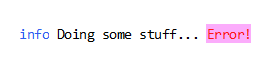
Note: first param could be a string or an object
Allowed Object:
s,str, orstringc,cl, orcolorb,bg, orbackground
Allowed Colors and Background:
grayredgreenwhiteyellowblueredlightbluelight
Ofn.processWrites()
Ofn.processWrites( arr: Array<string | ProcessWriteObject> ) => string;
type ProcessWriteObject =
| { s?: string, c?: string, b?: string }
| { str?: string, cl?: string, bg?: string }
| { string?: string, color?: string, background?: string }Ofn.processWrites([
{ s: ' info ', c: 'blue', b: 'bluelight' },
' Doing some stuff... ',
{ s: 'Error!', c: 'red', b: 'redlight' },
'\n',
]);- Example: