orkid
v0.11.0
Published
Reliable and modern Redis-Streams based task queue for Node.js
Downloads
314
Maintainers
Readme
Reliable and modern Redis-Streams based task queue for Node.js.
Screenshot
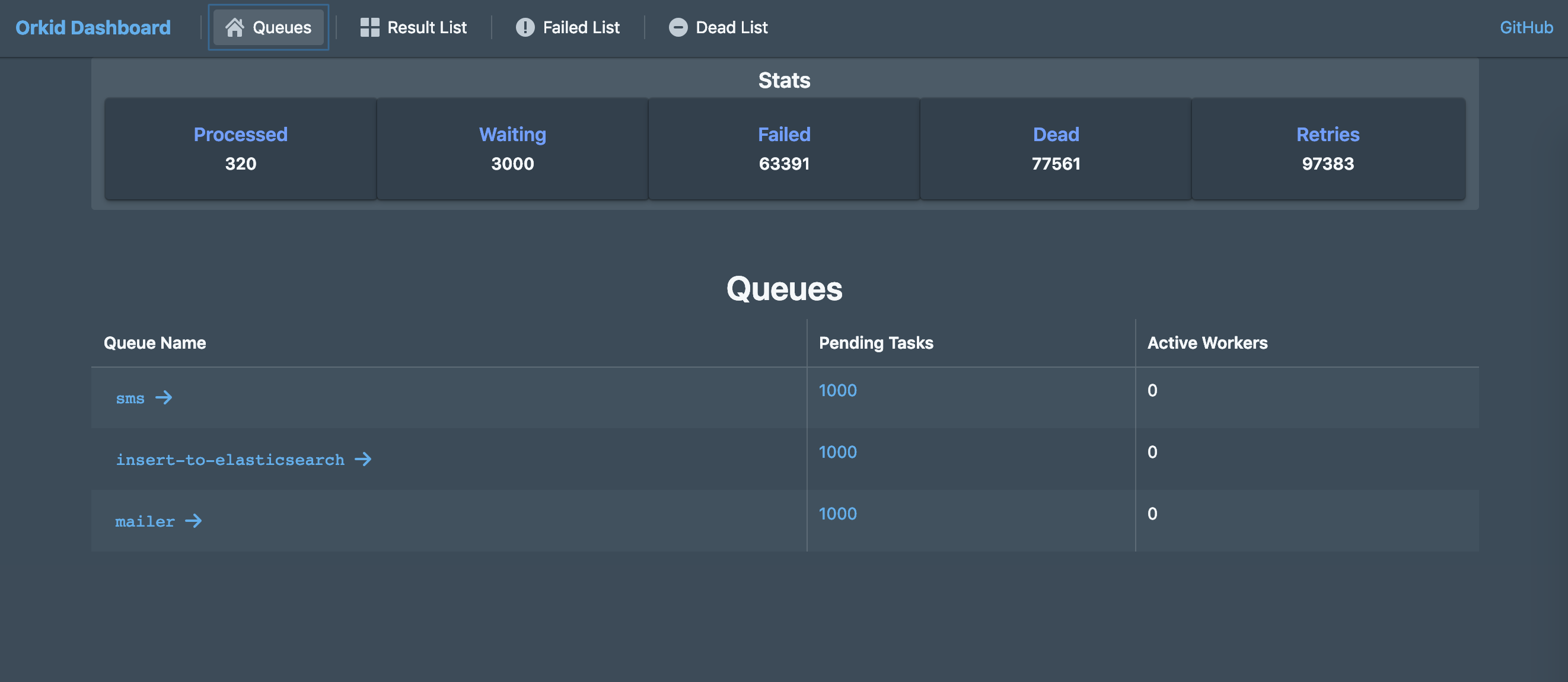
Table of Contents
Features
- [x] Orkid lets Redis do the heavy lifting with Redis-Streams.
- [x] Adjustable concurrency per consumer instance for scaling task processing. See example code. See example code.
- [x] Job timeouts and retries. All configurable per consumer. See example code.
- [x] Task Deduplication. If a task is already waiting in the queue, it can be configured to avoid queueing the same task again. (Useful for operations like posting database record updates to elasticsearch for re-indexing. Deduplication is a common pattern here to avoid unnecessary updates). See example code.
- [x] Add tasks in bulk in one call. The producer will handle chunking and optimize round-trips to redis using pipelining.
- [x] Monitoring and management UI for better visibility.
- [ ] Rate-limiting workers. (work in progress)
Requirements
- Node.js >= 10
- Redis >= 5
👏 Important: Redis-Streams feature is not available before Redis version 5.
Install
npm install orkid --saveExamples
Basic example of producing and consuming tasks:
Producing tasks:
const { Producer } = require('orkid');
// `basic` is the queue name here
// We'll use the same name in the consumer to process this task
const producer = new Producer('basic');
async function addTasks() {
for (let i = 0; i < 10; i++) {
console.log('Adding task ', i);
await producer.addTask(i);
}
}
addTasks()
.then(() => {
console.log('Done');
process.exit(); // To disconnect from redis
})
.catch(e => console.error(e));Consuming tasks:
const { Consumer } = require('orkid');
// Worker Function
async function workerFn(data, metadata) {
let result;
/*
Do operation on `data` here
and store the result in `result` variable
Anything you return from this function will
be saved in redis and can be viewed in the Orkid UI.
Returning nothing is fine too.
Throwing error will mark the job as failed,
which can be retried too.
*/
console.log('Task done!');
return result;
}
// Consume task from the `basic` queue
const consumer = new Consumer('basic', workerFn);
// Start processing tasks!
// Important: Until you call this method, orkid consumer will do nothing.
consumer.start();👏 More examples are available in the ./examples directory, including how to do task de-duplication, retry on failure, timeout etc. 👏
API Documentation
API Documentation is available here.
Monitoring and Management UI/Admin Panel
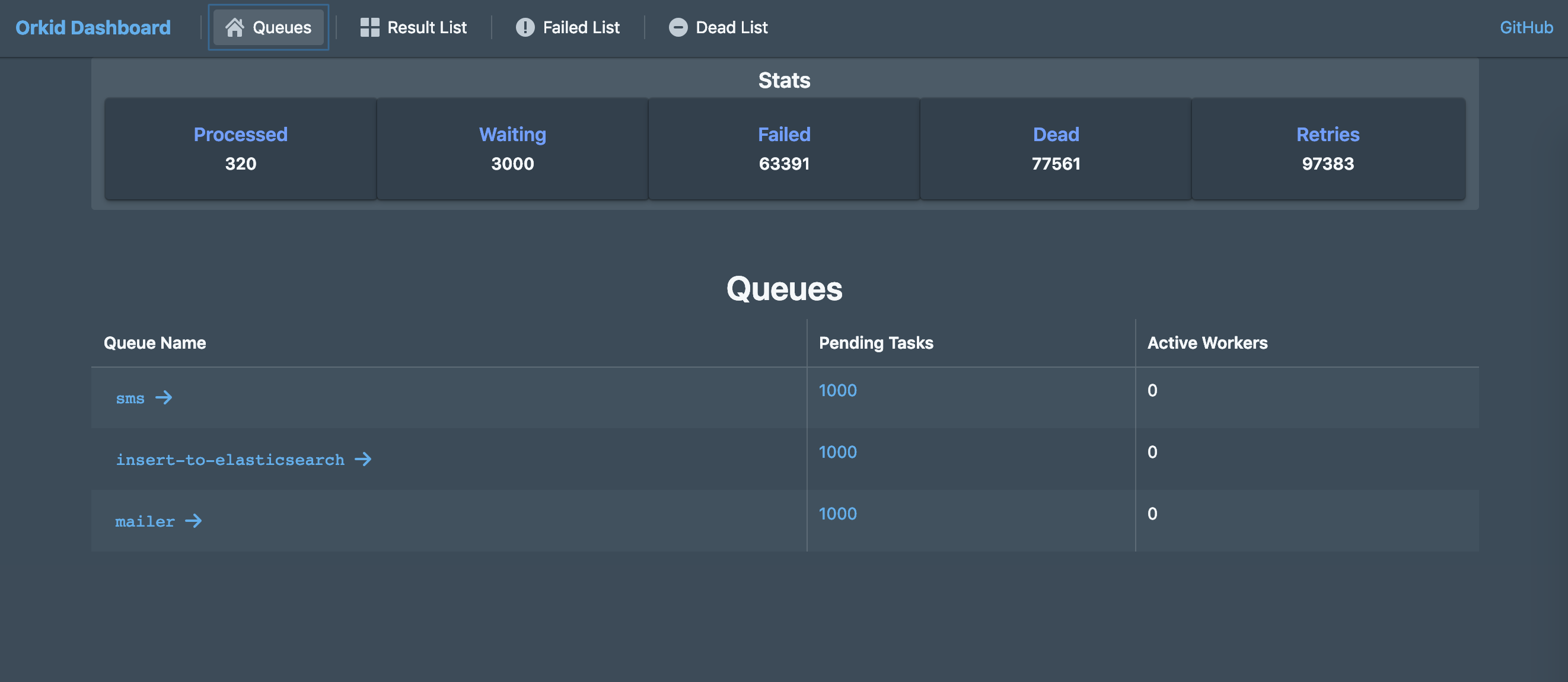
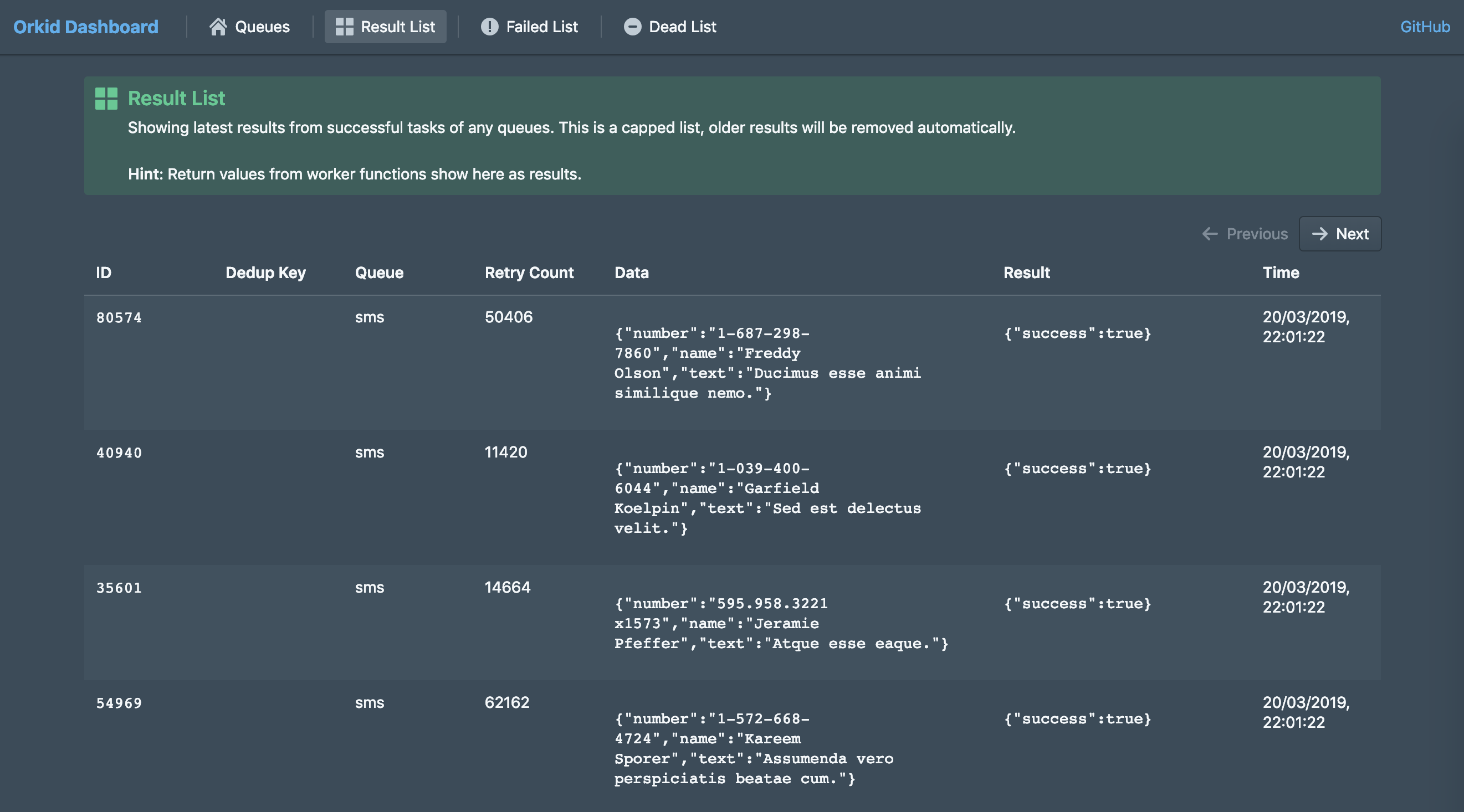
You need to run
orkid-uiseparately for the dashboard. Detail instructions on how to runorkid-uilocally or in production using docker/docker-compose can be found here: https://github.com/mugli/orkid-ui#running-locally
Task/job life-cycle
[TODO: Add a flowchart here]
FAQ
Maintainer(s)
- Mehdi Hasan Khan (@MehdiHK)
License
MIT






