orcd
v0.4.2
Published
Comment downloader for OPENREC.tv
Downloads
13
Readme
orcd
OPENREC.tvコメントダウンローダー
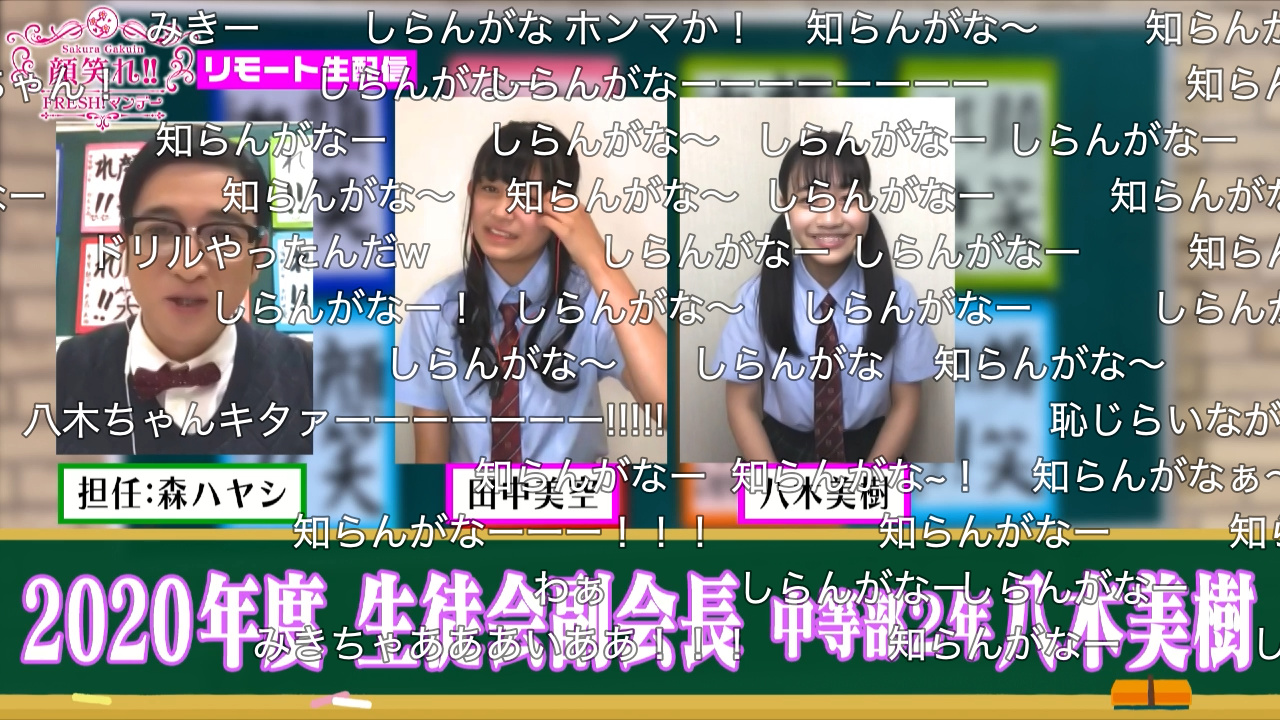
OPENREC.tvのコメントをニコニコ動画風のASS等の形式で保存することができます。
ブラウザでの使用方法
下記のコードをURLとしてブックマークを作成してください。
javascript:(s=document.createElement('script')).src='https://unpkg.com/orcd/browser/orcd.js';document.body.append(s)OPENRECの動画ページで、上記で作成したブックマークをクリックするとASS形式でダウンロードします。
以下はコマンドラインの使用法です。
必要なもの
- Node.js 10.x以上
インストール
npm i -g orcdまたは
yarn global add orcd使い方
ダウンロード
orcd https://www.openrec.tv/live/...引数にOPENREC.tvのアーカイブURLを指定します。
コメントのダウンロードに成功するとタイトルと同名のXMLファイルに保存されます。
XMLファイルは Cometan のようなプレイヤーで使用できます。
-f オプションを使うと他のフォーマットで保存できます。
変換
orcd FILE -f FORMATXMLまたはJSONで保存したファイルをASS, JSON, XMLのいずれかに変換します。
ASSに変換する例
orcd 159.xml -f assその他のオプション
orcd <url|file>
動画のコメントを取得または変換します
位置:
url|file ダウンロードURL、または変換元ファイル [文字列]
ASSオプション:
-F, --fontname フォント名 [文字列] [デフォルト: "MS PGothic"]
-s, --fontsize フォントサイズ(px) [数値] [デフォルト: 48]
-m, --margin 上下のマージン(px) [数値] [デフォルト: 4]
-O, --outline 文字のアウトライン(px) [数値] [デフォルト: 2]
-t, --time コメント1個の表示時間(秒) [数値] [デフォルト: 8]
オプション:
-v, --version バージョンを表示 [真偽]
-d, --delay 時間のずれ(秒) [数値] [デフォルト: 10]
-R, --norandom 秒以下を乱数化しない [真偽]
-f, --format 出力フォーマット
[選択してください: "xml", "ass", "json"] [デフォルト: "xml"]
-o, --output 出力ファイル名 [文字列] [デフォルト: "auto"]
-D, --debug デバッグモード [真偽]
-h, --help ヘルプを表示 [真偽]