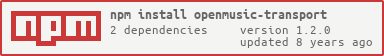openmusic-transport
v1.2.0
Published
A transport control web component
Downloads
5
Readme
openmusic-transport
A transport control web component

Installation
Since this component requires other components, it is not possible to use it without a build step. Please do npm install openmusic-transport to get it installed along with all required dependencies.
To use it, you will need to load and then register the module--it is not automatically registered!
require('openmusic-transport').register('openmusic-transport');But you could even register it with other name, for example:
require('openmusic-transport').register('mega-transport');Usage
Have a look at demo/demo.js for an example that listens to the events the transport dispatches, and prints the info to a text field.
To build the demo, run npm run build, and then open demo/index.html in your browser.
Styling
The component doesn't have any styling on its own.
To style it, you can write CSS rules targetting the openmusic-transport element (or whichever other name you chose when registering, e.g. mega-transport), and also rules for the components inside it. For example:
openmusic-transport {
display: inline-block;
padding: 1rem;
border: 1px solid red;
}
openmusic-transport input[type=button] {
}
The demo has a stylesheet for styling the component and its children elements.
Events
play
This event will be dispatched when the play button is clicked. To listen for play events on this component, add an event listener:
component.addEventListener('play', function(ev) {
// do something
});stop
This event will be dispatched when the stop button is clicked. To listen for stop events on this component, add an event listener:
component.addEventListener('stop', function(ev) {
// do something
});bpm
This event will be dispatched when the user interacts with the bpm slider. To listen for bpm events on this component, add an event listener:
component.addEventListener('bpm', function(ev) {
// do something with the bpm value
console.log('new bpm value', ev.detail.value);
});