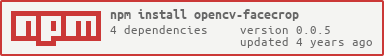opencv-facecrop
v0.0.5
Published
Npm package to autodetect and crop faces using opencv
Downloads
48
Maintainers
Readme
OpenCv - Face Crop : Autodetect & crop faces out of an image (Node.js)






This package helps you to auto-detect faces in a picture and crop them out.
Installation
Install from command line:
npm install --save opencv-facecrop
Basic Usage
const facecrop = require('opencv-facecrop');
facecrop('./image-file.jpg', './dest/output.jpg', "image/jpeg", 0.95, 50);
/* Outputs image with file name output.jpg in 'dest' folder with the face cropped out.
If multiple faces are detected, the files will be automatically renamed to output-1.jpg, output-2.jpg and so on.
*/Results
Original Image:
Cropped Image:
Image by Free-Photos from Pixabay
API
facecrop(input_filename, output_filename, type, quality, factor)
input_filename: Input String containing file name with relative/absolute filepath.
output_filename: (Optional) Requires a string value which will contains the output file name.
type: (Optional) Requires String value which will tell the format of the output image.
quality: (Optional) Requires a float value between 0 to 1 which stands for the quality index of the output file compares to the input file. Set 1 for no reduction in quality.
factor: (Optional) Pixels by which the area of cropping of the face should be increased to add more details. Use -ve value to decrease.
Defaults
- input_filename: Mandatory parameter
- output_filename: "./output.jpg"
- type: 'image/jpeg'
- quality: 0.95
- factor: 0
License
OpenCv - Face Crop is published under the Unlicense. For more information, see the accompanying LICENSE file.
P.S. - This is a pre-release version. More updates with refinements coming soon.