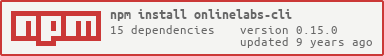onlinelabs-cli
v0.15.0
Published
Interact with Online Labs API from commmand line
Downloads
7
Maintainers
Readme
OnlineLabs CLI
Interact with OnlineLabs API from the command line.
Uses onlinelabs SDK.
Maintained by Manfred Touron
Usage
Usage 100% inspired by Docker
$ onlinelabs
Usage: onlinelabs [options] [command]
Commands:
attach <server> attach (serial console) to a running server
build <path> build an image from a file
commit <server> create a new image from a server's changes
cp <server:path> <path> copy files/folders from a server's filesystem to the host path
create <image> create a new server but do not start it
events get real time events from the API
exec <server> <command> run a command in a running server
export <server> stream the contents of a server as a tar archive
history <image> show the history of an image
images list images
import create a new filesystem image from the contents of a tarball
info display system-wide information
inspect <item> [otherItems...] return low-level information on a server or image
kill <server> kill a running server
load load an image from a tar archive
login login to the API
logout log out from the API
logs <server> fetch the logs of a server
port list port security for the server
pause pause all processes within a server
ps list servers
pull <image> pull an image or a repository
push <image> push an image or a repository
rename <server> rename an existing server
restart <server> restart a running server
rm <server> remove one or more servers
rmi <image> remove one or more images
run <image> run a command in a new server
save <image> save an image to a tar archive
search <keyword> search for an image on the Hub
start <server> start a stopped server
stop <server> stop a running server
tag <image> <tag> tag an image into a repository
top <server> lookup the running processes of a server
unpause <server> unpause a paused server
version show the version information
wait <server> block until a server stops
Options:
-h, --help output usage information
-V, --version output the version number
--api-endpoint <url> set the API endpoint
-D, --debug enable debug modeExamples
Create a server with Ubuntu Trusty image and 3.2.34 bootscript
$ onlinelabs create trusty --bootscript=3.2.34
df271f73-60ce-47fd-bd7b-37b5f698d8b2Create a server with Fedora 21 image
$ onlinelabs create 1f164079
7313af22-62bf-4df1-9dc2-c4ffb4cb2d83Create a server with an empty disc of 20G and rescue bootscript
$ onlinelabs create 20G --bootscript=rescue
5cf8058e-a0df-4fc3-a772-8d44e6daf582Run a stopped server
$ onlinelabs start 7313af22
7313af22-62bf-4df1-9dc2-c4ffb4cb2d83Wait for a server to be in 'stopped' state
$ onlinelabs wait 7313af22
[...] some seconds later
0Attach to server serial port
$ onlinelabs attach 7313af22
[RET]
Ubuntu Vivid Vervet (development branch) nfs-server ttyS0
my-server login:
^C
$Create a server with Fedora 21 image and start it
$ onlinelabs start `onlinelabs create 1f164079`
5cf8058e-a0df-4fc3-a772-8d44e6daf582Execute a 'ls -la' on a server (via SSH)
$ onlinelabs exec 5cf8058e -- ls -la
total 40
drwx------. 4 root root 4096 Mar 26 05:56 .
drwxr-xr-x. 18 root root 4096 Mar 26 05:56 ..
-rw-r--r--. 1 root root 18 Jun 8 2014 .bash_logout
-rw-r--r--. 1 root root 176 Jun 8 2014 .bash_profile
-rw-r--r--. 1 root root 176 Jun 8 2014 .bashrc
-rw-r--r--. 1 root root 100 Jun 8 2014 .cshrc
drwxr-----. 3 root root 4096 Mar 16 06:31 .pki
-rw-rw-r--. 1 root root 1240 Mar 12 08:16 .s3cfg.sample
drwx------. 2 root root 4096 Mar 26 05:56 .ssh
-rw-r--r--. 1 root root 129 Jun 8 2014 .tcshrcRun a shell on a server (via SSH)
$ onlinelabs exec 5cf8058e /bin/bash
[root@noname ~]#List public images and my images
$ onlinelabs images
REPOSITORY TAG IMAGE ID CREATED VIRTUAL SIZE
user/Alpine_Linux_3_1 latest 854eef72 10 days ago 50 GB
Debian_Wheezy_7_8 latest cd66fa55 2 months ago 20 GB
Ubuntu_Utopic_14_10 latest 1a702a4e 4 months ago 20 GB
...List public images, my images and my snapshots
$ onlinelabs images -a
REPOSITORY TAG IMAGE ID CREATED VIRTUAL SIZE
noname-snapshot <none> 54df92d1 a minute ago 50 GB
cool-snapshot <none> 0dbbc64c 11 hours ago 20 GB
user/Alpine_Linux_3_1 latest 854eef72 10 days ago 50 GB
Debian_Wheezy_7_8 latest cd66fa55 2 months ago 20 GB
Ubuntu_Utopic_14_10 latest 1a702a4e 4 months ago 20 GBList running servers
$ onlinelabs ps
SERVER ID IMAGE COMMAND CREATED STATUS PORTS NAME
7313af22 user/Alpine_Linux_3_1 13 minutes ago running noname
32070fa4 Ubuntu_Utopic_14_10 36 minutes ago running labs-8fe556List all servers
$ onlinelabs ps -a
SERVER ID IMAGE COMMAND CREATED STATUS PORTS NAME
7313af22 user/Alpine_Linux_3_1 13 minutes ago running noname
32070fa4 Ubuntu_Utopic_14_10 36 minutes ago running labs-8fe556
7fc76a15 Ubuntu_Utopic_14_10 11 hours ago stopped backupStop a running server
$ onlinelabs stop 5cf8058e
5cf8058eCreate a snapshot of the root volume of a server
$ onlinelabs commit 5cf8058e
54df92d1Delete a stopped server
$ onlinelabs rm 5cf8Create a snapshot of nbd1
$ onlinelabs commit 5cf8058e -v 1
f1851f99Create an image based on a snapshot
$ onlinelabs tag 87f4526b my_image
46689419Delete an image
$ onlinelabs rmi 46689419Send a 'halt' command via SSH
$ onlinelabs kill 5cf8058e
5cf8058eInspect a server
$ onlinelabs inspect 90074de6
[
{
"server": {
"dynamic_ip_required": true,
"name": "My server",
"modification_date": "2015-03-26T09:01:07.691774+00:00",
"tags": [
"web",
"production"
],
"state_detail": "booted",
"public_ip": {
"dynamic": true,
"id": "xxxxxxxx-xxxx-xxxx-xxxx-xxxxxxxxxxxx",
"address": "212.47.xxx.yyy"
},
"state": "running",
}
]Show public ip address of a server
$ onlinelabs inspect 90074de6 -f '.server.public_ip.address'
212.47.xxx.yyyWorkflows
For more examples, see ./examples/ directory
# create a server with a nbd1 volume of 50G and rescue bootscript
$ SERVER=$(onlinelabs create trusty --bootscript=rescue --volume=50000000000)
# start it
$ onlinelabs start ${SERVER}
# wait for ssh to be ready
$ while ! onlinelabs exec ${SERVER} -- exit 0; do sleep 1; done
# print the ip address of the server
$ echo "Your server is ready and is available at: $(onlinelabs inspect ${SERVER} -f .server.public_ip.address)"Debug
onlinelabs-cli uses the debug package.
To enable debug you can use the environment variable DEBUG= as :
DEBUG='*' onlinelabs ...to see debug foronlinelabs-cliand all dependenciesDEBUG='onlinelabs-cli:*' onlinelabs ...to see debug foronlinelabs-cliDEBUG='node-onlinelabs:*' onlinelabs ...to see debug fornode-onlinelabs$ DEBUG='*' onlinelabs images node-onlinelabs:lib GET https://api.cloud.online.net/images? +0ms { method: 'GET', url: 'https://api.cloud.online.net/images?', headers: { Accept: 'application/json', 'User-Agent': 'node-onlinelabs', 'X-Auth-Token': 'xxxxxxxx-xxxx-xxxx-xxxx-xxxxxxxxxxxx' }, resolveWithFullResponse: true, json: true } REPOSITORY TAG IMAGE ID CREATED VIRTUAL SIZE Fedora_21_Twenty-one latest 1f164079 10 days ago 50 GB user/Archlinux_latest latest 1197ca91 10 days ago 50 GB ... onlinelabs-cli:utils saveEntities: removed 15 items +0ms onlinelabs-cli:utils saveEntities: inserted 15 items +4ms
Install
- Install
Node.jsandnpm - Install
onlinelabs-cli:$ npm install -g onlinelabs-cli - Setup token and organization:
$ onlinelabs login --token=XXXXX --organization=YYYYY - Use
$ onlinelabs images