one-more-gitlab-cli
v0.0.9
Published
One more Gitlab CLI
Downloads
19
Readme
one-more-gitlab-cli
One more GitLab CLI, because other ones do not fit my needs...
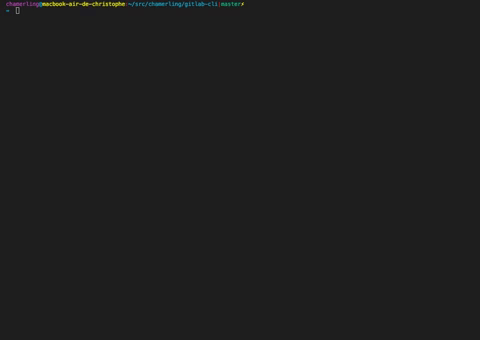
⚠️ Currently works on API v3, v4 supposed to be easy to do soon https://docs.gitlab.com/ee/api/v3_to_v4.html#api-v3-to-api-v4.
Use
Install
npm install --global one-more-gitlab-cli
#or
yarn add global one-more-gitlab-cliUse
For now, it just focuses on issues and merge requests, more resources support to come...
gitlab --helpUsage: gitlab <command> [options]
Commands:
issue Issues Management
mr Merge Requests Management
Options:
--help Show help [boolean]
--version Show version number [boolean]
Examples:
bin/gitlab issue --help show help of the issue command
for more information, go to https://chamerling.github.io/one-more-gitlab-cliCommands
Note: In all the commands below, you can specify the GitLab project to launch the command against using --name. If not specified, the cli will look at the current project from git origin and will use it has project name.
Issues
Create
- Create an issue in the
my-projectproject
gitlab issue create --name my-project --title 'This is my issue title' --d 'This is the issue description'Get a single issue
Get the issue #735 of the my-project project.
gitlab issue get --name my-project --id 735List
- List last issues in the
my-projectproject
gitlab issue list --name linagora.esn.calendar- Search issues in the
my-projectproject related tospinner
gitlab issue list --name linagora.esn.calendar --search spinnerMerge Requests
List
List last merge requests in the my-project project
gitlab mr list --name linagora.esn.calendar --state openedstatecan beopened,closed,mergedandall. Defaults toopened.
Get a single MR
Get the merge request #735 of the my-project project.
gitlab mr get --name my-project --id 735Configure
You can configure the CLI globally or locally per project. To authenticate the user, it uses a gitlab token you can find on your gitlab profile account (https://your-server-url/profile/account). Just copy/paste the Private Token.
Global configuration
git config --global gitlab.url "http://your-server-url"
git config --global gitlab.token "your-token"Local configuration
WARN: Not implemented for now!
In the repository of your choice:
git config gitlab.url "http://your-server-url"
git config gitlab.token "your-token"Release
grunt releaseLicense
MIT
