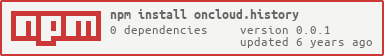oncloud.history
v0.0.1
Published
Log state history in a two-stages process (first to RAM, then to disk)
Downloads
4
Maintainers
Readme

oncloud.history
===============================
This adapter saves state history in a two-staged process. At first data points are stored in RAM, as soon as they reach maxLength they will be stored on disk.
To set up some data points to be stored they must be configured in admin "Objects" Tab (last button).
Settings
- Storage directory - Path to the directory, where the files will be stored. It can be done relative to "oncloud-data" or absolute, like "/mnt/history" or "D:/History"
- Maximal number of stored in RAM values - After this number of values reached in RAM they will be saved on disk.
- Store origin of value - If "from" field will be stored too. Can save place on disk.
- De-bounce interval - Protection against too often changes of some value and defined tha time in ms in which after one value change other changes are not logged
- Storage retention - How many values in the past will be stored on disk.
- Log unchanged values any(s) - When using "log changes only" you can set a time interval in seconds here after which also unchanged values will be re-logged into the DB
Most of these values will be pre filled on the detail settings for the datapoint and can be changed there. Additionally you can an "alias ID" on the datapoint page. With this you can, e.g. after switching a device and datapoint names changed, still log the data to the former ID by just entering this ID there and all data will be logged as this one.
Access values from Javascript adapter
The sorted values can be accessed from Javascript adapter. E.g. with following code you can read the list of events for last hour:
// Get 50 last stored events for all IDs
sendTo('history.0', 'getHistory', {
id: '*',
options: {
end: new Date().getTime(),
count: 50,
aggregate: 'onchange'
}
}, function (result) {
for (var i = 0; i < result.result.length; i++) {
console.log(result.result[i].id + ' ' + new Date(result.result[i].ts).toISOString());
}
});
// Get stored values for "system.adapter.admin.0.memRss" in last hour
var end = new Date().getTime();
sendTo('history.0', 'getHistory', {
id: 'system.adapter.admin.0.memRss',
options: {
start: end - 3600000,
end: end,
aggregate: 'onchange'
}
}, function (result) {
for (var i = 0; i < result.result.length; i++) {
console.log(result.result[i].id + ' ' + new Date(result.result[i].ts).toISOString());
}
});Possible options:
- start - (optional) time in ms - new Date().getTime()'
- end - (optional) time in ms - new Date().getTime()', by default is (now + 5000 seconds)
- step - (optional) used in aggregate (m4, max, min, average, total) step in ms of intervals
- count - number of values if aggregate is 'onchange' or number of intervals if other aggregate method. Count will be ignored if step is set.
- from - if from field should be included in answer
- ack - if ack field should be included in answer
- q - if q field should be included in answer
- addId - if id field should be included in answer
- limit - do not return more entries than limit
- ignoreNull - if null values should be include (false), replaced by last not null value (true) or replaced with 0 (0)
- aggregate - aggregate method:
- minmax - used special algorithm. Splice the whole time range in small intervals and find for every interval max, min, start and end values.
- max - Splice the whole time range in small intervals and find for every interval max value and use it for this interval (nulls will be ignored).
- min - Same as max, but take minimal value.
- average - Same as max, but take average value.
- total - Same as max, but calculate total value.
- count - Same as max, but calculate number of values (nulls will be calculated).
- none - No aggregation at all. Only raw values in given period.
The first and last points will be calculated for aggregations, except aggregation "none". If you manually request some aggregation you should ignore first and last values, because they are calculated from values outside of period.
storeState
If you want to write other data into the InfluxDB you can use the build in system function storeState. This function can also be used to convert data from other History adapters like History or sql.
The given ids are not checked against the oncloud database and do not need to be set up there, but can only be accessed directly.
The Message can have one of the following three formats:
- one ID and one state object
- one ID and array of state objects
- array of multiple IDs with state objects
History Logging Management via Javascript
The adapter supports enabling and disabling of history logging via JavaScript and also retrieving the list of enabled datapoints with their settings.
enable
The message requires to have the "id" of the datapoint.Additionally optional "options" to define the datapoint specific settings:
sendTo('history.0', 'enableHistory', {
id: 'system.adapter.history.0.memRss',
options: {
changesOnly: true,
debounce: 0,
retention: 31536000,
maxLength: 3,
changesMinDelta: 0.5,
aliasId: ''
}
}, function (result) {
if (result.error) {
console.log(result.error);
}
if (result.success) {
//successfull enabled
}
});disable
The message requires to have the "id" of the datapoint.
sendTo('history.0', 'disableHistory', {
id: 'system.adapter.history.0.memRss',
}, function (result) {
if (result.error) {
console.log(result.error);
}
if (result.success) {
//successfull enabled
}
});get List
The message has no parameters.
sendTo('history.0', 'getEnabledDPs', {}, function (result) {
//result is object like:
{
"system.adapter.history.0.memRss": {
"changesOnly":true,
"debounce":0,
"retention":31536000,
"maxLength":3,
"changesMinDelta":0.5,
"enabled":true,
"changesRelogInterval":0,
"aliasId": ""
}
...
}
});Data converter
General idea
When you have more data over time then the history adapter may not be the best choice and a real database is better. For this there are two more History-Adapters for sql databases (Postgresql, MS-sql, Mysql, sqlite) and InfluxDB. With this change the quesion comes up how to convert the collected data from the past to these new adapters.
For this some converter scripts have been prepared that can help and do the job. These scripts are called from the command line.
Prepare and analyze existing data in transfer target
When converting data only those data should be transferred that are not already there. Therefor the first set of scripts exists called analyze.js. This script should be called once at the beginning to collect some data for existing data and store them in local .json files to be used by the real converter script. Two kind of data are collected:
- earliest value for datapoint ID: The timestamp of the very first entry for each existing datapoint is stored and is used by imported to ignore all newer values by default. The assumption is that the data are filled completely beginning with this first entry and all earlier values would else be duplicated. This assumption can be overwritten on import by parameters.
- existing values per day per datapoint ID: The existing data are analyzed on a per day basis and each day is stored where data exist already. This can be used as alternative to the first data to be able to also fill "holes" in the data.
analyzeinflux.js
The analyzeinflux.js can be found in the directory "converter". This script will collect the above mentioned data for an InfluxDB instance.
Usage: nodejs analyzeinflux.js [] [] [--deepAnalyze] Example: nodejs analyzeinflux.js influxdb.0 info --deepAnalyze
Parameters:
- : which influxdb-Adapter instance should be used? (Default: influxdb.0) If set needs to be first parameter after scriptname.
- : Loglevel for output (Default: info). If set needs to be second parameter after scriptname.
- --deepAnalyze: collect the existing values per day too, by default only the earliest value is queried.
The script will then generate one or three .json files with the collected data. These files are then used by the real converter script.
analyzesql.js
The analyzesql.js can be found in the directory "converter". This script will collect parts of the above mentioned data for an sql instance.
Usage: nodejs analyzesql.js [] [] Example: nodejs analyzesql.js sql.0 info
Parameters:
- : which sql-Adapter instance should be used? (Default: sql.0) If set needs to be first parameter after scriptname.
- : Loglevel for output (Default: info). If set needs to be second parameter after scriptname.
The script will then generate two .json files with the collected data. These files are then used by the real converter script. Currently --processNonExistingValuesOnly for converter script can not be used because the data are not collected.
Convert History-Data to a DB
The history2db.js can be found in the directory "converter".
The script will directly use the generated JSON files from the history adapter on disk to transfer them into the Database. Additionally it uses the pre-generated data files for already existing values in the target DB to only convert not existing data.
The script can be run without any analyze step beforehand then you need to set the startdata as parameter and it will simply convert anything from that timepoint backwards in time. When you have run an analyze before and the earliestDBValues.json file exists then only these datapoints are converted, unless you use parameters to change that. When an analyze was run before and the datafiles are used, they are also updated with all converted data, so a second run will normally not generate duplicates. To reset the data delete the File "earliestDBValues.json", "existingDBValues.json" and/or "existingDBTypes.json".
The Converter then goes backward in time through all the days available as data and will determine which data to transfer to InfluxDB.
If you want to abort the process you can press "x" or "" and the converter aborts after the current datafile.
The converter script itself should work with all History adapters that support "storeState" methods.
Note: Migrating many data will produce a certain load on the system, especially when converter and target database instance are running on the same machine. Monitor your systems load and performance during the action and maybe use the "delayMultiplicator" parameter to increase delays in the converter.
Usage: nodejs history2influx.js DB-Instance [Loglevel] [Date-to-start|0] [path-to-Data] [delayMultiplicator] [--logChangesOnly [relog-Interval(m)]] [--ignoreExistingDBValues] [--processNonExistingValuesOnly] [--processAllDPs] [--simulate] Example: nodejs history2influx.js influxdb.0 info 20161001 /path/to/data 2 --logChangesOnly 30 --processNonExistingValuesOnly
Possible options and Parameter:
- DB-Instance: DB-Instance to send the data to.Required parameter. Needs to be first parameter after scriptname.
- Loglevel: Loglevel for output (Default: info). If set needs to be second parameter after scriptname.
- Date-to-start: Day to start in format yyyymmdd (e.g. 20161028). Use "0" to use detected earliest values. If set needs to be third parameter after scriptname.
- path-to-Data: Path to the datafiles. Defauls to oncloud-install-directory/oncloud-data/history-data . If set needs to be fourth parameter after scriptname.
- : Modify the delays between several actions in the script by a multiplicator. "2" would mean that the delays the converted had calculated by itself are doubled. If set needs to be fifth parameter after scriptname.
- --logChangesOnly [relog-Interval(m)]: when --logChangesOnly is set the data are parsed and reduced, so that only changed values are stored in InfluxDB. Additionally a "relog-Interval(s)"" can be set in minutes to re-log unchanged values after this interval.
- --ignoreExistingDBValues: With this parameter all existing data are ignored and all data are inserted into DB. Please make sure that no duplicates are generated. This option is usefull to fix "holes" in the data where some data are missing. By default it only fills all datapoints with at least one entry in the DB. This can be overwritten by --processAllDPs
- --processNonExistingValuesOnly: With this parameter the "existing datapoints by day" file from the analyze script is used and checked for each day and datapoint. In this mode the existing-DB-Values are always ignored, and also not updated, so please do another analyze run after using that mode!!!
- --processAllDPs: With this parameter you make sure that all existing datapoints from the history files is transferred into the DB, also if these are not existing in that DB so far.
- --simulate: With this parameter you enable the simulation mode, means that no real write happends and also the analyze-datafiles will not be updated on exit.
Changelog
0.0.1 (2018-06-27)
- news
1.8.4 (2018-06-24)
- (Apollon77) Fixing/allow to disable writing of start and end values
1.8.0 (2018-06-19/24)
- (Apollon77) Add option to write data to a different ID to make device changes easier. Retrieving data works for both IDs
1.7.4 (2018-04-03)
- (AlCalzone) Fix filename handling for states with special characters
1.7.3 (2018-03-28)
- (Apollon77) Respect 'keep forever' setting for retention from datapoint configuration
1.7.2 (2018-02-05)
- (bondrogeen) Admin3 Fixes
1.7.1 (2018-01-31)
- (Bluefox) Admin3 Fixes
1.7.0 (2018-01-17)
- (bluefox) Ready for Admin3
1.6.6 (2017-12-20)
- (bluefox) translations
1.6.5 (2017-10-05)
- (Apollon77) fix relog value feature
1.6.4 (2017-08-12)
- (bluefox) add "save last value" option
1.6.3 (2017-08-03)
- (Apollon77) fix behaviour of log interval to always log the current value
1.6.2 (2017-04-07)
- fix in datatype conversions
1.6.0 (2017-02-28)
- (Apollon77) Replace some characters in history filenames
1.5.3 (2017-02-22)
- (Apollon77) Small fix for older configurations
1.5.2
- (Apollon77) Enhance Min-Delta logic for datapoints from type mixed
1.5.1 (2017-01-16)
- (bluefox) Fix handling of float values in Adapter config and Datapoint config.
1.5.0 (2016-12-01)
- (Apollon77) Add messages enableHistory/disableHistory
- (Apollon77) add support to log changes only if value differs a minimum value for numbers
- (Apollon77) Fixing aggregate calculation
1.4.0 (2016-10-29)
- (Apollon77) add option to re-log unchanged values to make it easier for visualization
- (Apollon77) added converter scripts to move history data to db
1.3.1 (2016-09-25)
- (Apollon77) Fixed: ts is assigned as val
- (bluefox) Fix selector for history objects
1.3.0 (2016-08-30)
- (bluefox) сompatible only with new admin
1.2.0 (2016-08-27)
- (bluefox) change name of object from history to custom
1.1.0 (2016-08-27)
- (bluefox) fix aggregation of last point
- (bluefox) aggregation none just deliver the raw data without any aggregation
1.0.5 (2016-07-24)
- (bluefox) fix aggregation on large intervals
1.0.4 (2016-07-05)
- (bluefox) fix aggregation on seconds
1.0.3 (2016-05-31)
- (bluefox) draw line to the end if ignore null
1.0.2 (2016-05-29)
- (bluefox) switch max and min with each other
1.0.1 (2016-05-28)
- (bluefox) calculate end/start values for "on change" too
1.0.0 (2016-05-20)
- (bluefox) change default aggregation name
0.4.1 (2016-05-14)
- (bluefox) support sessionId
0.4.0 (2016-05-05)
- (bluefox) use aggregation file from sql adapter
- (bluefox) fix the values storage on exit
- (bluefox) store all cached data every 5 minutes
- (bluefox) support of ms
0.2.1 (2015-12-14)
- (bluefox) add description of settings
- (bluefox) place aggregate function into separate file to enable sharing with other adapters
- (smiling-Jack) Add generate Demo data
- (smiling-Jack) get history in own fork
- (bluefox) add storeAck flag
- (bluefox) mockup for onchange
0.2.0 (2015-11-15)
- (Smiling_Jack) save and load in adapter and not in js-controller
- (Smiling_Jack) aggregation of data points
- (Smiling_Jack) support of storage path
0.1.3 (2015-02-19)
- (bluefox) fix small error in history (Thanks on Dschaedl)
- (bluefox) update admin page
0.1.2 (2015-01-20)
- (bluefox) enable save&close button by config
0.1.1 (2015-01-10)
- (bluefox) check if state was not deleted
0.1.0 (2015-01-02)
- (bluefox) enable npm install
0.0.8 (2014-12-25)
- (bluefox) support of de-bounce interval
0.0.7 (2014-11-01)
- (bluefox) store every change and not only lc != ts
0.0.6 (2014-10-19)
- (bluefox) add configuration page
License
The MIT License (MIT)
Copyright (c) 2014-2018 Bluefox [email protected], Apollon77
Copyright (c) 2016 Smiling_Jack
Copyright (c) 2014 hobbyquaker
Permission is hereby granted, free of charge, to any person obtaining a copy of this software and associated documentation files (the "Software"), to deal in the Software without restriction, including without limitation the rights to use, copy, modify, merge, publish, distribute, sublicense, and/or sell copies of the Software, and to permit persons to whom the Software is furnished to do so, subject to the following conditions:
The above copyright notice and this permission notice shall be included in all copies or substantial portions of the Software.
THE SOFTWARE IS PROVIDED "AS IS", WITHOUT WARRANTY OF ANY KIND, EXPRESS OR IMPLIED, INCLUDING BUT NOT LIMITED TO THE WARRANTIES OF MERCHANTABILITY, FITNESS FOR A PARTICULAR PURPOSE AND NONINFRINGEMENT. IN NO EVENT SHALL THE AUTHORS OR COPYRIGHT HOLDERS BE LIABLE FOR ANY CLAIM, DAMAGES OR OTHER LIABILITY, WHETHER IN AN ACTION OF CONTRACT, TORT OR OTHERWISE, ARISING FROM, OUT OF OR IN CONNECTION WITH THE SOFTWARE OR THE USE OR OTHER DEALINGS IN THE SOFTWARE.