omnizoom
v1.1.5
Published
A stupid js class to zoom into any dom element (using the scroll wheel).
Downloads
49
Readme
Omnizoom
With some dumb js, you can pan or scroll into anything! Demo: http://jackterwilliger.com/tools-omnizoom/
Pan/Zoom into a video!
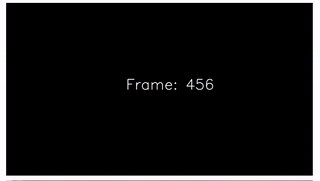
Pan/Zoom into an image!

Pan/Zoom into a container!

I'm using this to build annotation tools for computer vision datasets and to study the roll spatial context plays in perception. Use it for anything.
Installation
git clone https://github.com/jackft/omnizoomor:
npm install --save omnizoomthen include some files in your HTML Put these two lines in your header
<link rel="stylesheet" href="omnizoom.css">
<script type="text/javascript" src="omnizoom.min.js"></script> If you used git, they'll be in omnizoom/dist
If you used npm, they'll be in node_modules/omnizoom/dist
Directions
- make sure you've included the code (above)
- add the css class
zoomto any zoomable elements - add the css class
zoom-containerto any container around a zoomable object (this prevents the zoom from overflowing its container. - include this somewhere
(new omnizoom.Zoomer()).addElem(<your-element>).addZoom()
Usage
Possible HTML elements:
<div class="zoom-container container" width="50%">
<video id="zoomable-video" class="zoom" preload="auto" controls src="your-video.mp4"></video>
</div>
<div class="zoom-container container" width="50%">
<img id="zoomable-img" class="zoom" src="your-img.JPG">
</div>
<div class="zoom-container">
<div id="zoomable-div" class="zoom">
...
</div>
</div>How to make each element zoomable with the scroll wheel:
// add zoom functionality to the video
const zoomy1 = new omnizoom.Zoomer()
.addElem(document.getElementById("zoomable-video"))
.addZoom();
// add pan functionality to the img
const zoomy2 = new omnizoom.Zoomer()
.addElem(document.getElementById("zoomable-img"))
.addPan();
// add zoom and pan functionality to the div
const zoomy3 = new omnizoom.Zoomer()
.addElem(document.getElementById("zoomable-div"))
.addZoom()
.addPan();