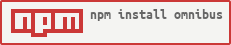omnibus
v0.1.5
Published
A hybrid web service/node module that provides a clean API for accessing data concerning the activities of the US Congress.
Downloads
30
Readme
Omnibus
Omnibus is a hybrid web service/node module that provides a clean API for accessing data on activities of the US Congress.
- Using Omnibus
- Deploying as a web service
- Requiring as a Node module
- Using as an Express router
- API
- Bills API
- Congress API
- Votes API
- Configuration
Using Omnibus
Omnibus is extremely versatile. It can be run as a standalone web service, incorporated as router into another Express app, or required as a node module and used through it's API directly. It can even run in the browser. Omnibus is in active development. If you'd like to see a specific endpoint added, open an issue, or better yet, a pull request.
Deploying as a web service
Omnibus includes a deployable Express application. The app exposes an HTTP interface that mirrors the JavaScript API.
git clone https://github.com/omnibus-app/omnibus
cd omnibus && npm start
curl -X GET localhost:3000/api/bills/113-hr2397The web service includes optional support for a Redis cache that can be used to dramatically speed up the response time of repeated requests.
Requiring as a Node module
Omnibus exposes a JavaScript API; simply require() the module.
var omnibus = require( 'omnibus' );
omnibus.bills( '113-HR2397' ).versions().then( /* etc */ );We haven't tested it in the browser extensively but it seems to work great with Browserify. Yep, it's both a deployable web service and a client-side library.
Using as an Express router
Finally, Omnibus provides access to its application router. This allows an existing Express application to incorporate the HTTP interface.
app.use( '/omnibus/', require( 'omnibus/router' ) );API
Omnibus was initially developed as a RESTful web service. A typical URL might look like this
/bills/:id/versionIn exposing the underlying JavaScript API, we sought to provide an interface similar to the REST routes.
// REST endpoint
bills/:id/version
// JS
omnibus.bills(id).version();
// REST endpoint
bills/search?q='searchString'
// jS
omnibus.bills().search('searchString');All JS examples assume that Omnibus is available as var omnibus = require( 'omnibus' ). All methods return promises - Omnibus uses Bluebird interally. The REST endpoints assume that the router is serving at /api.
Configuration
Omnibus uses the New York Times Congress API and the Sunlight Congress API, which require API keys. You'll need to get keys and configure Omnibus with them before use.
When deploying as a web service you should make them available under process.env.NYT_CONGRESS_KEY and process.env.SUNLIGHT_CONGRESS_KEY respectively. When using the JavaScript API directly, you can set configuration parameters like so:
omnibus.config.set({
'NYT_CONGRESS_KEY': 'your_nyt_key',
'SUNLIGHT_CONGRESS_KEY': 'your_sunlight_key'
})Bills API
The bills API supports methods/endpoints for amendments, general info, text search, subjects, versions, and votes.
Amendments
JavaScript
omnibus.bills(billId).amendments()HTTP
/api/bills/:id/amendmentsDetails
JavaScript
omnibus.bills(billId).details()HTTP
/api/bills/:idSearch
JavaScript
omnibus.bills().search('obamacare');HTTP
/api/bills?q=obamacareSubjects
JavaScript
omnibus.bills(billId).subjects()HTTP
/api/bills/:id/subjectsVersions
JavaScript
omnibus.bills(billId).versions()HTTP
/api/bills/:id/versionsVotes
JavaScript
omnibus.bills(billId).votes()HTTP
/api/bills/:id/votesCongress API
The "id" associated with a given Congress is it's number. The current Congress is 113.
Enacted
JavaScript
omnibus.congress(id).enacted()HTTP
/api/congress/:id/enactedVotes API
By Month
The "id" associated with a given month is the month in YYYY-MM format.
JavaScript
omnibus.votes(id).month()HTTP
/api/votes/:id