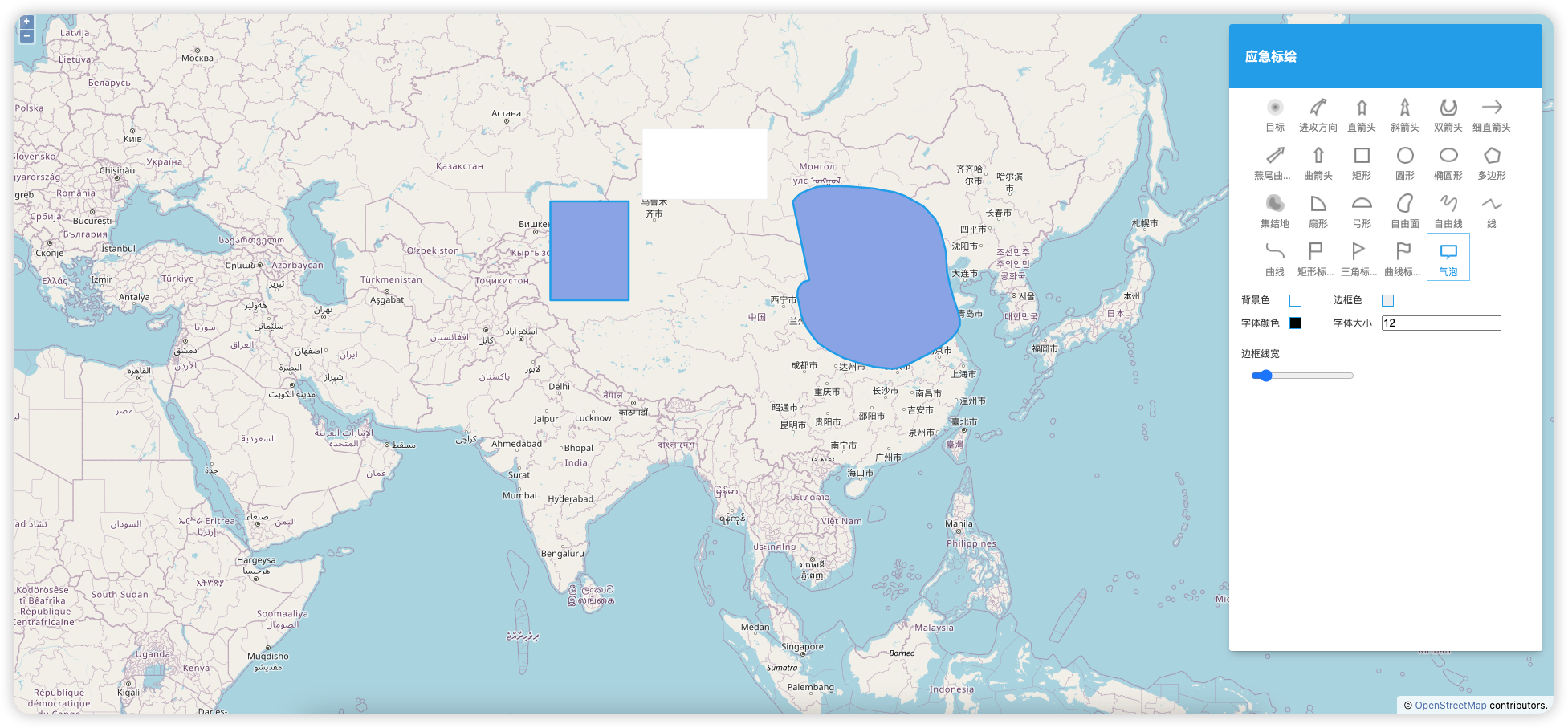ol-plot
v4.1.10
Published
ol plot
Downloads
385
Maintainers
Readme
openlayers 扩展标绘
标绘功能,支持openlayers5 / 6 / 7;同时也实现了一个简单的 Vue 组件,请查看 playground/vue3 使用,npm 发布的包为
build
重要: 如果想要使用 Github 上最新的源码,你需要自己构建。
git clone https://github.com/sakitam-fdd/ol-plot.git
pnpm run dev
pnpm run buildUse
new olPlot.(map) 初始化标绘绘制工具
CDN
https://unpkg.com/ol-plot/dist/ol-plot.js
https://unpkg.com/ol-plot/dist/ol-plot.cssNPM
npm install ol-plot --save
import 'ol-plot/dist/ol-plot.css'
import Plot form 'ol-plot'Examples
其他示例请参看 playground 文件夹
实例方法
plotDraw Methods
activate(type, params)
激活标绘工具
| key | type | desc |
|:---------|:---------|:-------|
| type | string | 标绘符号类型 |
| params | Object | 标绘符号参数 |
type
标绘类型
type:
| key | type | desc |
| :---------------------- | :--- |:----------|
| olPlot.PlotTypes.ARC | string | 弓形 |
| olPlot.PlotTypes.ELLIPSE | string | 椭圆 |
| olPlot.PlotTypes.CURVE | string | 曲线 |
| olPlot.PlotTypes.CLOSED_CURVE | string | 闭合曲面 |
| olPlot.PlotTypes.LUNE | string | 弓形 |
| olPlot.PlotTypes.SECTOR | string | 扇形 |
| olPlot.PlotTypes.GATHERING_PLACE | string | 集结地 |
| olPlot.PlotTypes.STRAIGHT_ARROW | string | 细直箭头 |
| olPlot.PlotTypes.ASSAULT_DIRECTION | string | 粗单直箭头 |
| olPlot.PlotTypes.ATTACK_ARROW | string | 进攻方向 |
| olPlot.PlotTypes.TAILED_ATTACK_ARROW | string | 进攻方向(尾) |
| olPlot.PlotTypes.SQUAD_COMBAT | string | 战斗行动 |
| olPlot.PlotTypes.TAILED_SQUAD_COMBAT | string | 分队战斗行动(尾) |
| olPlot.PlotTypes.FINE_ARROW | string | 粗单尖头箭头 |
| olPlot.PlotTypes.CIRCLE | string | 圆 |
| olPlot.PlotTypes.DOUBLE_ARROW | string | 双箭头 |
| olPlot.PlotTypes.POLYLINE | string | 线 |
| olPlot.PlotTypes.FREEHAND_LINE | string | 自由线 |
| olPlot.PlotTypes.POLYGON | string | 面 |
| olPlot.PlotTypes.FREEHAND_POLYGON | string | 自由面 |
| olPlot.PlotTypes.RECTANGLE | string | 矩形 |
| olPlot.PlotTypes.RectInclined1 | string | 斜矩形1 |
| olPlot.PlotTypes.RectInclined2 | string | 斜矩形2 |
| olPlot.PlotTypes.MARKER | string | 点 |
| olPlot.PlotTypes.TEXTAREA | string | 文本框 |
deactivate()
取消绘制工具的激活状态
plotEdit Methods
activate(feature)
| key | type | desc |
| :--- | :--- | :---------- |
| feature | ol.Feature | 要激活的标绘符号 |
激活符号要素编辑
deactivate()
取消符号要素编辑状态
PlotUtils Methods
| 方法 | 说明 | 参数 |
| :--- | :--- | :---------- |
| getFeatures | 序列化地图上所有符号 | -- |
| addFeatures | 反序列化保存的符号 | features : Array |
| removeAllFeatures | 删除所有符号 | -- |
事件
plotDraw
plot.plotDraw.on('drawStart', (e) => {
console.log(e);
});
plot.plotDraw.on('drawEnd', onDrawEnd);drawStart
监听符号开始绘制,通过事件类型 plotType 判断是哪种标绘类型
drawEnd
监听符号结束绘制,通过事件类型 plotType 判断是哪种标绘类型
plotEdit
plot.plotEdit.on('activePlotChange', (e) => {
console.log(e);
});
plot.plotEdit.on('deactivatePlot', (e) => {
console.log(e);
});activePlotChange
激活编辑状态的要素变化事件
deactivatePlot
监听要素结束编辑状态
plot 实例事件
比较特殊,3.0 版本是绑定在 map 实例上的,从 4.0 版本起需要绑定在 plot 实例上。
plot.on('activeTextArea', (e) => {
console.log(e);
});
plot.on('deactivateTextArea', (e) => {
console.log(e);
});activeTextArea
激活文本框编辑事件
deactivateTextArea
取消激活文本框编辑事件