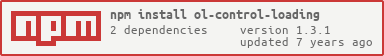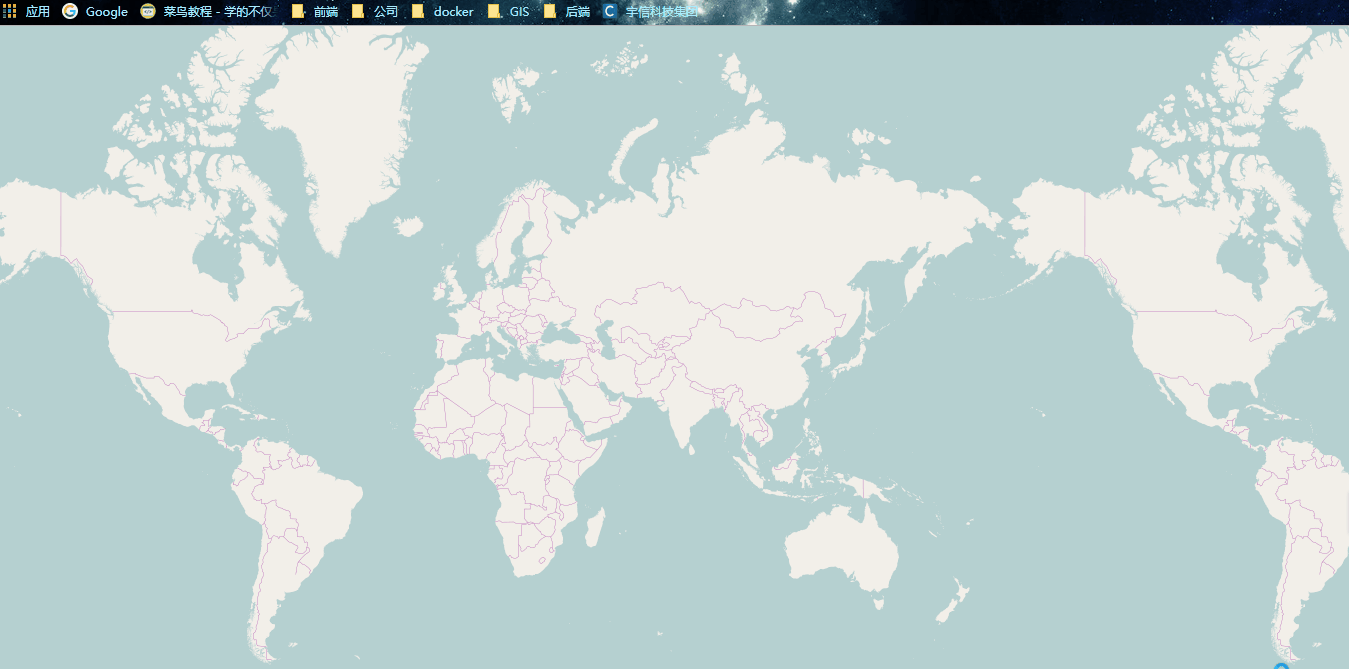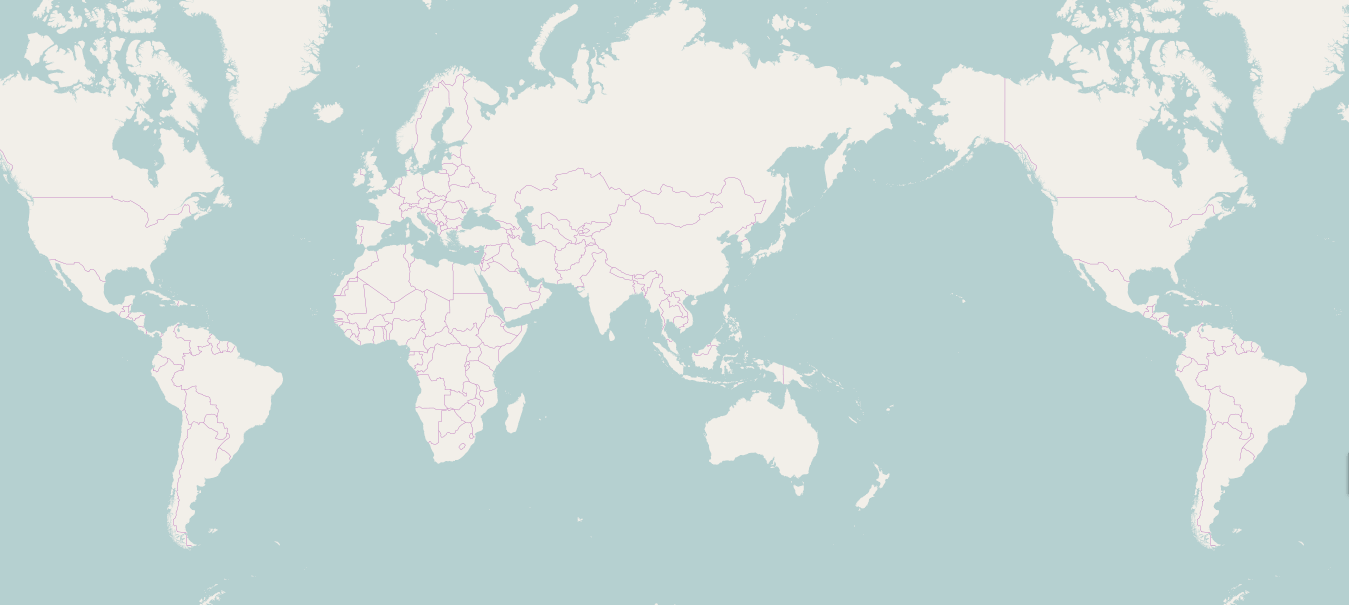ol-control-loading
v1.3.1
Published
openlayers loading
Downloads
8
Readme
openlayers 扩展 Loading
提供地图图层加载时的loading层和事件,支持openlayers3+和openlayers4+。
基于eblondel的ol3-loadingpanel修改,原有扩展已不能使用。 原地址
build
重要: Github 仓库的 /dist 文件夹只有在新版本发布时才会更新。如果想要使用 Github 上最新的源码,你需要自己构建。
git clone https://github.com/aurorafe/ol-control-loading.git
npm install
npm run dev
npm run buildUse
new ol.control.Loading(options)ornew olControlLoading(options)
CDN
https://unpkg.com/[email protected]/dist/ol-control-loading.min.js
https://unpkg.com/[email protected]/dist/ol-control-loading.js
https://unpkg.com/[email protected]/dist/ol-control-loading.css
https://unpkg.com/[email protected]/dist/ol-control-loading.min.cssNPM
npm install ol-control-loading --save
import 'ol-control-loading'
new ol.control.Loading({
className: 'hmap-loading-panel',
widget: 'animatedGif',
})
// or
import olControlLoading from 'ol-control-loading'
new olControlLoading({
className: 'hmap-loading-panel',
widget: 'animatedGif',
})Examples
其他示例请参看example文件夹
Parameters:
| key | type | desc |
| :--- | :--- | :---------- |
| className | String | 插件dom类名,默认值为 hmap-loading-panel |
| widget | String | loading类型: animatedGif 或者 progressBar (默认值)|
| progressMode | String | 进度条模式: tile (default) or layer|
| showPanel | Boolean | loading面板是否显示,默认为 true. 不想使用默认时,可以通过事件自定义loading |
| onStart | Object | 监听开始事件 |
| onProgress | Object | 加载进度 |
| onEnd | Object | 图层加载完成事件 |
Extends
ol.control.Control
Methods
show()
显示loading
hide()
隐藏loading
progressDetails()
返回当前进度详情, [loaded, toload] values.
progress()
返回一个0到1的进度
setMap(map)
设置当前地图实例
Parameters:
| key | type | desc |
| :--- | :--- | :---------- |
| map | ol.Map | 地图实例 |