okaynav-js
v1.0.0
Published
VPenkov's vanilla okayNav
Downloads
9
Readme
okaynav
Progressively Collapsing Navigation Links
okaynav is a responsive and mobile-friendly navigation plugin that automatically hides overflowing items and shows them in a off-canvas sidebar navigation when screen's size is too small to fit all menu items.
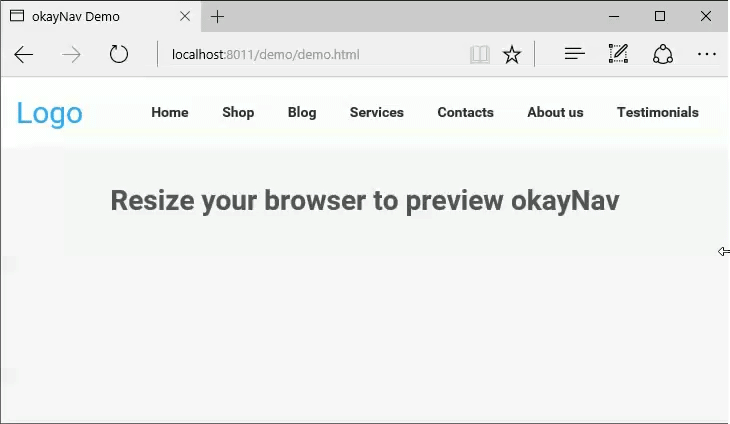
Usage
<header>
<h1>Logo</h1>
<nav id="navigation">
<ul>
<li><a href="/shop">Shop</a></li>
<li><a href="/blog">Blog</a></li>
...
</ul>
</nav>
</header>var okaynav = new OkayNav(target, options);target
Type: Selector || Element
The element containing navigation items.
Options
Optionally, you may override any of okaynav’s configuration.
measure
Type: Selector || Element
Default: target.parentNode
The element whose width and children’s widths determine the overflow.
items
Type: Selector || Array-like
Default: target.querySelector("li")
The items which may be overflowed.
toggle
Type: Selector || Element
Default: target.appendChild(document.createElement("ul")
The element toggling the visibility of overflowed navigation.
overflow
Type: Selector || Element
Default: target.appendChild(document.createElement("ul"))
The element containing overflowed items.
toggleContent
Type: HTML || Element
Default: ⋮
The contents of the toggle element.
priority
Type: Attribute || Function
Default: data-order
The method used to prioritize navigation items from being overflowed.
Events
okaynav dispatches many bubbling custom events you may find useful.
okaynav:initialized
Dispatched from the target when okaynav is activated.
okaynav:removeitem
Dispatched from an item when it is hidden from the navigation.
okaynav:additem
Dispatched from an item when it is added back to the navigation.
okaynav:showtoggle
Dispatched from the target when the toggle element becomes visible.
okaynav:hidetoggle
Dispatched from the target when the toggle element becomes hidden.
okaynav:showoverflow
Dispatched from the target when the overflow navigation becomes visible.
okaynav:hideoverflow
Dispatched from the target when the overflow navigation becomes hidden.
Accessibility
ARIA attributes are automatically added to and toggled on elements to improve the accessibility of overflowed navigation.
The toggle element is given an aria-expanded attribute which is true when overflowed navigation is visible and false when it is hidden.
The toggle element is given an aria-expanded attribute which is true when overflowed navigation is visible and false when it is hidden.
aria-haspopup="true"
aria-label="submenu"



