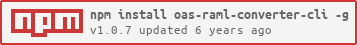oas-raml-converter-cli
v1.0.7
Published
This package is a CLI wrapper designed to allow conversion between OAS / RAML specifications via a command line interface. This module uses (https://github.com/mulesoft/oas-raml-converter) under the hood so its very reliable. Fully tested.
Downloads
184
Maintainers
Readme
OAS RAML Converter (CLI)
This package is a CLI wrapper designed to allow conversion between OAS / RAML specifications via a command line interface. This module uses (https://github.com/mulesoft/oas-raml-converter) under the hood so its very reliable. This package works across all platforms and is intended to be used globally.
Supports Node 6.x +
Installation
Install the module globally via Yarn or NPM:
Yarn
yarn global add oas-raml-converter-cliNPM
npm install -g oas-raml-converter-cliExecuting
To run the CLI utility run the following command after installing:
- Start the utility via
oasraml-clioroas-raml-converter-cliin the console and you will see this:
Choose the type of converter you want to use (enter option 1-5):
1) RAML 0.8 > RAML 1.0
2) RAML 0.8 > OAS 2.0
3) RAML 1.0 > OAS 2.0
4) RAML 1.0 > OAS 3.0
5) OAS 2.0 > RAML 1.0
Enter now:- After choosing your option select the source file (the utility will check if it exists before continuing):
Enter the source path of the file:- Enter a destination path. If the folders do not exist the application will create them. Ensure you have adequate permissions in your target destination:
Enter the destination path for the file:- A final prompt before performing the conversion, press (y) to continue or (n) to abort:
Are you sure you want to continue (y/n):That’s it! Your file should now be converted. You will be able to convert OAS to RAML and vice versa as many times as you like.
Test
Run the following commands to test the module:
yarn install && yarn test
or
npm install && npm test
Contributing
All contributions are very welcome, please read my CONTRIBUTING.md first. You can submit any ideas as pull requests or as GitHub issues. If you'd like to improve code, please feel free!