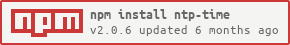ntp-time
v2.0.6
Published
A ntp library for nodejs
Downloads
5,027
Readme
ntp-time
Installation
With npm:
npm install ntp-timeWith yarn:
yarn add ntp-timeMethods and usage
Client
To instantiate an NTP Client you just have to require the client class from the module and then instantiate it inside your code. To get the time you must use the syncTime method.
client.js
const NTP = require('ntp-time').Client;
const client = new NTP('a.st1.ntp.br', 123, { timeout: 5000 });
async function sync() {
try {
await client.syncTime();
} catch (err) {
console.log(err);
}
}
sync();
// Or using .then
client
.syncTime()
.then(time => console.log(time)) // time is the whole NTP packet
.catch(console.log);Server
To put a server up, you must require the server class from the ntp-time module, pass a request callback to it and use the listen method, with a port and an callback as an argument. Inside the request callback you can manipulate the message the way you want.
server.js
const NTPServer = require('ntp-time').Server;
const server = new NTPServer();
// Define your custom handler for requests
server.handle((message, response) => {
console.log('Server message:', message);
message.transmitTimestamp = Math.floor(Date.now() / 1000);
response(message);
});
// Check if node has the necessary permissions
// to listen on ports less than 1024
// https://stackoverflow.com/questions/413807/is-there-a-way-for-non-root-processes-to-bind-to-privileged-ports-on-linux
server.listen(123, err => {
if (err) throw err;
console.log('Server listening');
});For more didatic code, go to the examples page.