npxcard
v0.1.0
Published
Create a nice display for your 'npx your-name-here' package
Downloads
6
Readme
npxcard
Create a nice layout for your npx your-name-here card.
Inspired by @bitandbang's package https://www.npmjs.com/package/bitandbang (repo: https://github.com/bnb/bitandbang).
Example
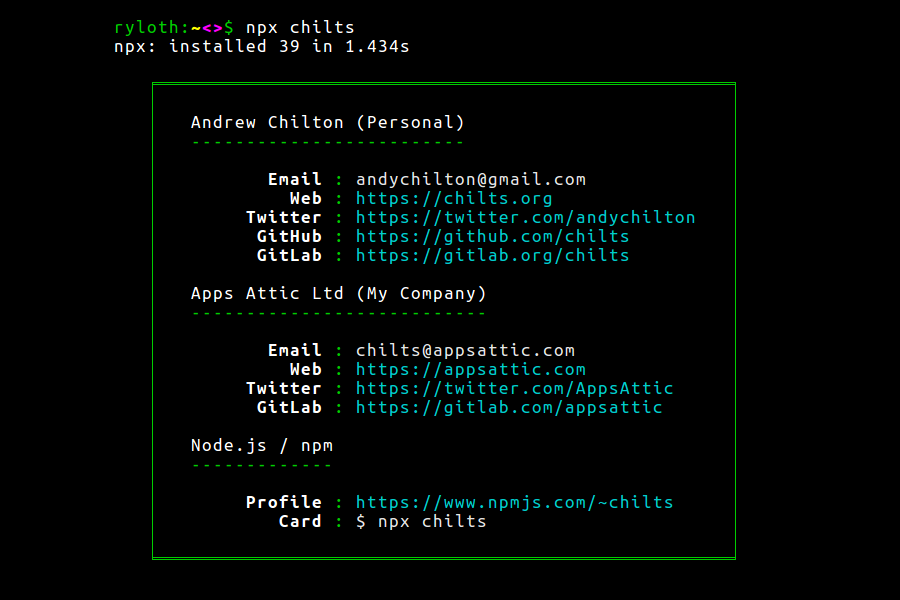
Usage
To create your own npx you-name-here command, the easiest thing to do is fork this repo and change it for your own requirements:
- https://github.com/chilts/chilts
API
We could have lots of functions to add a section, add a key, change something here and there however we're going simple and instead you just pass a data structure with the information you want to show.
const sections = [
{
title: 'Andrew Chilton (Personal)',
details: [
[ 'Email', '[email protected]' ],
[ 'Web', 'https://chilts.org' ],
[ 'Twitter', 'https://twitter.com/andychilton' ],
[ 'GitHub', 'https://github.com/chilts' ],
[ 'GitLab', 'https://gitlab.org/chilts' ],
],
},
{
title: 'Apps Attic Ltd (My Company)',
details: [
[ 'Email', '[email protected]' ],
[ 'Web', 'https://appsattic.com' ],
[ 'Twitter', 'https://twitter.com/AppsAttic' ],
[ 'GitLab', 'https://gitlab.com/appsattic' ],
],
},
{
title: 'Node.js / npm',
details: [
[ 'Profile', 'https://www.npmjs.com/~chilts' ],
[ 'Card', '$ npx chilts' ],
],
},
]We may add section types in the future, but for now there is only one default section type.
Finally, once you do this, your npx command can just look like this:
#!/usr/bin/env node
const data = {
// ... your info here ...
}
console.log(npxcard(data))We may add options in the future. Feel free to do pull requests but make sure it's something everyone can use.
Author
$ npx chilts(Ends)
