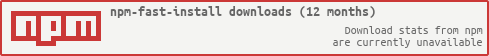npm-fast-install
v0.1.1
Published
Installs and caches npm modules
Downloads
4
Readme
npm-fast-install
Installs and caches npm modules so that subsequent installs are super fast, especially if native C++ addons are being compiled.
npm-fast-install will read in the specified project directory's package.json,
then for each dependency, installs that dependency into a temp directory. During
the install process, C++ addons will be compiled. Next the installed files will be
moved to the npm-fast-install cache directory (defaults to ~/.npm-fast-install).
Finally the cached package will be copied into the project directory's node_modules
directory.
It's important to note that every package is cached by its version +
Node.js architecture + Node.js module API version. Since packages can have
dependencies that are native C++ addon packages, every package is cached by these
criteria. This means that if you install [email protected] using Node.js 0.12 and 4.1,
there will be 2 copies of [email protected] in the cache.
Similarly if your project has a dependency on packages foo and bar and each
of those have a dependency on [email protected], lodash will be installed twice:
one in foo/node_modules/lodash and one on bar/node_modules/lodash.
Basically, npm-fast-install is more about speed of subsequent npm installs
than saving hard drive space.
How fast? On a MacBook Pro, the initial install of ejs, titanium, jade,
npm, mongo, node-ios-device, ws, and zombie took around 25 seconds.
Subsequent installs took around 3 seconds. Boom!
Installation
From npm:
npm install -g npm-fast-installFrom GitHub:
npm install git://github.com/appcelerator/npm-fast-install.gitCLI Usage
npm-fast-install [project-dir] [options]The project-dir is optional. It defaults to the current directory.
options
-h, --help output usage information
-v, --version output the version number
-a, --all Installs all module deps; by default only installs production deps
-c, --cache-dir [dir] Cache directory; defaults to "~/.npm-fast-install"
--allow-shrinkwrap Force disable shrinkwrap; defaults to false
-j, --json Outputs results as JSONAPI
install(options)
Installs and caches all packages defined in the project directory's package.json.
Arguments
options- An object with various settings. All options are optional.dependencies(object) - override the dependencies from package.json.allowShrinkwrap(boolean) - When true, tells npm to honor shrinkwrap settings. Defaults tofalse.cacheDir(string) - The directory to cache modules. Defaults to~/.npm-fast-install.dir(string) - The directory containing the package.json. Defaults toprocess.cwd().logger(object) - A logger to use. Defaults toconsole.maxTasks(number) - The maximum number of npm install jobs to run simultaneously. Defaults to5.production(boolean) - When true, installs only dependencies, not dev dependencies. Defaults totrue.
Returns
Promise- A promise object
Example
var nfi = require('npm-fast-install');
nfi.install({
cacheDir: '/tmp/npm-fast-install-cache',
dir: '/path/to/project',
allowShrinkwrap: false,
logger: console,
production: true
})
.then(function (results) {
console.info('It worked!');
Object.keys(results.modules).forEach(function (name) {
console.info('%s@%s %s', name, results.modules[name].version, results.modules[name].path);
});
})
.catch(function (err) {
console.error('Oh no!');
console.error(err);
process.exit(1);
});License
Copyright (c) 2015 by Appcelerator, Inc. All Rights Reserved. This project is licensed under the Apache Public License, version 2. Please see details in the LICENSE file.