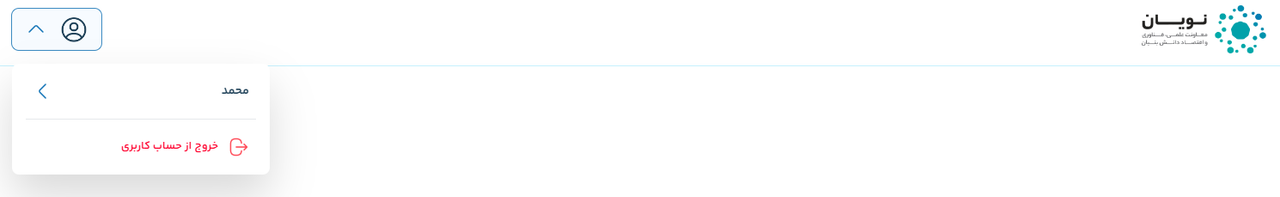noyan-layout
v1.1.3
Published
``` npm install noyan-layout
Downloads
536
Readme
Installation
npm install noyan-layout
yarn add noyan-layoutAvailable Props in Header component
| | Props | Types | Default | | | :-: | :----------- | :------------------------------------------------------------ | :-------- | :------: | | 1 | user | User, null, undefined | undefined | Optional | | 2 | profileItems | Array<{ title: string; icon?: string; onClick?: () => void }> | -------- | Optional | | 3 | onProfile | function | -------- | Optional | | 4 | onLogout | function | -------- | Optional | | 5 | onLegalLogin | function | -------- | Required | | 6 | onRealLogin | function | -------- | Required |
- user is undefined, this means the login button is in loading mode.
- user is null, show login button.
- if user exist, open dropdown and show user firstName and user lastName and logout button.
Simple Usage
// Add this in the component you want to use
import { NoyanHeader, NoyanFooter } from "noyan-layout";
import "noyan-layout/dist/style.css";
import MessageIcon from "/images/message.png";
const App = () => {
return (
<>
<NoyanHeader
user={null} // optional
profileItems={[{ title: "آیتم مورد نظر", icon: MessageIcon, onClick: "your function" }]} // optional
onLegalLogin={() => console.log("legal")} // required
onRealLogin={() => console.log("real")} // required
onProfile={() => console.log("click profile")} // optional
onLogout={() => console.log("click logout")} // optional
/>
<NoyanFooter />
</>
);
};