nowa-i18n
v1.0.6
Published
根据zh-cn.js自动生成翻译excel文档及生成en.js
Downloads
5
Readme
nowa-i18n
根据zh-cn.js自动生成翻译excel文档及生成en.js
Feature
- 根据zh-cn.js自动生成翻译excel文档及生成en.js
Install
$ npm i nowa -g
$ nowa install i18nUsage
$ nowa i18n --help遍历执行目录下的i18n文件夹,整理其目录下的zh-cn.js内容生成i18n.xlsx
格式: nowa i18n excel filepath
nowa i18n excel ./
根据翻译文档自动在相应的路径下自动生成「en.js」文件
格式:nowa i18n json xxx.xlsx
如:
nowa i18n json i18n.xlsx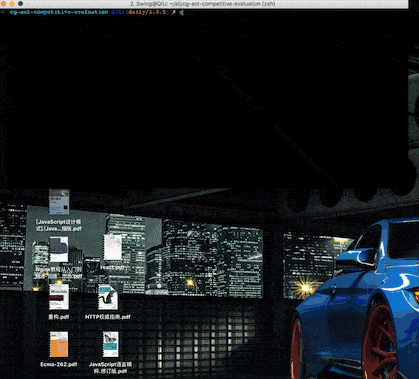
大致使用流程
- 在项目中建立各个i18n文件夹,及其目录下的zh-cn.js,完善里面的key值及中文填写
- 在项目的根目录下执行
nowa i18n excel ./生成i18n.excel文档 - 将
i18n.excel将给翻译小组翻译写入相应的英文(excel文档下可能有多个sheets,提醒翻译小组别漏译) - 对翻译过的
i18n.excel执行命令,nowa i18n json i18n.excel
CHANGE_LOG
- 1.0.1 兼容window
- 1.0.3 同时存在
zh-cn.js与en.js的情况下,生成的excel文档会带有en.js中的value(key值依旧以zh-cn.js为准) - 1.0.4 生成
en.js中双引改为单引号 - 1.0.6 fix: 将引号进行转义

