notacursor
v0.0.8
Published
A library for giving cursor cool looks in web pages.
Downloads
14
Maintainers
Readme
notAcursor Project
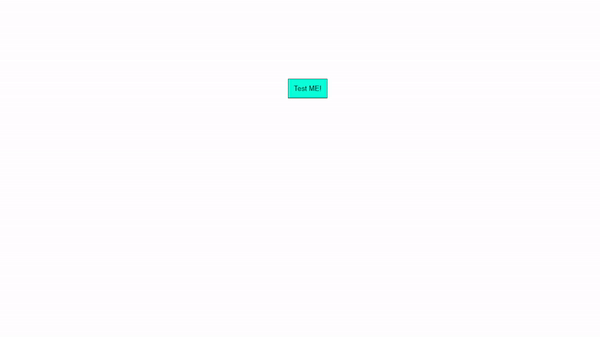
notAcursor library allows you to easily transform your ordinary cursor into something extraordinary in web pages.
Installation
CDN
To use notAcursor >
<link rel="stylesheet" href="https://cdn.jsdelivr.net/npm/[email protected]/notacursor.css">- Copy and paste this link on your html head tag.
And >
<script src="https://cdn.jsdelivr.net/npm/[email protected]/notacursor.js"></script>- Copy and paste this to your body tag at the end.
Installation Done! Now to implement Cursor effect >
notAcursor-type1
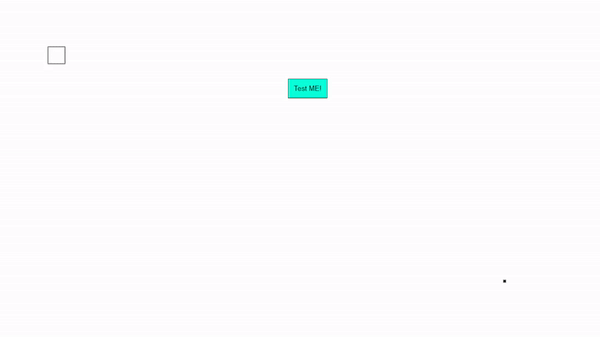
<!-- notAcursor-type1 -->
<div class="notAcursor-dot-type1" data-notacursor-dot></div>
<div class="notAcursor-outline-type1" data-notacursor-outline></div>- Just copy and paste it to anywhere in your .html body tag.
- This one is type1, To use type2 simply Change type1 to type2 >
notAcursor-type2
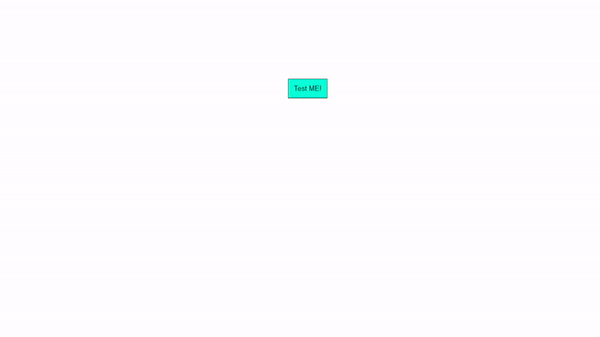
<!-- notAcursor-type2 -->
<div class="notAcursor-dot-type2" data-notacursor-dot></div>
<div class="notAcursor-outline-type2" data-notacursor-outline></div>More notAcursor Types are given below >
notAcursor-type3

<!-- notAcursor-type3 -->
<div class="notAcursor-dot-type3" data-notacursor-dot></div>
<div class="notAcursor-outline-type3" data-notacursor-outline></div>notAcursor-pic
- Use your random pic or gif as cursor.
- Just replace your_pic.png to your actual photo, Like abcd.png or abcd.jpg or abcd.gif
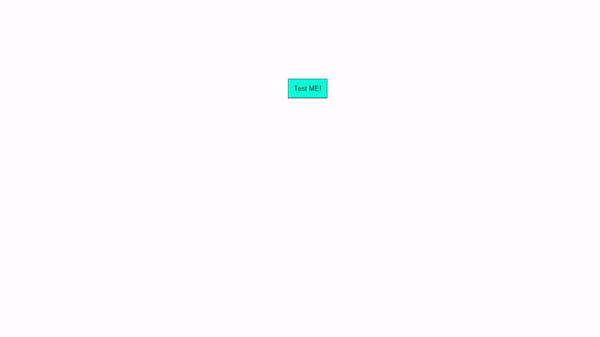
<!-- notAcursor-pic -->
<div class="notAcursor-dot-pic" data-notacursor-dot></div>
<img src="your_pic.png" alt="Cursor Image"
class="notAcursor-outline-pic" data-notacursor-outline>notAcursor-minecraftSword
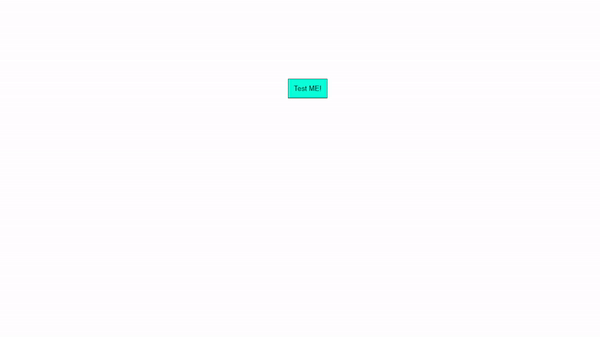
<!-- notAcursor-minecraftSword -->
<div class="notAcursor-dot-minecraftSword" data-notacursor-dot></div>
<img src="https://ik.imagekit.io/iamovi/notAcursor/minecraft-sword.png?updatedAt=1701079351519" alt="Cursor Image"
class="notAcursor-outline-minecraftSword" data-notacursor-outline>notAcursor-apple
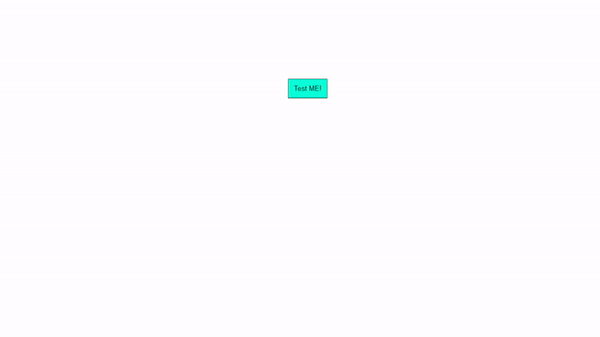
<!-- notAcursor-apple -->
<div class="notAcursor-dot-apple" data-notacursor-dot></div>
<img src="https://ik.imagekit.io/iamovi/notAcursor/apple.png?updatedAt=1701079346488" alt="Cursor Image"
class="notAcursor-outline-apple" data-notacursor-outline>- Check notAcursor-types.txt file.
Important Note
To show default Cursor >
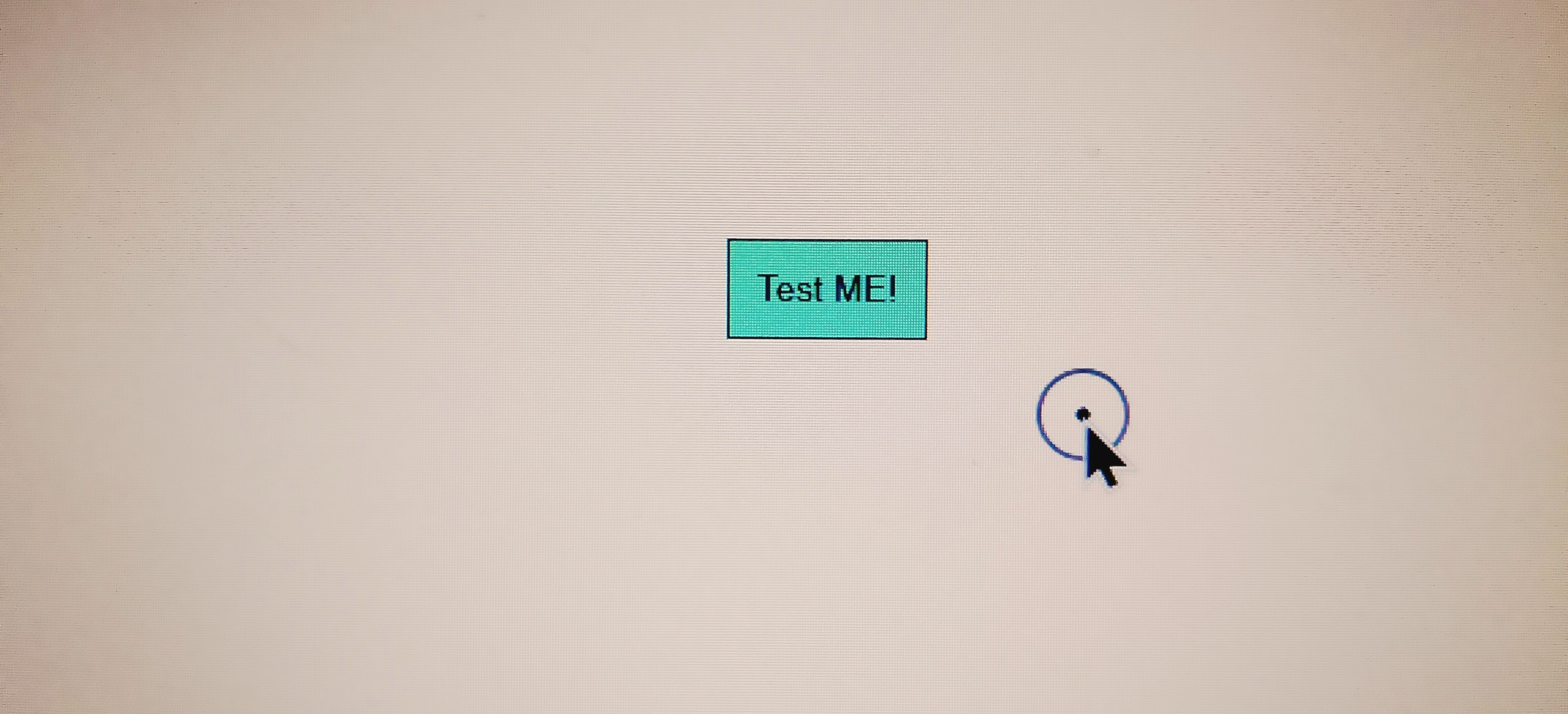
html, button, a {
cursor: auto !important;
}- Add this on your .css file.
If
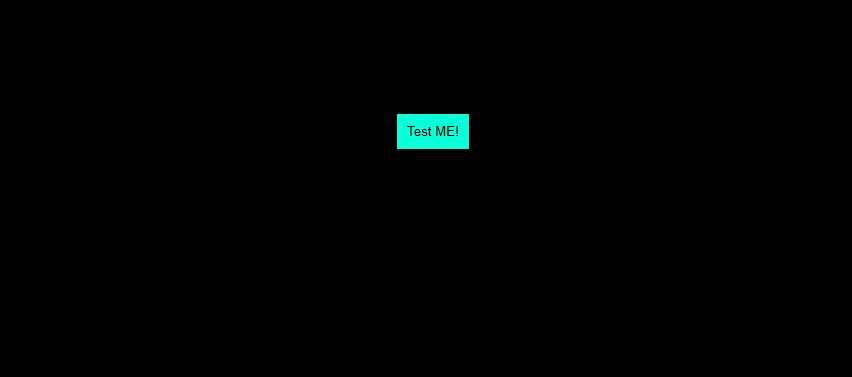
You change background / background-color to darkish color in body, then notAcursor-type1 and notAcursor-type2 may not be visible Cuz it's also dark. To fix this >
/* to show notAcursor in dark background */
.notAcursor-dot-type1,.notAcursor-dot-type2{background-color:#fff !important}.notAcursor-outline-type1{border:2px solid hsla(0,0%,100%,.5)}.notAcursor-outline-type2{border:3px solid hsla(0,0%,100%,.5) !important}- Copy and paste this code to your .css file And done >
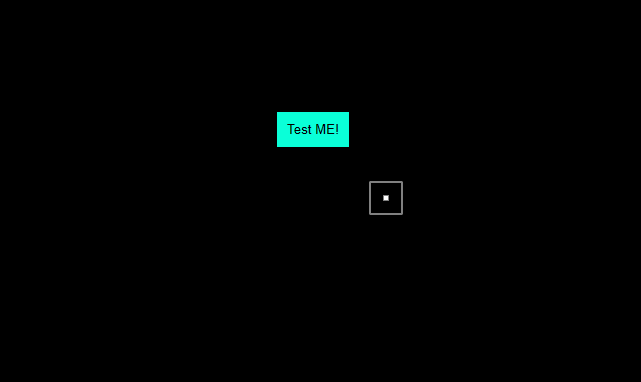
Quick Start
<!DOCTYPE html>
<html lang="en">
<head>
<meta charset="UTF-8"/>
<meta name="viewport" content="width=device-width, initial-scale=1.0"/>
<title>notAcursor</title>
<link rel="stylesheet" href="https://cdn.jsdelivr.net/npm/[email protected]/notacursor.css">
<style>
button {
background-color: aquamarine;
cursor: pointer;
display: block;
border: 1px solid black;
margin: auto;
margin-top: 150px;
padding: 10px;
}
button:hover {
border-radius: 10px;
}
</style>
</head>
<body>
<!-- notAcursor-type1 -->
<div class="notAcursor-dot-type1" data-notacursor-dot></div>
<div class="notAcursor-outline-type1" data-notacursor-outline></div>
<button>Test ME!</button>
<script src="https://cdn.jsdelivr.net/npm/[email protected]/notacursor.js"></script>
</body>
</html>Visit notAcursor Website for more information.
License
This project is licensed under the MIT License.
Author
Maruf OVi
I tried to made this readme as easy as possible for reading and understanding. If you come across a bug, have a question, want to propose a new feature, or just want to chat, feel free to contact me or report an issue.
Tysm for reading 🌸.
