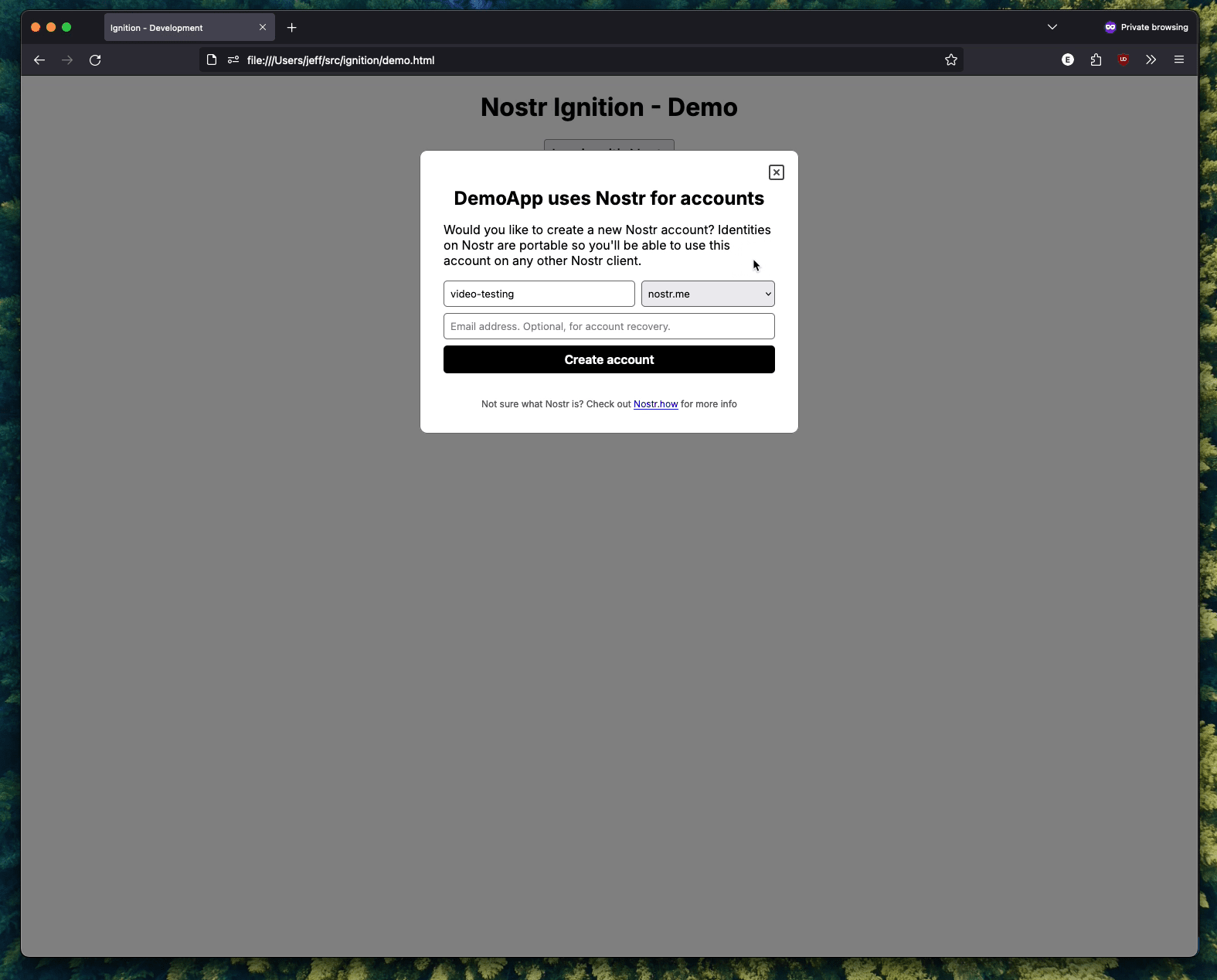nostr-ignition
v0.0.6
Published
A drop-in library to implement an OAuth-like sign up experience for Nostr apps.
Downloads
3
Maintainers
Readme
Nostr Ignition
A standalone, drop-in library to help new users to Nostr create accounts with an OAuth-like flow using Nsecbunker.
Demo
Get started
First, add the JS file from CDN in your Layout file or HTML. You want to make sure that this is loaded on all pages of your app where users can't log in.
<script src="https://cdn.jsdelivr.net/npm/nostr-ignition@latest/dist/index.js"></script>Then, initialize the library once the DOM is ready to go.
<script>
document.addEventListener("DOMContentLoaded", function () {
NostrIgnition.init({
appName: "DemoApp",
redirectUri: "https://myapp.com",
relays: ["wss://relay1.com", "wss://relay2.com"],
});
});
</script>The init method takes an options argument. Options are an object that looks like the following.
options = {
appName: `<The name of your app>`,
redirectUri: `<Where you want to redirect to after account creation>`,
relays: `<An array of relay urls>`,
};appName is required, both redirectUri and relays are optional.
If you want to include the default CSS, include it in your HTML as well. Otherwise, you'll need to style the modal yourself.
<link rel="stylesheet" href="https://cdn.jsdelivr.net/npm/nostr-ignition@latest/dist/index.min.css" />Contributing
To install dependencies:
bun installTo develop:
bun run devThis will open the demo.html file and build the project in watch mode. You can use the demo page to view your changes as you work.
To check formatting & linting:
bun run lintThis will check both prettier formatting and use eslint to check the code.
To run tests:
bun run testPlease run both these commands before creating a PR.