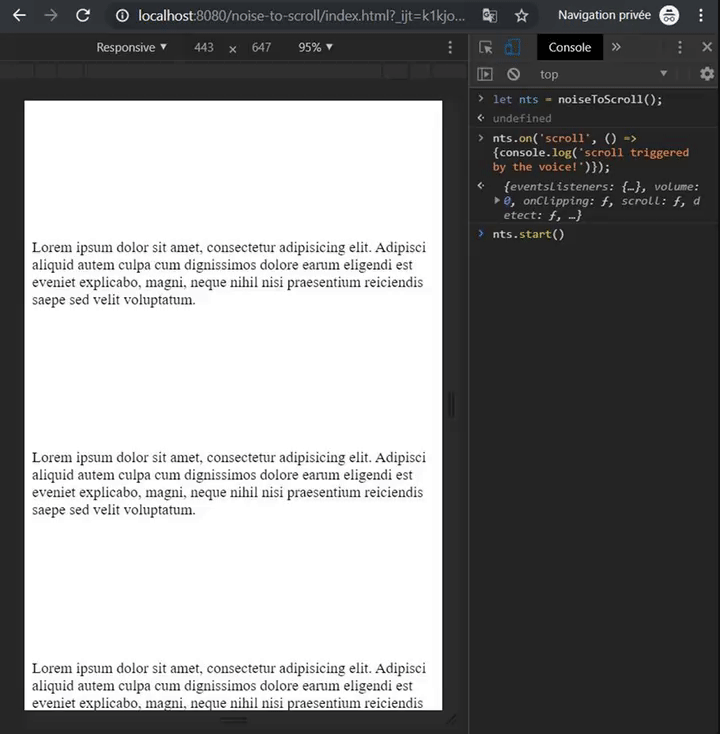noise-to-scroll
v1.0.4
Published
A JavaScript library for browsers that allows users to scroll by making noise with their microphones.
Downloads
6
Maintainers
Readme
noise-to-scroll
A JavaScript library for browsers that allows users to scroll by making noise with their microphones.
This library uses the Web Audio API (see https://developer.mozilla.org/fr/docs/Web/API/Web_Audio_API).
Installation
npm install noise-to-scrollUsage
CDN
<html>
<head>
...
</head>
<body>
...
<script src="https://unpkg.com/noise-to-scroll/dist/noise-to-scroll.min.js"></script>
<script>
noiseToScroll({scrollableContainer: document.querySelector('#myScrollableElement')})
.start()
.then(() => {
console.log('make some noise to scroll!');
});
</script>
</body>
</html>With a module bundler
import { nts } from 'noise-to-scroll'; // es6 import style or basic require
nts({scrollableContainer: document.querySelector('#myScrollableElement')})
.start()
.then(() => {
console.log('make some noise to scroll!');
});This library is also compatible with AMD loading.
The minified javascript file in the /dist folder is built with webpack with libraryTarget set to umd (see https://webpack.js.org/configuration/output/#outputlibrarytarget).
API
Constructor noiseToScroll({options})
The options parameter is not required and has default values.
| param | type | default | detail |
|---------------------|-------------------------|-------------------------------------------|-----------------------------------------------------------------------------------------------------------------------|
| scrollableContainer | HTMLElement|Object | window | The HTML element (or object) that is scrollable, the method .scrollBy({options}) will be used on it for the scroll. |
| scrollMethod | String | scrollBy | Method called on the scrollableContainer. |
| scrollTop | Number|Function | window.innerHeight * 0.65 | Value of the top scroll. |
| scrollLeft | Number|Function | 0 | Value of the left scroll. |
| scrollBehavior | String|Function | smooth | Behavior of the scroll. |
| scrollOptions | Object|Function | {scrollTop, scrollLeft, scrollBehavior} | Option object passed to the scrollMethod method. |
| scrollDebounce | Number | 100 | Number of milliseconds passed on the debounce for the scroll function. |
| debug | Boolean|String | false | Enable debug logs, can also pass the method to call on the console object (console[debug]). |
| clipLag | Number | 150 | Number of milliseconds of timeout after the end of a detected noticeable noise. |
| clipLevel | Number | 0.8 | Level of 'volume' on which the scroll event will trigger. 0 < clipLevel < 1 |
|
start()
Returns a Promise that is resolved if the browser supports the mediaDevices, AudioContext and if the user accepts to allow microphone on the web page.
Rejected if unsupported or user denied to allow microphone.
The Promise might not be resolved or rejected if the user doesn't answer the permission popup.
noiseToScroll()
.start()
.then(() => {
console.log('browser support OK and user allowed microphone access'); // noiseToScroll is up and running
})
.catch((error) => {
console.log(`unable to start noiseToScroll: ${error}`); // error contain the reason
)};detect()
Returns a Promise that is resolved if the browser supports mediaDevices and AudioContext.
Rejected if unsupported.
noiseToScroll()
.detect()
.then(() => {
console.log('browser support OK'); // ready to start
})
.catch((error) => {
console.log(`browser doesn't support: ${error}`);
)};on('event', listener)
Listen to the following events :
- clipping : fired when a noise becomes noticeable according to
clipLevel, no debounce, event is fired 100 times each seconds, listen carefully! - scroll : fired every time the
scrollBymethod is called on thescrollableContainer. - noise : similar to
scrollevent but the first param passed to the listener is the 'volume' that triggered the scroll.
.on() methods can be chained.
noiseToScroll()
.on('noise', (volume) => {
console.log(`volume ${volume} triggered the scroll!`);
});