noise-canvas
v1.1.1
Published
Noisify a canvas!
Downloads
30
Maintainers
Readme
noise-canvas
Noisify a canvas!
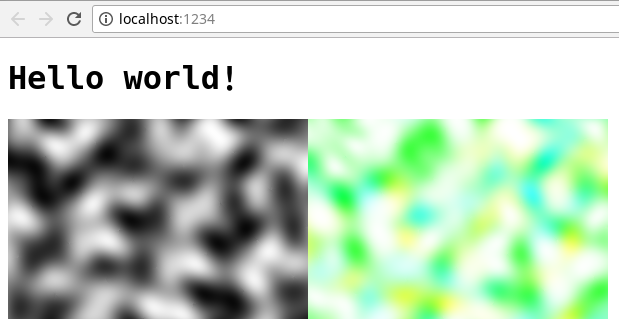
Maps the output of a noise function, with a range of [-1, 1], to [0, 255], which is then applied to a canvas using ctx.putImageData. Supports both Node.js (via the canvas package) and the browser!
Installation
yarn add noise-canvas
# Or, if you're feeling nostalgic...
npm install noise-canvasUsage
const noisify = require('noise-canvas')
const { Simplex2 } = require('tumult')
const canvas = document.createElement('canvas')
const simplex = new Simplex2('seed')
canvas.height = 500
canvas.width = 500
noisify(canvas, (x, y) => simplex(x / 128, y / 128))
document.body.appendChild(canvas)You can also specify noise functions for each channel (RGBA). If no function is supplied, it defaults to () => 1.
const noise1 = new Simplex2('some seed')
const noise2 = new Simplex2('another seed')
const noise3 = new Simplex2('another one')
noisify(canvas, [
noise1.gen.bind(noise1),
noise2.gen.bind(noise2),
noise3.gen.bind(noise3)
])API
noisify(canvas, noiseFn, config)
- canvas: The canvas element or canvas DOM selector string
- noiseFn: A two-dimensional noise function, or an array of two-dimensional noise functions, with a range of [-1, 1]
- config:
- ImageData: If using node-canvas, the ImageData constructor (
canvas.ImageData)
- ImageData: If using node-canvas, the ImageData constructor (
