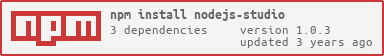nodejs-studio
v1.0.3
Published
[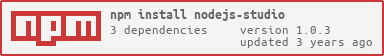](https://www.npmjs.com/package/nodejs-studio)
Downloads
13
Maintainers
Readme
Add more files to your project by one instruction
nodejs-studio
Dependency
The first step is using npm to install the package and automatically update your package.json file, you can do this by running:
npm install nodejs-studio- Creat bin folder in root directoty
- Inside bin folder create create-classes file
- Copy this to create-classes :
#!/usr/bin/env node
require = require("esm")(module /*, options*/ );
require("nodejs-studio").create(process.argv);- add this to package.json
"bin": {
"create": "bin/create-classes"
},
"keyword": [
"create"
]Features
Create a package folder easily and quickly which contains :
- Controllers
- UseCases
- Entities
- Repositories
Possibility to create a custom file type
Usage
- To creat package folder type this in cmd:
create --type package --name <your-package-name>or
create -t package -n <packageName>- To creat controller type this in cmd:
create --type controller --name <controllerName> --path <path>or
create -t c -n <controllerName> -p <path>- To see all command type this in cmd:
create --type helpSecurity
If you discover any security related issues, please email them first to "your email", if we do not fix it within a short period of time please open a new issue describing your problem.