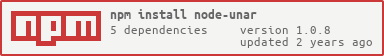node-unar
v1.0.8
Published
ESM front-end to unar and lsar a command line tool. The universal un-archiver/unpacker to a lot of formats: .zip, zipx, rar, 7z, tar, gzip, bzip2, lzma, cab, msi, cpio, xar, exe, etc...
Downloads
887
Maintainers
Readme
node-unar
ESM front-end to unar and lsar a command line tool. The universal un-archiver/unpacker to a lot of formats:
.zip, zipx, rar, 7z, tar, gzip, bzip2, lzma, cab, msi, cpio, xar, exe, etc....
The necessary cli tool lsar and unar, will be downloaded to package directory at install time, for Windows amd macOS. If your host is Linux, node-sys will be used to install unar onto your system.
Usage
//ESM Node JS v12+
import { list, unpack } from 'node-unar';
// list only:
list(archiveFile, options)
.then((fileListArray) => {
})
.catch((anyError) => {
});;
// unpack:
unpack(archiveFile, options | outputDirectory)
.progress((eachFle) => {
})
.then((results) => {
let type = results.type;
let fileList = results.files;
let outputDirectory = results.directory;
})
.catch((anyError) => {
});
// unpack: only requested files/directories
unpack(archiveFile, outputDirectory, file | [files], options)
.progress((eachFle) => {
})
.then((results) => {
let type = results.type;
let fileList = results.files;
let outputDirectory = results.directory;
})
.catch((anyError) => {
});Examples
Example: unpack file
//ESM Node JS v12+
import { unpack } from 'node-unar';
unpack('test/abc.rar', 'out')
.progress((files) => {
console.log('files', files);
})
.then((results) => {
console.log('Archive type: ', results.type);
console.log('Archive files', results.files);
console.log('Archive output directory', results.directory);
})
.catch((err) => {
console.error(err);
});
});Example: list content
//ESM Node JS v12+
import { list } from 'node-unar';
list('test/abc.rar')
.then((files) => {
console.log('files', files);
})
.catch((err) => {
console.error(err);
});Options
Key | Possible values | Comment --------- | -----------------------|------------------------------------------------- quiet | true/false (default) | true will reduce logging for unpacking targetDir | <String> | The directory to write the contents of the archive to. Defaults to the current directory. files | <String> | Only unpack this list of files or directories. forceOverwrite | true/false (default) | if null, tmp dir will created automatically forceDirectory | true/false/undefined | Always create a containing directory for the contents of the unpacked archive. By default, a directory is created if there is more than one top-level file or folder. noDirectory | true/false/undefined | Never create a containing directory for the contents of the unpacked archive. noRecursion | true/false/undefined | Do not attempt to extract archives contained in other archives. For instance, when unpacking a .tar.gz file, only unpack the .gz file and not its contents. copyTime | true/false/undefined | Copy the file modification time from the archive file to the containing directory, if one is created. password | <String> | The password to use for decrypting protected archives. passwordEncoding | <String> | The encoding to use for the password for the archive, when it is not known. If not specified, then either the encoding given by the -encoding option or the auto-detected encoding is used. encoding | <String> | The encoding to use for filenames in the archive, when it is not known. If not specified, the program attempts to auto-detect the encoding used. Use "help" or "list" as the argument to give