node-twatch
v1.1.6
Published
> Monitor specific tweets and post to Slack.
Downloads
4
Readme
node-twatch
Monitor specific tweets and post to Slack.
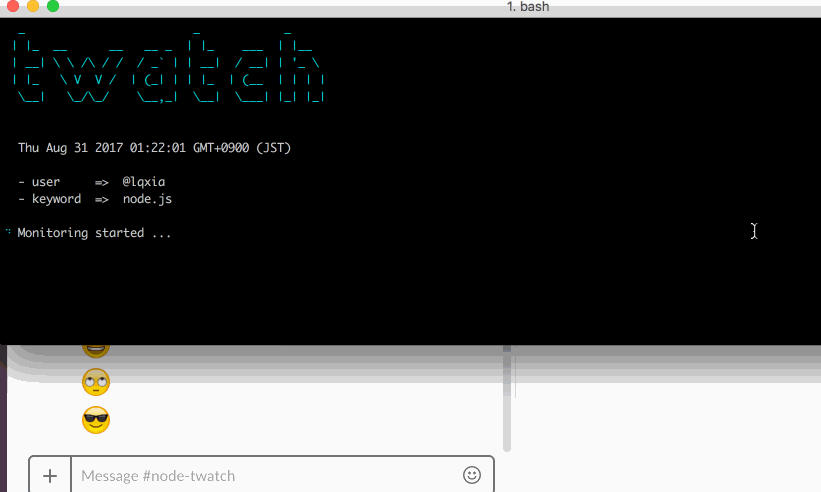
Install
npm (global)
$ npm install node-twatch -gclone
$ git clone [email protected]:kokushin/node-twatch.git
$ cd node-twatch
$ npm installdownload here
$ unzip node-twatch-master.zip
$ cd node-twatch-master
$ npm installUsage
Open config.json in a text editor and enter the Twitter API key and Slack's API key.
💡 When
npm install node-twatch -gis executed, config.json exists in/usr/local/lib/node_modules/node-twatch.
{
"twitter": {
"consumer_key": "YOUR_CONSUMER_KEY",
"consumer_secret": "YOUR_CONSUMER_SECRET",
"access_token_key": "YOUR_ACCESS_TOKEN_KEY",
"access_token_secret": "YOUR_ACCESS_TOKEN_SECRET"
},
"slack": {
"token": "YOUR_ACCESS_TOKEN_KEY",
"channel": "YOUR_CHANNEL_NAME"
}
}When you enter the following command, Twatch starts monitoring.
💡 Twitter users to monitor must "follow".
npm (global)
$ twatchclone & download
$ npm run twatchPress Ctrl + C to stop monitoring.
Options
There is an option to specify the Twitter ID to be monitored and the keyword contained within tweet respectively.
-u, -user
You can specify the ID of the Twitter user to monitor. It is possible to specify more than one with ",".
npm (global)
$ twatch -u user_id1,user_id2clone & download
$ npm run twatch -- --u user_id1,user_id2-k, -keyword
You can specify keywords to be included in the tweets to be monitored. Uppercase and lowercase letters are not distinguished. It is possible to specify more than one with ",".
npm (global)
$ twatch -k keyword1,keyword2clone & download
$ npm run twatch -- --k keyword1,keyword2-l, -link
Available from v1.1.0
When this option is specified, only tweets containing links are monitored.
npm (global)
$ twatch -lclone & download
$ npm run twatch -- --lcombine
These options can be used in combination.
npm (global)
$ twatch -u user_id1,user_id2 -k keyword1,keyword2 -lclone & download
$ npm run twatch -- --u user_id1,user_id2 --k keyword1,keyword2 --l💡 If you do not specify an option, we will monitor all followers and tweets.
Trouble shooting
Error: Status Code: 401
The API key is not set correctly. You need to check and edit config.json.
Error: Status Code: 420
Since the requests are concentrated, please wait for a while before running.
Contributor
License
Code and documentation copyright 2017 by kokushin. Code released under the MIT License.
