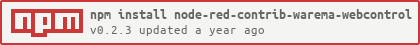node-red-contrib-warema-webcontrol
v0.3.0
Published
Node RED extension for Warema sun shading products with Warema web control.
Downloads
27
Maintainers
Readme
node-red-contrib-warema-webcontrol
This is not an official implementation!
With this node-red extension you should be able to control a Warema sun shade rollo with a Warema WebControl device. The included node allows you to send three different commands to the inofficial API and it parse the XML result as JSON.

Usage
Configuration
This node requires two properties for configuration
url KEBA url of the charging station web ui
position Position to move the shade to (in percent)Examples
It is possible to configure the command and position property in the node configuration or you can configure them by msg properties.
Request State (Status)
command = status{
"befehlszaehler": 7,
"responseID": 36,
"raumindex": 0,
"kanalindex": 0,
"fahrt": 0,
"position": 0,
"winkel": 255,
"positionvolant1": 255,
"positionvolant2": 255
}Request Move (Ready)
command = move
position = 0 - 100{
"befehlszaehler": 7,
"responseID": 36,
"raumindex": 0,
"kanalindex": 0,
"fahrt": 0,
"position": 0,
"winkel": 255,
"positionvolant1": 255,
"positionvolant2": 255
}Request Ready (Ready)
command = ready{
"befehlszaehler": 113,
"responseID": 51,
"requestid": 35,
"feedback": 1
}Node States
There are four possible states for the node:
- green: means the shade is closed (position: 0%)
- yellow: means the shade is moving
- blue: means the shade is open with a particular position
- grey: request failed or WebControl is not able to reach the shade
Contribution
Prerequisites
- Installed Node
- Installed Docker for Desktop (or on Linux native Docker)
Development
Start locally a Docker container with the following command:
# careful this command is i.e. for Powershell
docker run -it -p 1880:1880 -v ${PWD}:/usr/src/node-red/development --name mynodered nodered/node-red
# cleanup
docker kill mynodered
docker rm mynoderedThen you can attatch your Visual Studio Code instance to the running container (official Remote Docker extension required).
After that you can connect with the Powershell, shell, whatever to the running container by entering
docker exec -it mynodered bash
npm install ./development/May you have to restart the container/Node-Red to see the plugin in over the Node-RED UI at http://localhost:1880/.
Contribution
Inspiration by the following links/projects:
- https://pypi.org/project/warema-wms-controller
- https://forum.iobroker.net/topic/7336/iobroker-mit-warema-wms-web-control/92?_=1615929071126&lang=en-US