node-red-contrib-ui-upload
v0.8.1
Published
Node-RED Dashboard UI widget node for uploading a file content by Socket.io streaming
Downloads
695
Maintainers
Readme
node-red-contrib-ui-upload
Node-RED Dashboard UI widget node for uploading a file content by WebSocket (Socket.io) streaming.
Supports: browse for file or drag & drop; pause & resume, replay; custom chunk size; backpressure.
Meant to be combined with node-red-contrib-chunks-to-lines.
Screenshot in the Node-RED Dashboard:

In a Node-RED flow, this Upload node (using text transfer type) can advantageously be connected to some standard nodes such as:
- Split node using the option Handle as a stream of messages: to read one line at a time (works well, also for very large uploaded files)
- Join node using the automatic mode: to reassemble the uploaded chunks into one single message / string (only for relatively small uploaded files, which can fit in memory)
Example: flow.json

But this node really shines when combined with the node-red-contrib-chunks-to-lines node, which can split in a more efficient way, e.g. safe for Unicode and with built-in backpressure for automatic buffering optimisation.
Example: flow.json
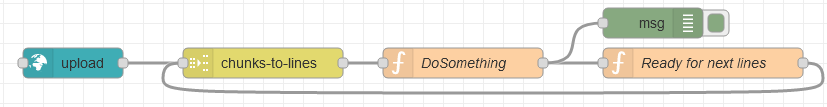
See also a more advanced example of upload of a large CSV file to an SQL database.
Transfer types
- When using binary transfer type, the data is uploaded as chunks of byte arrays. This mode can safely transmit any type of file, but requires a transformation before further use (which node-red-contrib-chunks-to-lines can handle).
- When using text transfer type, the data is uploaded as chunks of ASCII (more precisely Windows-1252 encoding). This mode is not able to properly transmit non-ASCII data such as multibyte strings (e.g. Unicode / UTF-8) or binary files, but is convenient for basic ASCII text.
Backpressure
This node supports backpressure / flow control: it can wait for a tick before uploading the next chunk of data, to make sure the rest of your Node-RED flow is ready to process more data, instead of risking an out-of-memory condition.
To make this behaviour potentially automatic (avoiding manual wires), this node declares its ability by exposing a truthy node.tickConsumer for downstream nodes to detect this feature.
Using this approach, the backpressure is done automatically when using the node-red-contrib-chunks-to-lines node.
For a manual approach, just send { tick: true } to the node for triggering the upload of the next chunk of data.
By default, in absence of wired input on this node, a tick will be automatically generated upon full reception of a chunk of data to trigger the upload of the next one.
This backpressure mechanism also gives time to other nodes communicating on the same shared WebSocket and avoids disconnections when uploading large files.
Credits
License: Apache 2.0, 2020-2022.
Originally made by Alexandre Alapetite at the Alexandra Institute.
