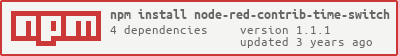node-red-contrib-time-switch
v1.1.4
Published
Routes messages depending on the current time.
Downloads
501
Maintainers
Readme
Node-RED Time Switch (Contribution package)
A simple Node-RED node that routes messages depending on the time or sun position.
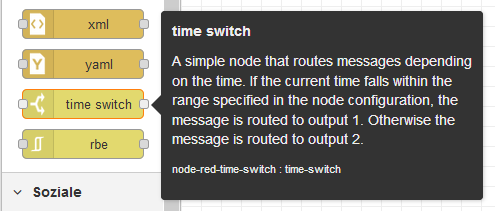
It is possible to specify a time, the sun position (requires your geo location to be configured) or even a value of the message, the flow or the instance of node red.
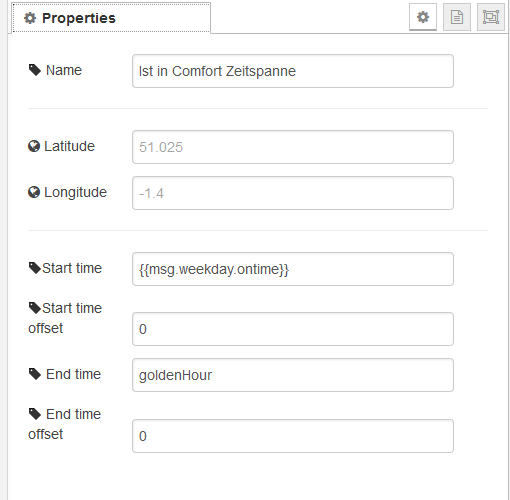
Installation
Change directory to your node red installation and run the following command:
Configuration
The times can be a 24 hour time or a suncalc event:
| Time | Description |
| --------------- | ------------------------------------------------------------------------ |
| 00:00 ... 23:59 | 24hr time (without seconds) |
| sunrise | sunrise (top edge of the sun appears on the horizon) |
| sunriseEnd | sunrise ends (bottom edge of the sun touches the horizon) |
| goldenHourEnd | morning golden hour (soft light, best time for photography) ends |
| solarNoon | solar noon (sun is in the highest position) |
| goldenHour | evening golden hour starts |
| sunsetStart | sunset starts (bottom edge of the sun touches the horizon) |
| sunset | sunset (sun disappears below the horizon, evening civil twilight starts) |
| dusk | dusk (evening nautical twilight starts) |
| nauticalDusk | nautical dusk (evening astronomical twilight starts) |
| night | night starts (dark enough for astronomical observations) |
| nadir | nadir (darkest moment of the night, sun is in the lowest position) |
| nightEnd | night ends (morning astronomical twilight starts) |
| nauticalDawn | nautical dawn (morning nautical twilight starts) |
| dawn | dawn (morning nautical twilight ends, morning civil twilight starts) |
| {{msg.fieldName}} | Access a field of the message (mustache template syntax) |
| {{flow.fieldName}} | Access a field of the flow (mustache template syntax) |
| {{global.fieldName}} | Access a global field (mustache template syntax) |
Placeholders with prefix msg, flow or global are replaced by the corresponding field value.
Offsets
The start and end time can have an offset. You can use fields here aswell.
This is specified in minutes:
- Negative numbers are bringing the time back. E.g. if the time is dusk and offset is -60, the start time will be 60 minutes before dusk.
- Positive numbers are delaying the time by the specified number of minutes
The offset also supports placeholders:
| Placeholder | Description |
| --------------- | ------------------------------------------------------------------------ |
| {{msg.fieldName}} | Access a field of the message (mustache template syntax) |
| {{flow.fieldName}} | Access a field of the flow (mustache template syntax) |
| {{global.fieldName}} | Access a global field (mustache template syntax) |
Geo location
Specify the latitude and longitude of your geo location or use one of the followng placeolders as value:
| Placeholder | Description |
| --------------- | ------------------------------------------------------------------------ |
| {{msg.fieldName}} | Access a field of the message (mustache template syntax) |
| {{flow.fieldName}} | Access a field of the flow (mustache template syntax) |
| {{global.fieldName}} | Access a global field (mustache template syntax) |