node-red-contrib-scw-cron-plus
v1.4.4
Published
A flexible scheduler (cron, solar events, simple dates) node for Node-RED with full dynamic control and Timezone support
Downloads
179
Maintainers
Readme
node-red-contrib-cron-plus
A flexible scheduler (cron, solar events, simple dates) node for Node-RED with full dynamic control and Timezone support
QUICK DEMO...
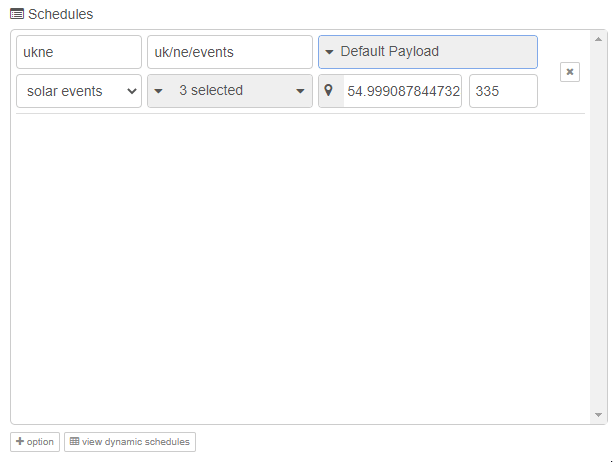
FEATURES
- Schedule by CRON, date sequences and solar events (with offset)
- A human readable description of your expression is provided as you type.

- An Easy Expression Builder to aid cron novices

- Multiple schedules can be entered by the node editor UI or dynamically at runtime
- Send a default payload or any of the following: timestamp, string, number, boolean, flow variable, global variable, JSON, Buffer or Env variable as the output.
- Example CRON expressions provided in the dropdown to get you started
- Map popup to help you enter coordinates for solar events
- NOTE: Map is 100% CDN dynamic and requires and internet connection. If there is no internet, the popup will provide information to help you get location coordinates from another source
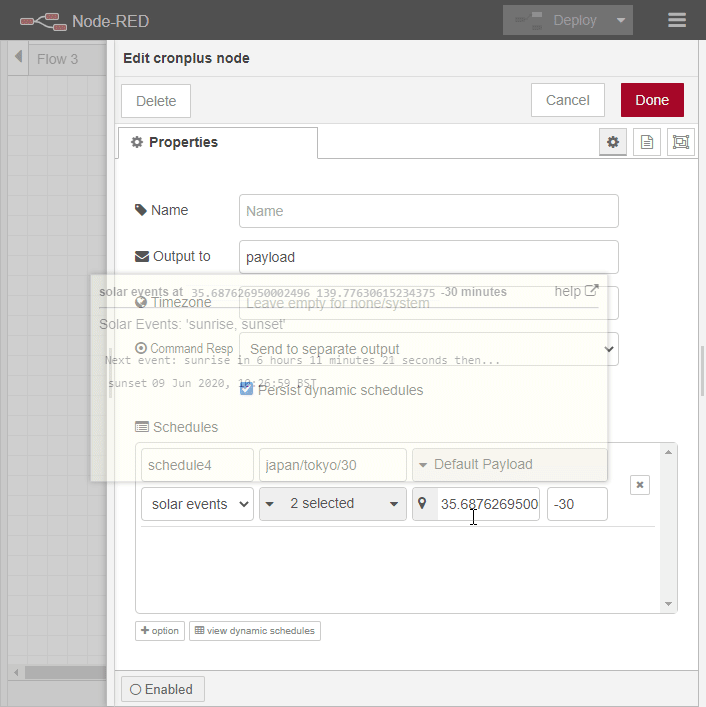
- Option to separate command responses from output 1 to separate 2nd output
- Fan out option to separate each static schedule to its own output (dynamic and command responses are sent on last 2 output pins) (as of V1.4.0)
- Settable output variable (normally
msg.payloadbut it is up to you) - Inject-like button to fire the node (available when only one schedule is added)
- View dynamically created schedules in the node editor UI
- Additional info about the triggered schedule is always sent in the output message in
msg.cronplus- NOTE: if the payload is to "Default Payload", then the content of
msg.cronplusis moved tomsg.payload
- NOTE: if the payload is to "Default Payload", then the content of
- Node status updates to show the next event
- NOTE: the status indicator will be shown as a "ring" for dynamic schedules or shown as a "dot" for static schedules
- Full flexibility & dynamic control.
- Ability to control via simple topic commands. Examples include...
- remove, remove-all, remove-all-dynamic, remove-all-static
- list, list-all, list-all-dynamic, list-all-static
- export, export-all, export-all-dynamic, export-all-static
- stop, stop-all, stop-all-dynamic, stop-all-static
- start, start-all, start-all-dynamic, start-all-static
- pause, pause-all, pause-all-dynamic, pause-all-static
- Ability to add, remove, list, export, stop, start, pause schedules by a command payload input. Examples include...
- add - add one or more dynamic schedules
- describe - describe solar events or cron expression (without the need to add a schedule)
- useful for creating a dynamic dashboard like this
- Ability to control via simple topic commands. Examples include...
- Recognises system clock changes and recalculates schedules
- Demo flows demonstrating many of the capabilities. Import via node-red menu > import > examples.
- Optional timezone setting supporting UTC and Region/Area (e.g. Europe/London)
Install
Easiest...
Use the Manage Palette > Install option from the menu inside node-red
Harder...
Alternatively in your Node-RED user directory, typically ~/.node-red, run Run the following command in the root directory of your Node-RED install. (Usually this is
~/.node-redor%userprofile%\.node-red).Install from GIT
npm install Steve-Mcl/node-red-contrib-cron-plusInstall from NPM
npm install node-red-contrib-cron-plusAlternatively, install from a folder
npm install c:/tempfolder/node-red-contrib-cron-plusOr simply copy the folder
node-red-contrib-cron-plusinto a folder namednodesinside your node-red folder thencdintonodes/node-red-contrib-cron-plusand executenpm install
Acknowledgements
- Inspired by node-red-contrib-cron
- Cron expression builder adapted for cron-plus from https://github.com/juliacscai/jquery-cron-quartz (not on NPM)
- Big thanks for continued support by @jaclark for the excellent cronosjs
