node-red-contrib-rtl_433
v0.1.7
Published
RTL_433 nodeRED node outputs message payloads from the rtl_433 tool.
Downloads
62
Readme
node-red-contrib-rtl_433
A Node-RED node that runs an instance of the
rtl_433 tool. rtl_433 is a program to
decode traffic from devices that are broadcasting on 433.9 MHz, like temperature
sensors, door senors, tv remotes, garage door openers and such.
This is similiar to, and based on, the node-red-node-daemon that runs and monitors a long running system command.
This node calls out to the rtl_433 command at start time and then pipes all
the 433 MHz messages that are captured and decoded as valid JSON messages.
The goal is to reduce the effort needed to integrate the power of the rtl_433 tool into
nodeRED.
Install
Install the rtl_433
You will need a working version of the rtl_433 tool in your environment and validate it runs correctly. Detailed instructions for isntallation available from the merbanan/rtl_433 README.
Those on Raspbian, Ubuntu, or Debian based systems could use the following helper script to install it:
curl https://raw.githubusercontent.com/dayne/node-red-contrib-rtl_433/master/install-rtl_433-app | bashreboot after that is completed.
Test it by running:
rtl_433 -F jsonSuccess looks like the command running and capturing decoded messages from devices chirping. If you see data chirping on that command you can close the command using CONTROL-C
Install the node
recommended:
Install the node via the NodeRED palette manager.
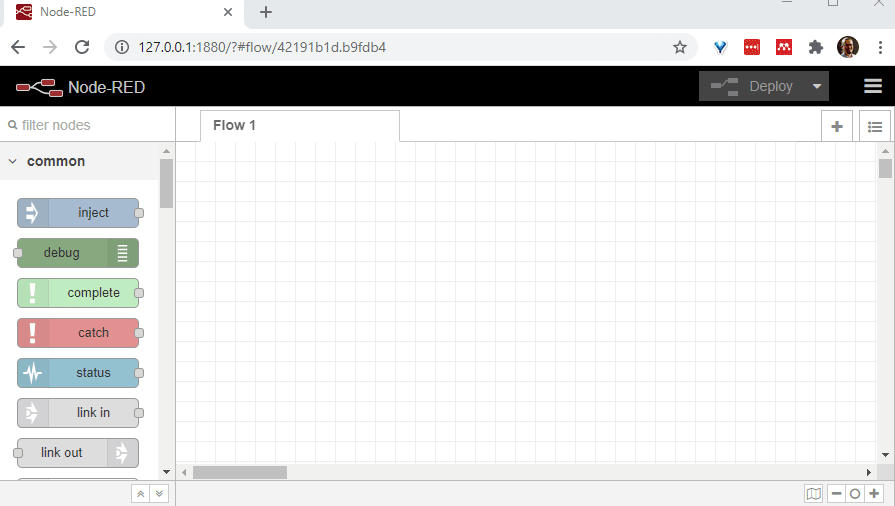
Local clone:
If you want to hack on the code you can clone this repository locally you can clone project
and install it into your local Node-RED user directory, which is typically ~/.node-red.
Example:
cd ~/projects
git clone https://github.com/dayne/node-red-contrib-rtl_433
cd ~/.node-red
npm i ~/projects/node-red-contrib-rtl_433Usage
Install the node and then start writing flows. More examples later once folks contribute them.
The config properties in the node are arguments that are passed directly to the rtl_433 daemon. Following options are available:
Frequency- passes a-f <frequency>option for specific frequency forrtl_433listen on.Device- passes a-doption to select a specific deviceProtocols- passes-R <device>option to enable only specified device decoding protocol. Multiple protocols can be listed (comma or space separated)Flex decoder- passes-X <decoder spec>to the daemon. This allows to support devices where no hard coded protocol existsExpert- passes any additional argument to the daemon. Make sure to adhere to the permissible arguments and avoid any additional quoting ("or').Supress duplicate messages- Some sensors send the same data multiple times. Default is to discard these duplicate values.
For a complete reference of the rtl_433 options refer to https://github.com/merbanan/rtl_433
Recommended quick start is to drop in the node and connect up to the debug tab like so:
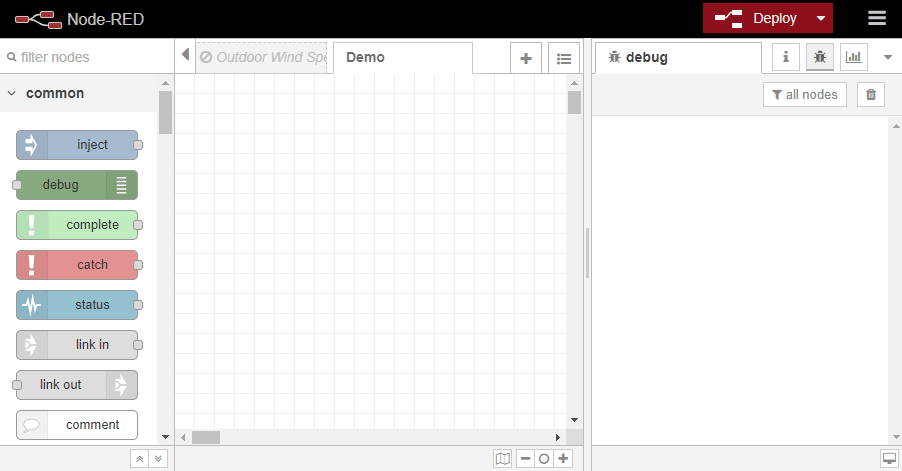
Debugging help
This node is developed/tested on two primary platforms: Ubuntu x86 and Raspbian on an RPi4. Here are a few notes people have tossed back on making their system more stable:
Raspberry Pi firmware update
If you are using a Raspberry Pi 4 with an older version of Raspian (any releases before July of 2019) and you are getting this error spammed in the console:
the USB rtlsdrl: rtl_sdr_read_reg failed with -7
rtl_sdr_write_reg failed with -7then you need to update the firmware using:
sudo rpi-update
rtl install failing: usb_open error -3
The rtl installer helper app tries to make bootstrapping the rtl_433
dependency easy on Debian/Ubuntu/Raspbian system. It is by no means perfect.
usb_open error -3
Please fix the device permissions, e.g. by installing the udev rules file
rtl-sdr.rulesA possible fix is to copy https://github.com/keenerd/rtl-sdr/blob/master/rtl-sdr.rules to /etc/udev/rules.d/rtl-sdr.rules and rebooting the pi.
More debug discussion on this with @isramos at issue #4
Credits
This node is derived from the node-red-daemon node and focused on the specific command rtl_433 usage.
- @isramos added ability for user to enter the frequency. Allows use of the rtl_433 tool for alternative fequencies(i.e. Honeywell 55800C2W running at 345Mhz)
- @ondras added option to specify additional rtl_433 protocols (the
-Roption). - @Id405 de-duplicate chirp code.
- @deisterhold added allow specification of specific device option. @Sineos added additional options Flex Getting, Expert, and Toggle duplicate messages.
