node-red-contrib-panasonic-comfort-cloud
v2.0.4
Published
Node-RED implementation of panasonic-comfort-cloud-client
Downloads
93
Maintainers
Readme
node-red-contrib-panasonic-comfort-cloud
Node-RED support for Panasonic Comfort Cloud to control air conditioning systems over REST API. This libaray uses the same endpoints as the mobile app Panasonic Comfort Cloud. Based on panasonic-comfort-cloud-client.
Features
- Get groups of the devices.
- Get single device by Device ID.
- Send commands to device.
Usage
Provide username and password via the config node. The access token will be retrieved and stored in the credentials after the first login. It will only be stored in memory store, so after a restart, it will have to be renewed again. This is done automatically if you have provided a correct username and password.
Groups
Does not process any input, but returns a list of all homes and devices in your setup.
Device
Takes device ID as an input in the payload or by providing it via the node config. You can find the device id by looking for guid in the list of devices from the groups result.
Command
Send commands to a device based on device id and commands provided by a JSON object.
Commands must be injected as a JSON object containing the correct values. These values can be either an enum key (case insensitive) or value. The JSON object can consist of one or many properties/parameters. The corresponding key/value pair are listed below.
Values
Valid values for operate:
- Off = 0
- On = 1
Valid values for operationMode:
- Auto = 0
- Dry = 1
- Cool = 2
- Heat = 3
- Fan = 4
Valid values for ecoMode:
- Auto = 0
- Powerful = 1
- Quiet = 2
Valid values for temperatureSet:
- 8 - 30
Valid values for airSwingUD:
- Up = 0
- UpMid = 3
- Mid = 2
- DownMid = 4
- Down = 1
Valid values for airSwingLR:
- Left = 0
- LeftMid = 4
- Mid = 2
- RightMid = 3
- Right = 1
Valid values for fanAutoMode:
- Disabled = 1
- AirSwingAuto = 0
- AirSwingLR = 3
- AirSwingUD = 2
Valid values for fanSpeed:
- Auto = 0
- Low = 1
- LowMid = 2
- Mid = 3
- HighMid = 4
- High = 5
Payload example
{
"deviceId": "CS-XXXXXXX+1234567890",
"operate": "On",
"operationMode": "Heat",
"ecoMode": "Auto",
"temperatureSet": 22,
"airSwingUD": "Mid",
"airSwingLR": "Mid",
"fanAutoMode": "AirSwingAuto",
"fanSpeed": "Auto"
}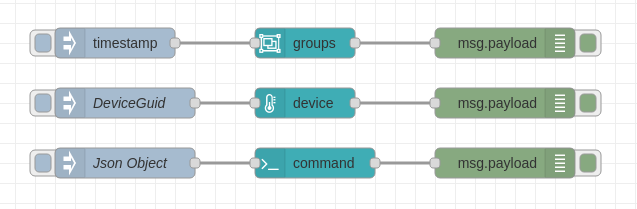
Click here do download demo flow





