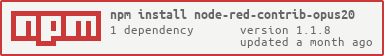node-red-contrib-opus20
v1.1.8
Published
Reading measurement values of Lufft OPUS20 devices
Downloads
42
Readme
NodeRED OPUS20
Node reads measurement channel from an OPUS20 device.
OPUS20 climate data logger devices werde manufactured by Lufft, Germany until 2023. However there are lots of OPUS20 data logger in the field. The power of the OPUS20 devices can be unlocked with a top-of-the-notch software support as NodeRED.
The OPUS20 data logger device highlights are:
- LAN-capable to enable comprehensive real-time monitoring networks
- Innovative housing design with various wall mounting options
- Can be powered through batteries or via a USB connection
- Features built-in sensors with the highest accuracy, making it indispensable for calibration laboratories
- Measures parameters such as temperature, relative humidity, and air pressure
- Utilizes advanced measurement technology: Temperature & air pressure with NTC, relative humidity with capacitive sensors
This OPUS20 NodeRED node
- provides easy access to OPUS20 devices over TCP/IP LAN
- provides access to all channels with live measurement valuesa (free version: 2 channels)
- can be chained to read multiple measurement values
However, it...
- does not yet support UDP broadcast to find OPUS20 in the network
- does not yet allow to read the internal data logger
Please drop us a note how you use your OPUS20 devices (see contact). Thx!
Installation
Change directory to your node red installation and run the following command:
Or install in NodeRED Editor in menu "Palette Management"
Usage
The Opus20 node provides an input just to trigger the measurement process.
The Opus20 output comprises the input and adds the measured values.
msg.payload coming from the input is passed to the output and enriched
with msg.payload[<channel-no>]
In order to measure multiple channels from an Opus20, simply chain multple Opus20 nodes in a flow.
Free version and Licence
The free version (without license key) provides a selection of two channels. To unlock all channels please contact us for a licence key.
The License of this software:
Ondics NodesRED Module License
Copyright (c) 2024 Ondics GmbH
This software is provided 'as-is', without any express or implied warranty.
In no event will the authors be held liable for any damages arising from the use of this software.
Permission is granted to use this software for commercial purposes, including
the rights to use, distribute, and integrate it into proprietary projects.
However, the following restrictions apply:
1. You may not modify, merge, or adapt this software.
2. You may not reverse engineer, decompile, or disassemble the software.
All rights not expressly granted to the user are reserved by Ondics GmbH, GermanyAuthor
Ondics GmbH
Neckarstraße 66/1a, 73728 Esslingen, Germany
https://lufft-i-box.com and https://ondics.de